DALL +-AI image and content generation.
AI-Powered Visual and Text Solutions.
The end of a rainbow on a meadow
A mechanical moose in a forest
A coral reef with fishes
A modern car on a desert road
Related Tools
Load More
DALL· 3 Ultra: image & art generator+ editing
We value your feedback ✨ Dalle-3 image creation made simple. Generate 1-4 images using "/number your-image-prompt". 🆕 Then use commands 1-2-3 to iterate faster.

DALL · E3
创作中心

DALL - E
Expert in DALL-E 3 visuals, helping refine and understand image prompts

Dall.E Prompt Generator
Crafts detailed Dall.E prompts from user concepts.

DALL· 3 Ultra
Advanced Dalle-3 engine for image creation. A Community-driven GPT. We will finetune it together, simply share your chat with your best image generation. And make it ULTRA.
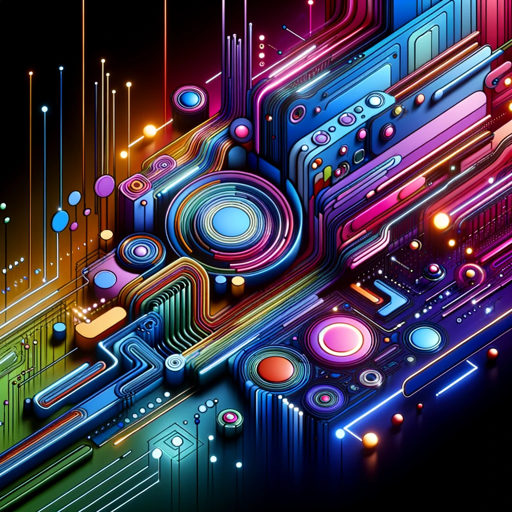
DALL-E Characters
Create Characters and reuse them in new Settings
20.0 / 5 (200 votes)
Introduction to DALL +
DALL + is a specialized AI-driven image generator designed to create visuals based on user-defined numerical settings. It leverages the capabilities of DALL-E, an advanced AI developed by OpenAI, to produce images that vary in photorealism, detail, brightness, colorization, and contrast. Users provide specific settings, and DALL + generates images accordingly. For example, if a user requests an image with high photorealism, rich detail, moderate brightness, vivid colors, and balanced contrast, DALL + will create an image that aligns with these preferences. This flexibility allows for a wide range of visual styles, making DALL + suitable for various creative and professional applications.

Main Functions of DALL +
Image Generation Based on User Settings
Example
A user inputs settings such as photorealism level 4, detail level 3, brightness level 5, colorization level 2, and contrast level 4.
Scenario
An advertising agency needs a realistic yet artistically styled image for a campaign. They use DALL + to generate several options by adjusting the settings to find the perfect balance between realism and artistic detail.
Multiple Style Variations
Example
DALL + generates four different visualizations of the same concept, each with varying settings.
Scenario
A graphic designer is exploring different visual styles for a new book cover. By using DALL +, they can quickly produce multiple variations, each with distinct levels of detail, brightness, and colorization, helping them choose the most appealing design.
Customizable Visual Outputs
Example
Users can request images with specific combinations of settings, such as maximum detail and minimal brightness for a moody effect.
Scenario
An artist working on a digital art project wants to experiment with different lighting and detail levels to create unique atmospheres. DALL + allows them to generate images that fit their creative vision by customizing the settings.
Ideal Users of DALL +
Graphic Designers
Graphic designers can benefit from DALL + by quickly generating high-quality visuals tailored to specific project needs. Whether they are working on logos, book covers, advertisements, or digital art, the ability to customize images based on detailed settings helps streamline the creative process.
Marketing and Advertising Professionals
Marketing and advertising professionals can use DALL + to create compelling visuals for campaigns. The ability to produce images with varying degrees of photorealism and artistic detail allows them to align visuals with brand aesthetics and campaign goals, making their marketing materials more effective and engaging.
Artists and Illustrators
Artists and illustrators looking to experiment with different styles and techniques can use DALL + to generate a wide range of visual outputs. This tool helps them explore new creative avenues and refine their artistic concepts by providing instant visual feedback based on specific settings.

Guidelines for Using DALL +
Step 1
Visit aichatonline.org for a free trial without login, also no need for ChatGPT Plus. Navigate to the DALL + section.
Step 2
Familiarize yourself with the interface and input your initial prompt or query for generating images or detailed information.
Step 3
Adjust the settings according to your needs. You can customize parameters such as photorealism, detail, brightness, colorization, and contrast.
Step 4
Submit your request and wait for the output. Review the generated content or images and refine your query if necessary to better meet your requirements.
Step 5
Utilize the generated content for your specific needs, whether it's for academic purposes, creative projects, or general information gathering. Keep experimenting with different settings for optimal results.
Try other advanced and practical GPTs
Your AI Investing Coach
Smart AI Analysis for Your Investments

⭐️ Digital Product Coach for Beginners ⭐️
AI-powered tool for digital product creation

Insta GPT - Design Social Media Posts
AI-powered social media post designer
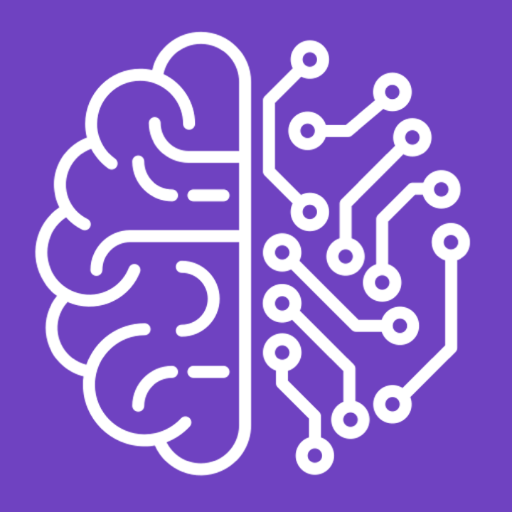
Hybrid Animal Maker
AI-powered animal hybrid creator

Personal Statement Specialist
AI-Powered Personal Statement Assistance

Visual Reconstructor
AI-powered image generation for precision.

シンプルSNSロゴ作成
Effortless AI-powered logos for your brand

Shopping Assistant by Ionic Commerce
AI-Powered Shopping Made Easy

Test Automation Guru
Your AI-powered test automation mentor.
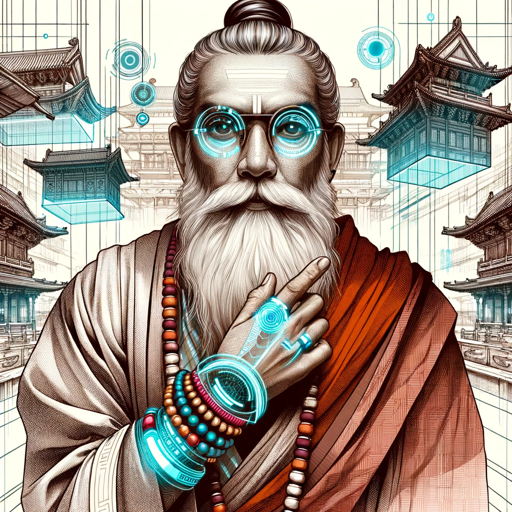
Consistent Character Sprite Sheet
AI-powered character sprite sheets.
Prompt generator for business chatbot
AI-powered customizable chatbot prompts

Diffusion Master
Empowering your creativity with AI-driven prompts

- Academic Research
- Creative Content
- Image Generation
- Educational Tools
- Professional Use
Q&A About DALL +
What is DALL + and how is it different from other AI tools?
DALL + is a versatile AI-driven tool designed for generating detailed visuals and comprehensive text-based responses based on user-defined settings. Unlike other tools, it offers granular control over various parameters to customize outputs precisely to your needs.
Can I use DALL + without a subscription?
Yes, you can access DALL + for free without requiring a subscription. Simply visit aichatonline.org and start using the tool with a free trial.
What are the main applications of DALL +?
DALL + is ideal for generating detailed images, creating educational content, enhancing creative projects, and obtaining in-depth responses to specific queries. It's widely used in academic, artistic, and professional contexts.
How do I adjust the output settings in DALL +?
You can adjust the output settings by selecting different levels for photorealism, detail, brightness, colorization, and contrast. Each setting can be fine-tuned to produce the desired result, offering a high degree of customization.
What kind of content can I generate with DALL +?
With DALL +, you can generate highly detailed images, in-depth text responses, and customized visual content suitable for various purposes including academic research, creative projects, and professional presentations.