Diffusion Master-AI-Powered Prompt Generator
Empowering your creativity with AI-driven prompts
Related Tools
Load More
Meta Analysis Master
Expert in meta-analysis and systematic review development.
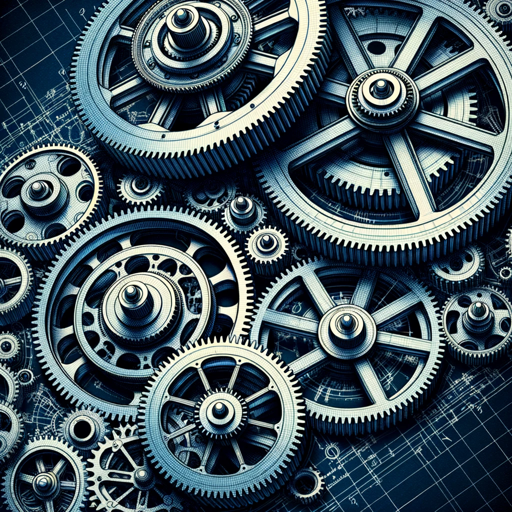
Mechanical Engineer Master
The ultimate mechanical engineering expert
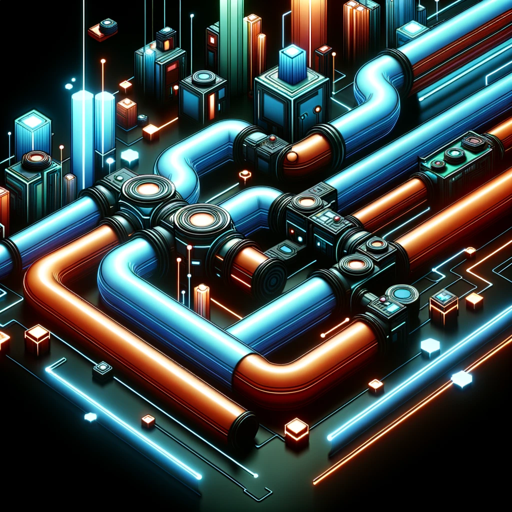
DevOps Master
DevOps expert assisting with pipelines, CI/CD, Kubernetes, and more.

MATLAB Master
Best MATLAB assistant. MATLAB Master is perfect for expert insights, efficient coding, and robust solutions for all projects.

Chemie Assistent
Ich bin spezialisiert auf organische und anorganische Chemie und helfe beim Lernen für Prüfungen.

FOAMer Tutor
Expert in OpenFOAM for CFD queries
20.0 / 5 (200 votes)
Introduction to Diffusion Master
Diffusion Master is a specialized version of ChatGPT, designed to assist users in crafting detailed and intricate prompts for generative AI models like Stable Diffusion. Its primary function is to help users generate high-quality images by creating comprehensive and precise text prompts. These prompts are structured to include various elements such as subject description, art styles, camera settings, and environment details, ensuring that the generated images meet the users' expectations. For example, if a user wants an image of a medieval knight, Diffusion Master would help by detailing the knight's armor, the setting of a battleground, the lighting conditions, and the style influences, such as the works of classical painters or modern illustrators.

Main Functions of Diffusion Master
Prompt Generation
Example
Creating a prompt for a photorealistic image of a sunset over a mountain range.
Scenario
A photographer wants to visualize a specific shot they have in mind before actually traveling to the location. By describing the desired scene to Diffusion Master, they receive a detailed prompt that generates an image capturing the exact lighting, angles, and composition they envision.
Quality Enhancement
Example
Adding quality tags like 'masterpiece' and '4k' to improve image resolution and detail.
Scenario
An artist is preparing a portfolio and needs high-resolution images with intricate details. Diffusion Master helps by crafting prompts that emphasize the quality and detail required, ensuring the generated images are suitable for professional use.
Style Customization
Example
Incorporating art styles and inspirations, such as 'watercolor' or 'inspired by Van Gogh'.
Scenario
A graphic designer working on a project wants images that reflect a specific artistic style. By using Diffusion Master, they can create prompts that specify the desired style, resulting in images that perfectly match the project's aesthetic requirements.
Ideal Users of Diffusion Master Services
Artists and Designers
These users benefit from Diffusion Master's ability to generate highly detailed and stylistically accurate images. They can use these images as references, inspiration, or directly in their work, ensuring their projects have a unique and professional look.
Photographers and Filmmakers
Photographers and filmmakers can use Diffusion Master to visualize scenes and compositions before actual shoots. This helps in planning the lighting, angles, and overall aesthetic of their work, saving time and resources in the production process.
Marketing and Advertising Professionals
For creating compelling visuals for campaigns, marketing professionals can leverage Diffusion Master's ability to produce high-quality, tailored images that align with their brand's message and target audience. This ensures that their marketing materials stand out and effectively communicate their intended message.

How to Use Diffusion Master
Visit aichatonline.org for a free trial without login, also no need for ChatGPT Plus.
Open your browser and navigate to aichatonline.org. You can start using Diffusion Master immediately without needing to create an account or subscribe to ChatGPT Plus.
Define Your Image Requirements
Identify the type of image you need, whether it's photorealistic or artistic. Gather all necessary details including subject description, background, style, and specific artistic inspirations.
Craft Your Prompt
Use the provided guidelines to create a detailed prompt. Include quality tags, subject descriptions, scene details, and use weighted keywords for emphasis. Ensure your prompt is clear and comprehensive.
Submit Your Prompt
Enter your crafted prompt into the Diffusion Master interface on the website. Adjust any settings if necessary and submit your request to generate the image.
Review and Refine
Once the image is generated, review the results. If needed, refine your prompt based on the output and resubmit to achieve the desired outcome. Utilize the iterative process to perfect your image.
Try other advanced and practical GPTs
Prompt generator for business chatbot
AI-powered customizable chatbot prompts

Consistent Character Sprite Sheet
AI-powered character sprite sheets.
Test Automation Guru
Your AI-powered test automation mentor.
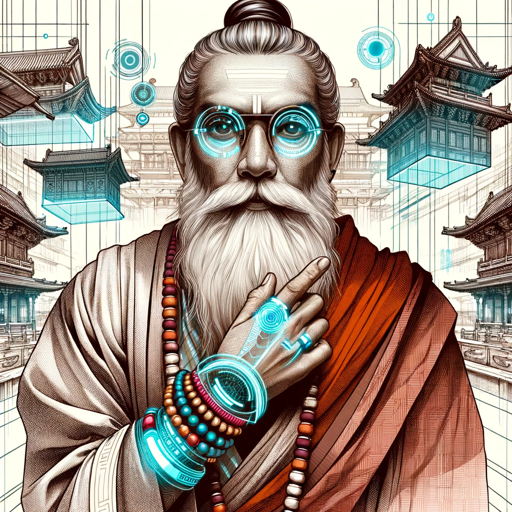
Shopping Assistant by Ionic Commerce
AI-Powered Shopping Made Easy

シンプルSNSロゴ作成
Effortless AI-powered logos for your brand

DALL +
AI-Powered Visual and Text Solutions.

Crypto Media
AI-Powered Market and Social Media Analysis.

LINE スタンプ AI
AI-powered custom LINE sticker creation.

HouseGPT
AI-powered solutions for complex queries

Matt AI: Men's Masculinity & Spirituality Coach
AI-powered support for masculinity and spirituality.

Jessica Gold AI: Sex & Relationship Coach for Men
AI-Powered Guidance for Men

Trend analyzer
AI-Powered Trend Insights.

- Graphic Design
- Web Design
- Art Creation
- Marketing Content
- Visual Storytelling
Frequently Asked Questions about Diffusion Master
What is Diffusion Master?
Diffusion Master is a tool designed to create detailed prompts for generative AI models like Stable Diffusion, ensuring high-quality image generation by focusing on step-by-step guidance and enriched prompt descriptions.
How can I start using Diffusion Master?
You can start using Diffusion Master by visiting aichatonline.org. No login or subscription to ChatGPT Plus is required. Simply navigate to the website and begin crafting your prompts.
What types of images can I create with Diffusion Master?
Diffusion Master can help create a wide range of images, from photorealistic to artistic styles. You can specify detailed subjects, backgrounds, styles, and artistic inspirations to achieve the desired effect.
Can I use Diffusion Master for professional projects?
Yes, Diffusion Master is suitable for both personal and professional projects. It is designed to provide high-quality image prompts that can be used in various fields such as marketing, design, and content creation.
What should I do if the generated image is not as expected?
If the generated image does not meet your expectations, review your prompt and refine it by adding more details or adjusting the weights of specific keywords. Resubmit the prompt to generate a new image.