Cut Words (Writing Tool)-AI writing optimization tool
Streamline Your Writing with AI Precision
Related Tools
Load More
Briefly
Text copy shortener. Same meaning, less text. Submit your text, I'll condense it for you.
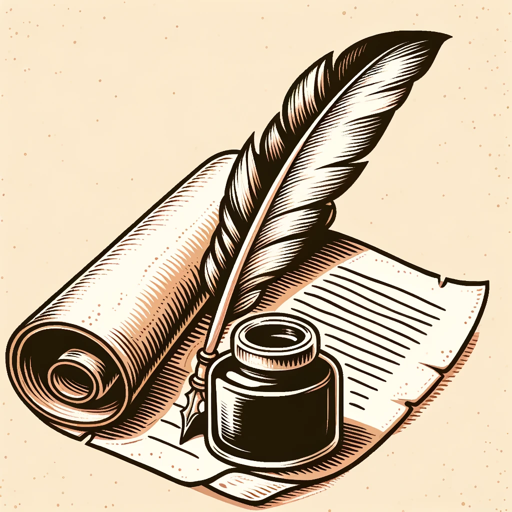
Witty Wordsmith
Your go-to writing assistant.
RE-WRITER
I enhance your writing while preserving your unique style.

Minimal Hemingway
Clear and concise writing. Refines your content without changing your personal style.

Clear Edit
A text editor that rewrites and reorganizes text with logical, clear, and concise language.

Erasure Poet
I turn any passage of text into a poem.
20.0 / 5 (200 votes)
Introduction to Cut Words (Writing Tool)
Cut Words (Writing Tool) is designed to help users condense and streamline their writing. The primary function is to offer suggestions for reducing the word count of a paragraph or essay without losing essential meaning or clarity. This tool is beneficial for those needing to adhere to strict word limits, such as students, professionals, and writers. For example, a student might need to shorten an essay to meet a word count requirement for an assignment. By inputting their text, the tool can identify areas where words or phrases can be condensed, providing a more concise version of their writing.

Main Functions of Cut Words (Writing Tool)
Word Reduction
Example
Change 'in order to' to 'to'.
Scenario
A business professional preparing a presentation needs to reduce the word count on their slides to ensure clarity and impact. The tool suggests changing 'in order to' to 'to', saving three words.
Phrase Simplification
Example
Replace 'due to the fact that' with 'because'.
Scenario
A student working on a research paper needs to cut down their word count. The tool advises replacing 'due to the fact that' with 'because', making the text more concise.
Redundancy Removal
Example
Delete 'absolutely' in 'absolutely essential'.
Scenario
A writer is editing a novel and wants to remove unnecessary words. The tool highlights 'absolutely essential', suggesting that 'absolutely' can be deleted without changing the meaning.
Ideal Users of Cut Words (Writing Tool)
Students
Students often need to adhere to strict word limits for essays and assignments. Cut Words (Writing Tool) helps them condense their writing while maintaining clarity and coherence, ensuring they meet word count requirements without sacrificing quality.
Professionals
Professionals, such as business analysts, marketers, and legal advisors, frequently need to create concise reports, emails, and presentations. This tool assists them in streamlining their writing, making their communication more effective and impactful.

Using Cut Words (Writing Tool)
Step 1
Visit aichatonline.org for a free trial without login, also no need for ChatGPT Plus.
Step 2
Input the text you want to edit into the provided text box on the homepage.
Step 3
Click on the 'Analyze' button to allow the tool to process the text and suggest word reductions.
Step 4
Review the suggested edits and accept or decline each one based on your preference.
Step 5
Export the refined text by clicking the 'Download' or 'Copy' button for your records or further use.
Try other advanced and practical GPTs
Healing Music Prompt Words
AI-powered Healing Music Inspiration

Mid Journey Prompt
AI-powered prompt generator for creativity

Image Creator & Generator (Mid journey V6)
AI-powered image creation made easy.

정치 뉴스 알림이 - 뉴스, 설문조사, 여론조사 , 해외 기사
AI-powered Korean political news and surveys

English Buddy
AI-powered English correction and clarity

Pharma Wizard
AI-driven insights for advanced drug design.

のSora Text to Video Prompt Helper
AI-Powered Text to Video Creation

Ruby on Rails
AI-powered Ruby on Rails solutions.

Radiology Tutor
AI-powered tool for radiology learning.
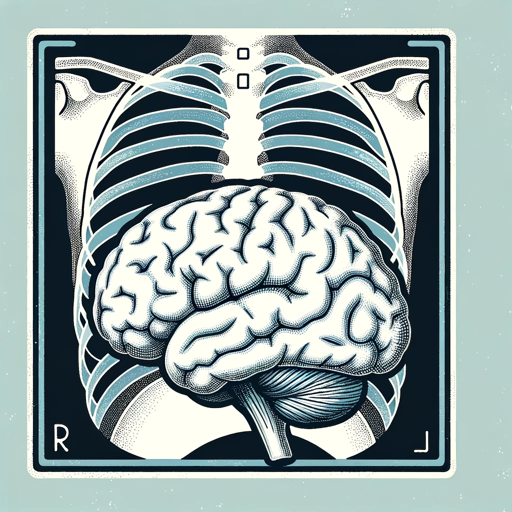
SAS Guru
AI-powered SAS programming guidance

SAS Programming Tutor
AI-Powered Tutor for Mastering SAS Programming

Physics Solver
AI-powered physics problem solver.
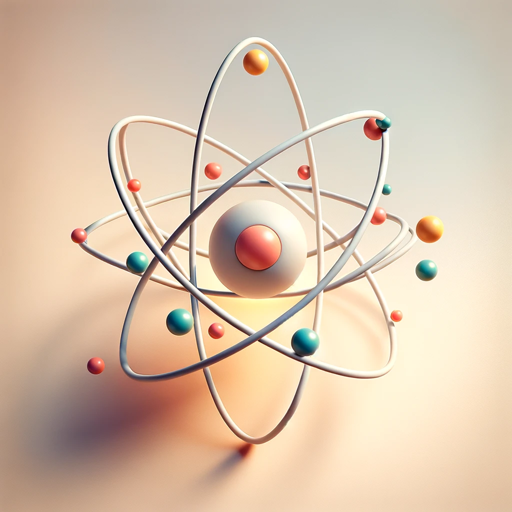
- Academic Writing
- Creative Writing
- Technical Documents
- Personal Blogging
- Business Editing
Q&A About Cut Words (Writing Tool)
What is Cut Words (Writing Tool) primarily used for?
Cut Words is designed to help users efficiently shorten and refine their writing by suggesting concise alternatives to lengthy phrases, improving overall readability and clarity.
Can I use Cut Words for different writing styles?
Yes, Cut Words can adapt to various writing styles, including academic papers, creative writing, business communications, and more. It provides context-sensitive suggestions to suit different writing needs.
Does Cut Words require any software installation?
No installation is required. Cut Words is a web-based tool accessible via any modern browser, making it easy to use on both desktops and mobile devices without additional downloads.
How does Cut Words ensure the quality of its suggestions?
Cut Words utilizes advanced AI algorithms to analyze context and suggest improvements. It continuously learns from user interactions to enhance its accuracy and effectiveness over time.
Is my data safe when using Cut Words?
Yes, your data is safe. Cut Words prioritizes user privacy by ensuring that all text inputs are processed securely and not stored after the session ends, maintaining confidentiality and security.