Ruby on Rails-Ruby on Rails web apps
AI-powered Ruby on Rails solutions.
🚀 Create a simple Rails CRUD app
🔎 Create a basic web crawler in Rails
🪲 Find any bug or improvement in my code
💡 Teach me a useful skill or trick in Rails
Related Tools
Load More
Ruby On Rails
Ruby on Rails Mentor

Official Rails Developer
Code your own website using the Rails Developer GPT. Configured to generate code, answer questions, or debug issues relating to Ruby on Rails, any frontend language, or any database

Ruby and Rails GPT 💎♦️🚃
Friendly, helpful GPT embodying Ruby's developer-friendlyness, Ruby 3.3, Rails 7.1
Ruby on Rails by Obie Fernandez
Ruby on Rails application architecture and software development help by legendary programmer and noted author Obie Fernandez. Includes "The Rails 7 Way" and other modern reference works in its knowledge base.
EmberJS
An EmberJS expert. Born of a terrible experiment to merge the consciousness @wycats and @tomdale to create a super Ember AI whose only desire is to help devs write great code.

Rails Programmer
Expert in Ruby on Rails development
20.0 / 5 (200 votes)
Introduction to Ruby on Rails
Ruby on Rails, often referred to as Rails, is a server-side web application framework written in Ruby under the MIT License. Rails is a model-view-controller (MVC) framework, providing default structures for a database, a web service, and web pages. It encourages the use of web standards such as JSON or XML for data transfer and HTML, CSS, and JavaScript for user interfacing. Rails is designed to make programming web applications easier by making assumptions about what every developer needs to get started. It includes everything needed to create a database-backed web application using the Model-View-Controller (MVC) pattern. For example, consider a scenario where a developer needs to create a blog application. Rails provides built-in generators to quickly scaffold the application structure, manage database migrations, and handle routing. This reduces the time and effort required to build a functional web application from scratch.

Main Functions of Ruby on Rails
Scaffolding
Example
Using the `rails generate scaffold Post title:string body:text` command
Scenario
In a blog application, scaffolding can generate the model, views, and controller for a 'Post' resource. This command creates all the necessary files and boilerplate code to start managing posts in the application, significantly speeding up development time.
Active Record
Example
Defining a model with `class Post < ApplicationRecord`
Scenario
Active Record is the ORM layer in Rails. It maps database tables to Ruby classes, allowing developers to interact with the database using Ruby code. For instance, in a forum application, creating, reading, updating, and deleting user posts can be done through the Post model, abstracting away direct SQL queries.
Routing
Example
Defining routes with `resources :posts` in `config/routes.rb`
Scenario
Routing in Rails is used to connect incoming requests to the appropriate controller actions. In an e-commerce application, routes can be defined to handle various actions like viewing products, adding items to a cart, and checking out, ensuring that the correct controller and action are called for each URL.
Ideal Users of Ruby on Rails
Startups and Small Businesses
Startups and small businesses benefit greatly from Rails due to its rapid development capabilities. Rails' convention-over-configuration philosophy and built-in tools allow for quick prototyping and iteration, enabling startups to bring their products to market faster. The framework's comprehensive set of features means that small teams can build complex applications without needing extensive resources.
Web Developers
Web developers, particularly those focusing on backend development, find Rails to be a powerful tool due to its robust feature set and community support. The Rails framework simplifies many common web development tasks, such as managing databases, handling HTTP requests, and rendering views, which allows developers to focus more on the unique aspects of their applications. Additionally, Rails' extensive documentation and the availability of numerous gems (libraries) enhance developer productivity and application capabilities.

How to Use Ruby on Rails
Visit aichatonline.org for a free trial without login, also no need for ChatGPT Plus.
Start by accessing the Ruby on Rails platform via this website, which offers a free trial and doesn't require any logins or subscriptions.
Install Ruby and Rails
Ensure Ruby is installed on your system. Then, install Rails using the gem package manager with the command `gem install rails`.
Create a New Rails Application
Use the command `rails new appname` to create a new Rails application. This sets up the file structure and necessary dependencies.
Run the Rails Server
Navigate to your application directory and start the Rails server with `rails server`. This will allow you to view your application in the browser.
Build Your Application
Develop your application by creating models, views, and controllers. Use Rails' conventions and generators to speed up development.
Try other advanced and practical GPTs
のSora Text to Video Prompt Helper
AI-Powered Text to Video Creation

Cut Words (Writing Tool)
Streamline Your Writing with AI Precision

Healing Music Prompt Words
AI-powered Healing Music Inspiration

Mid Journey Prompt
AI-powered prompt generator for creativity

Image Creator & Generator (Mid journey V6)
AI-powered image creation made easy.

정치 뉴스 알림이 - 뉴스, 설문조사, 여론조사 , 해외 기사
AI-powered Korean political news and surveys

Radiology Tutor
AI-powered tool for radiology learning.
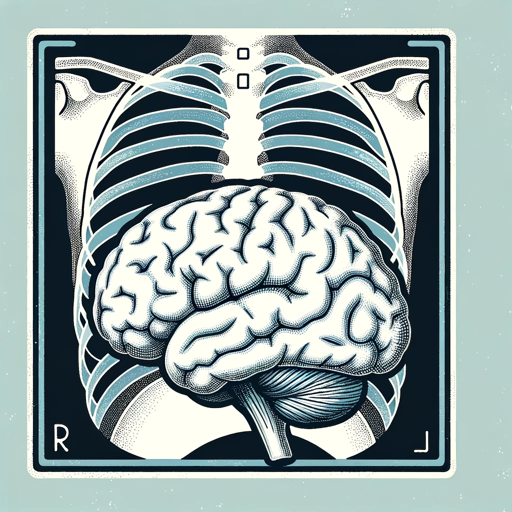
SAS Guru
AI-powered SAS programming guidance

SAS Programming Tutor
AI-Powered Tutor for Mastering SAS Programming

Physics Solver
AI-powered physics problem solver.
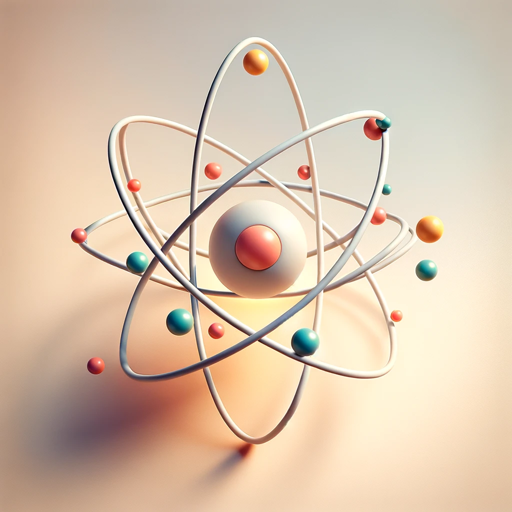
Video Game Developer
AI-Powered Tool for Game Developers

css to latex formater
AI-powered CSS to LaTeX converter.

- E-commerce
- Web Development
- Prototyping
- Content Management
- APIs
Ruby on Rails Q&A
What is Ruby on Rails?
Ruby on Rails, often simply Rails, is a web application framework written in Ruby. It simplifies the process of creating web applications by providing default structures for databases, web services, and pages.
What are the main features of Ruby on Rails?
Rails promotes the use of MVC architecture, DRY (Don't Repeat Yourself) principles, and convention over configuration. It includes tools for building database-backed web applications, an integrated testing framework, and a robust routing system.
How does Ruby on Rails handle database management?
Rails uses ActiveRecord, an ORM (Object-Relational Mapping) system, to handle database interactions. It allows you to define your database schema using Ruby code, perform migrations, and interact with the database using Ruby objects.
Is Ruby on Rails suitable for large-scale applications?
Yes, Ruby on Rails is capable of handling large-scale applications. Many high-traffic websites such as GitHub, Shopify, and Basecamp use Rails. It offers scalability features and integrates well with other technologies to manage large workloads.
What are some common use cases for Ruby on Rails?
Common use cases for Rails include developing e-commerce platforms, content management systems, social networking sites, and any web application requiring rapid development and iteration.