Visual Reconstructor-AI image reconstruction tool.
AI-powered image generation for precision.
Explain the character in this image.
Detail the style and action in this photo.
I want the subject of the first image, but the style of the second image.
Feed me!
Related Tools
Load More
Image Recreator
Upload an image to recreate it using DALL-E 3. Each request should include 3 images with unique IDs and corresponding Midjourney prompts. You can instruct GPT to make modifications to a specific image by ID or recreate images using Midjourney. —公众号:Vito的A

Image Cloner and Reimaginer
Clone or Reimagine any image in a new style from a specific list!
IMA-GE-NERATOR (3D/ REAL)
Generates ultra-clear, 3D images from user-provided keywords or descriptions.

re-imagener
Upload a photo and get a re-imagined version back.

Replica Render
Drop in your photo and watch as we create a look-alike version, spicing it up with elements ranging from playful animation to the classic allure of the Renaissance era and beyond, all tailored upon your request

Scene Creator
I break down sales letters into scenes, ensuring verbatim text in each.
20.0 / 5 (200 votes)
Introduction to Visual Reconstructor
Visual Reconstructor is designed as an art production manager AI that specializes in generating detailed, precise visual descriptions and recreating images based on those descriptions. Its main function is to break down and reconstruct artwork or images into distinct components: Subject, Style, Setting, and Action. By doing this, Visual Reconstructor allows users to create, iterate, or adjust imagery with clear instructions that focus on aesthetics, composition, and detail. The AI is optimized for scenarios that require precision and technical articulation, helping users replicate specific creative concepts. For example, in a concept art studio, a creative director might need to describe the look of a new character, including their attire, mood, and pose. Visual Reconstructor can break these aspects down into well-defined parts, ensuring that artists or teams accurately execute the vision.

Main Functions of Visual Reconstructor
Detailed Image Breakdown
Example
Breaking down a fantasy knight character into specific visual components like armor details, color tones, background elements, and motion.
Scenario
An artist creating a storyboard for a game needs guidance on specific visual attributes of the main character, such as the color of the armor and the texture of the environment. Visual Reconstructor provides a clear breakdown of these elements so the artist can implement them accurately.
Precise Image Generation
Example
Generating a battle scene set in a futuristic city based on detailed stylistic preferences and action descriptions.
Scenario
A creative director for a movie project needs a specific scene depicting futuristic soldiers engaged in combat in a neon-lit city. Visual Reconstructor helps generate this image by focusing on the style (cyberpunk aesthetic), action (soldiers mid-fight), and setting (a futuristic urban environment).
Iterative Visual Development
Example
Providing slight variations to character poses or clothing based on user feedback, keeping the core concept consistent but refining certain elements.
Scenario
A fashion designer needs to see different iterations of a character in the same outfit but in varying poses to evaluate how the design looks in different positions. Visual Reconstructor helps by generating multiple versions based on slight modifications to the subject's posture while retaining consistency in the style and setting.
Ideal Users of Visual Reconstructor
Concept Artists and Illustrators
Concept artists working on video games, films, and animation projects can greatly benefit from Visual Reconstructor. The AI helps by providing clear visual breakdowns of characters, environments, and actions. Artists can rely on precise guidance to stay aligned with a creative vision. For instance, an artist working on character designs for a fantasy RPG can use Visual Reconstructor to receive detailed feedback on color schemes, armor design, and weapon placement.
Creative Directors and Producers
Creative directors overseeing large-scale visual projects can use Visual Reconstructor to communicate complex visual ideas effectively. By breaking down the subject, style, setting, and action of a desired image, directors ensure that the artistic team is aligned and able to iterate quickly. For example, a director in charge of a movie's visual effects team might use the AI to clarify details about a specific action scene, such as the look and feel of a spaceship battle, ensuring coherence across departments.

How to Use Visual Reconstructor
Step 1
Visit aichatonline.org for a free trial without login, also no need for ChatGPT Plus.
Step 2
Familiarize yourself with the interface. The tool is designed to reconstruct images based on descriptive input, making it intuitive and efficient for artistic iteration.
Step 3
Use the prompt structure: divide your input into 'Subject,' 'Style,' 'Setting,' and 'Action' to give a clear and detailed description for image generation.
Step 4
If satisfied with the generated image, use the provided seed for further modifications or iterations, ensuring consistency across multiple images.
Step 5
Request adjustments by altering the subject, action, or setting to refine your visual concepts. This allows for multiple creative variations based on user needs.
Try other advanced and practical GPTs
SNOMED Navigator
AI-powered SNOMED code generator

Pun Generator
AI-powered tool for creating witty puns

Legal Research AI
AI-Powered Legal Research Simplified

GPT News
AI-Powered News, In Your Hands.
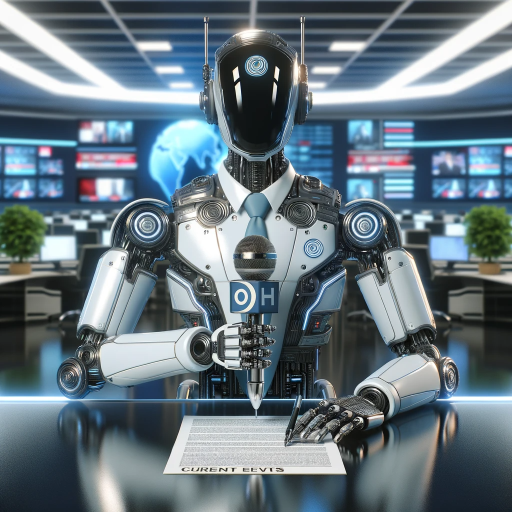
Image Match
Create webtoon art with AI precision

FAIR
AI-powered tool for making data FAIR

Personal Statement Specialist
AI-Powered Personal Statement Assistance

Hybrid Animal Maker
AI-powered animal hybrid creator

Insta GPT - Design Social Media Posts
AI-powered social media post designer
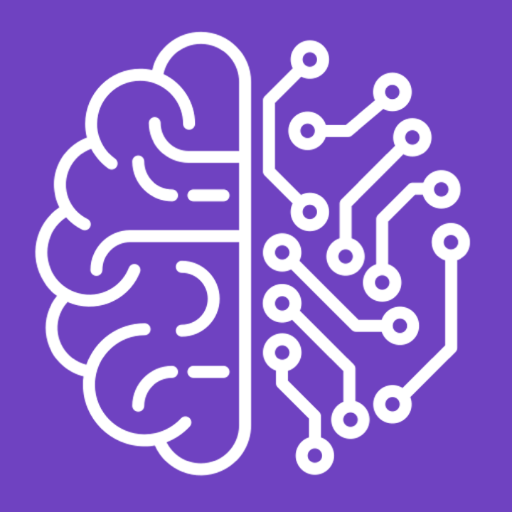
⭐️ Digital Product Coach for Beginners ⭐️
AI-powered tool for digital product creation

Your AI Investing Coach
Smart AI Analysis for Your Investments

DALL +
AI-Powered Visual and Text Solutions.

- Concept Art
- Visualization
- Product Design
- Illustrations
- Creative Iteration
FAQs About Visual Reconstructor
What is Visual Reconstructor?
Visual Reconstructor is an AI-driven tool that generates images based on highly detailed descriptive inputs, focusing on subjects, styles, settings, and actions. It’s designed to help artists and creatives visualize ideas with precision.
How does Visual Reconstructor differ from other image generation tools?
It offers a structured approach, requiring detailed inputs across specific categories (Subject, Style, Setting, Action) for highly controlled and customizable visual outputs, ideal for creative professionals.
Can I use Visual Reconstructor for iterative design?
Yes, the tool allows you to save image seeds for future use, enabling consistent design iterations or modifications based on your original input.
What kind of images can I create with this tool?
You can create a wide variety of images, from concept art and product designs to academic illustrations, depending on the level of detail you provide in your description.
Do I need special technical skills to use Visual Reconstructor?
No, the tool is designed to be user-friendly. All you need is a clear, detailed description of what you want to create, divided into Subject, Style, Setting, and Action.