Image Cloner and Reimaginer-AI image transformation tool
AI-Powered Image Cloning and Reimagining
Guide me...
2- Near identical replica
3- Near identical replica but in a different style
4- Add something new & create replica or new style
Related Tools
Load More
Image Copy Machine GPT
Replicates and creatively reinterprets images. Just upload your photo, and let the GPT do its magic. Remember to adhere to copyright regulations. Welcome to the best Image GPT powered by DALL·E ChatGPT.

Image Recreator
Upload an image to recreate it using DALL-E 3. Each request should include 3 images with unique IDs and corresponding Midjourney prompts. You can instruct GPT to make modifications to a specific image by ID or recreate images using Midjourney. —公众号:Vito的A

Photo Clone
Upload any picture and get a similar image created by DALL·E 3 along with the detailed prompt.

Image Copy Expert
Your go-to for transforming images into fresh designs.

Image Cloner
Generates similar images, including logos and various art styles.

模写クリエイター(Image Replicator)
あなたがアップロードした画像と似た世界観の絵を再現し描写します。アップロードする画像の一部を変更したいときは、変更したい箇所を同時に指示します。複数枚の画像をアップロードするとそれを融合した画像になります。
20.0 / 5 (200 votes)
Introduction to Image Cloner and Reimaginer
Image Cloner and Reimaginer is an advanced AI-powered tool designed to generate new images based on user-uploaded images and selected transformation styles. Its primary function is to replicate the user's original image or reimagine it in various artistic styles. The tool leverages state-of-the-art AI algorithms to ensure high fidelity and creativity in the transformation process. For example, a user could upload a photo of a cityscape and choose to see it reimagined in a cyberpunk style, resulting in a vibrant, neon-lit futuristic cityscape. The core design purpose is to provide users with the ability to explore different visual interpretations of their images effortlessly, whether for artistic, professional, or personal use.

Main Functions of Image Cloner and Reimaginer
Exact Replica
Example
A graphic designer needs a high-resolution version of a low-quality logo. They upload the logo, and the tool generates a precise, high-resolution replica.
Scenario
In branding projects where maintaining the exact design of a logo is crucial, the designer can use this function to ensure the logo's integrity across different resolutions and formats.
Style Transformation
Example
An artist wants to see their digital painting in a Frank Miller graphic novel style. They upload their artwork, and the tool transforms it, adding bold lines and high contrast typical of Miller's work.
Scenario
Artists and designers exploring new styles for their work can use this function to quickly visualize their creations in different artistic styles, aiding in creative exploration and development.
Custom Style Application
Example
A user wants their portrait to look like it was drawn by a specific artist not listed in the predefined styles. They describe the artist's unique style, and the tool reimagines the portrait accordingly.
Scenario
Individuals seeking personalized art pieces can benefit from this function, allowing them to see their images rendered in the style of their favorite artists or in completely custom styles.
Ideal Users of Image Cloner and Reimaginer
Artists and Designers
These users benefit from the tool's ability to experiment with different styles and high-quality image replication. It allows them to quickly visualize their work in various artistic styles, aiding in the creative process and portfolio development.
Marketing and Branding Professionals
For these users, the tool's ability to create exact replicas ensures brand consistency. Additionally, the style transformation function can help generate unique visual content for marketing campaigns, enhancing creative output and engagement.

How to Use Image Cloner and Reimaginer
Visit aichatonline.org for a free trial without login, also no need for ChatGPT Plus.
Access the platform easily and start using the tool without the need for any account or subscription.
Upload the image you want to replicate or transform.
Ensure the image is of high quality for best results. Common formats like JPG and PNG are supported.
Choose a Style
Select from the available styles: 1. Exact Replica, 2. Custom Style, 3. Pixar Style, 4. Classic Disney Style, 5. Frank Miller Graphic Novel Style, 6. Anime, 7. Doodle Explainer Style, 8. Looney Tunes, 9. Cyberpunk, 10. Art Deco, 11. Pop Art, 12. Steampunk.
Apply any additional modifications if needed.
You can specify changes or adjustments to the chosen style for a more personalized output.
Generate and download your new image.
The final image will be available for download in the same dimensions as the uploaded image.
Try other advanced and practical GPTs
Casey GPT
AI-Powered Assistance for Every Task.

Create App Icon(Circle )
AI-powered tool for creating stunning app icons
German Law Buddy
AI-powered German Law Information

Scholarly Guide
AI-powered expert for academic success.
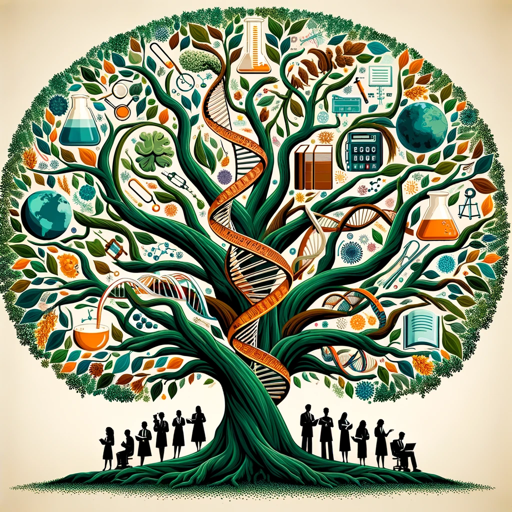
Math Tutor
AI-powered high school math tutor

GPT Lean Canvas
Streamline Your Business Model with AI

Jeremias, The Omniscient Code Deity
Harness the omniscient power of AI to solve your most complex coding challenges.

Mystic Palm Reader
AI-powered tool for personalized palm readings

Cloud Captain Azure
Expert Azure insights, powered by AI.

Football Results Predictor AI
AI-powered football match outcomes predictor.

ExcelGPT
AI-Powered Excel Data Assistant

看图写话
AI-driven writing from images for kids
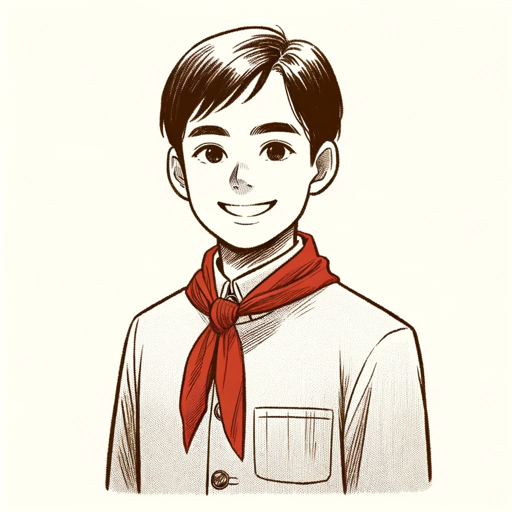
- Custom Design
- Visual Enhancement
- Image Replication
- Artistic Rendering
- Style Transformation
Q&A About Image Cloner and Reimaginer
What formats are supported for image uploads?
Image Cloner and Reimaginer supports common image formats such as JPG and PNG. Ensure the image is of high quality for optimal results.
Can I use the tool without creating an account?
Yes, you can use the tool without any login or subscription. Visit aichatonline.org for a free trial.
What happens if I choose 'Custom Style'?
If you choose 'Custom Style', you will be prompted to specify the desired style. This allows for greater flexibility and personalization of your image.
Is it possible to make minor adjustments to the image after selecting a style?
Yes, you can request additional modifications to fine-tune the image according to your preferences.
How accurate is the 'Exact Replica' feature?
The 'Exact Replica' feature aims to create a pixel-by-pixel replica of the uploaded image, ensuring colors, shapes, and textures are matched with high precision.