ExcelGPT-AI Excel Analysis Tool
AI-Powered Excel Data Assistant
What are some good Excel formulas to know?
What is a spreadsheet?
How can I make my life easier with Excel?
Help me with my Excel use case.
Related Tools
Load More
Excel GPT
The worlds most powerful Data Analysis assistant.

ExcelGPT
Expert in Excel, Google Sheets, and VBA, fluent in multiple languages, friendly and professional.

GPT EXCEL
A GPT for Excel-friendly tabular answers, GPT Excel.

엑셀 10x+ Excel GPT - 업무 능률 10배 향상
엑셀, 구글 시트, VBA 도구! 무엇이든 물어보세요!

XL Analyst GPT
"Simply upload your Excel or CSV, then leave the data analysis and visualization to me." This GPT allows for easy data analysis by simply uploading a file, eliminating the need for complex prompts.

Excel
🔴#𝟏 𝐏𝐞𝐫𝐬𝐨𝐧𝐚𝐥𝐢𝐳𝐞𝐝 𝐄𝐱𝐜𝐞𝐥 𝐀𝐬𝐬𝐢𝐬𝐭𝐚𝐧𝐭🔴
20.0 / 5 (200 votes)
Introduction to ExcelGPT
ExcelGPT is a specialized version of GPT (Generative Pre-trained Transformer) designed to augment the capabilities of Microsoft Excel. Its primary purpose is to simplify data analysis and spreadsheet management by providing an intelligent, user-friendly interface that understands and executes natural language commands. ExcelGPT automates complex data analysis tasks, such as regression analysis, forecasting, and trend analysis. It can also assist in writing complex formulas, generating charts, and managing large datasets. For example, a user can ask ExcelGPT to calculate the total sales for Q4 2022, and it will retrieve the relevant data and perform the necessary calculations.

Main Functions of ExcelGPT
Data Analysis Automation
Example
Performing a regression analysis on sales data to identify trends over time.
Scenario
A sales manager needs to understand the sales trend over the past year. By using ExcelGPT, they can request a regression analysis, which will automatically process the data, identify patterns, and provide a detailed report with insights.
Spreadsheet Management
Example
Organizing a dataset by removing duplicates and sorting data.
Scenario
A data analyst has a large dataset with potential duplicates and unsorted entries. ExcelGPT can clean the dataset by removing duplicates, sorting the data, and applying filters, thus saving the analyst considerable time and effort.
Visualization Creation
Example
Generating a bar chart to represent quarterly sales figures.
Scenario
A marketing team needs to present sales data visually to stakeholders. They can ask ExcelGPT to create a bar chart that accurately represents the sales figures for each quarter, making it easier to convey the information effectively.
Ideal Users of ExcelGPT
Data Analysts
Data analysts benefit from ExcelGPT by automating routine tasks, such as data cleaning, analysis, and visualization. This allows them to focus more on interpreting the data and generating insights rather than performing repetitive tasks.
Business Managers
Business managers can use ExcelGPT to quickly generate reports and analyze performance metrics. This helps them make informed decisions based on accurate and up-to-date data without needing advanced Excel skills.

Steps to Use ExcelGPT
1
Visit aichatonline.org for a free trial without login; there's no need for ChatGPT Plus.
2
Open Microsoft Excel and enable macros to integrate ExcelGPT. Ensure your Excel version is up-to-date for compatibility.
3
Import your dataset into Excel. You can do this by opening your Excel file containing the data you want to analyze.
4
Use natural language commands to perform data tasks. For instance, ask ExcelGPT to 'generate a sales forecast for Q4 2022' or 'create a pie chart of product sales.'
5
Review and refine outputs for accuracy. Adjust commands for more specific results or explore different functionalities like regression analysis or formula generation.
Try other advanced and practical GPTs
Football Results Predictor AI
AI-powered football match outcomes predictor.

Cloud Captain Azure
Expert Azure insights, powered by AI.

Mystic Palm Reader
AI-powered tool for personalized palm readings

Jeremias, The Omniscient Code Deity
Harness the omniscient power of AI to solve your most complex coding challenges.

Image Cloner and Reimaginer
AI-Powered Image Cloning and Reimagining

Casey GPT
AI-Powered Assistance for Every Task.

看图写话
AI-driven writing from images for kids
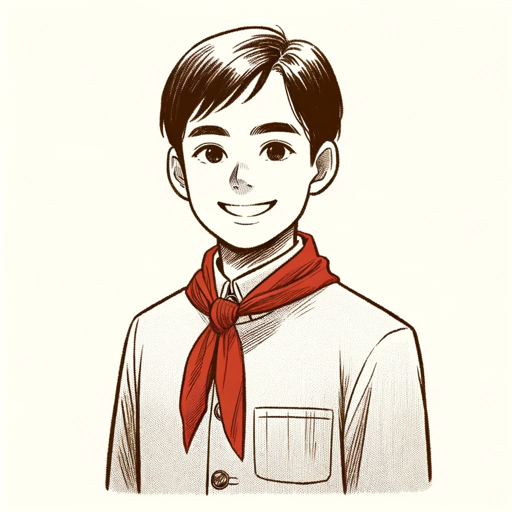
Everything Speaks - Chat with Anything 🐈⬛☕️🪴🚙
Bring objects to life with AI-powered storytelling.

SchuleGPT
AI-powered tool for personalized learning and teaching

AI生成小红书爆款文案
AI-powered Xiaohongshu Content Creator

Machine Learning Tutor
AI-Powered Machine Learning Guidance

Email Writing Assistant
AI-Powered Email Drafting Made Easy

- Data Analysis
- Automation
- Project Management
- Visualization
- Budgeting
ExcelGPT Q&A
What is ExcelGPT?
ExcelGPT is an AI-powered tool designed to enhance Microsoft Excel by automating data analysis tasks, generating insights from complex datasets, and assisting users with natural language commands for spreadsheet management.
How does ExcelGPT integrate with Microsoft Excel?
ExcelGPT integrates with Excel through a macro-enabled workbook, requiring users to have a compatible version of Excel. Once integrated, it allows users to perform advanced data analysis using natural language inputs.
What types of analysis can ExcelGPT perform?
ExcelGPT can perform various analyses, including regression analysis, forecasting, trend analysis, data sorting, and visualization creation, making it versatile for both personal and professional data tasks.
Is ExcelGPT suitable for beginners?
Yes, ExcelGPT is suitable for beginners as it simplifies complex Excel tasks through intuitive commands and provides assistance in formula writing and data management, requiring no advanced Excel knowledge.
What are common use cases for ExcelGPT?
Common use cases include budgeting and personal finance management, academic research, business data analysis, project management, and any scenario where Excel's data handling capabilities need enhancement.