Create App Icon(Circle )-AI-generated circular app icons
AI-powered tool for creating stunning app icons
Design an icon for a music streaming app
Create an icon for a fitness tracking app
Generate an icon for a travel guide app
Design an icon for a language learning app
Related Tools
Load More
Icon Maker
Create simple black line icons.
App Icon Creator
Creates app icons in Material Design style, confidentially.

Icon Generator for Apps and Games
Create and resize custom app icons for iOS and Android

Icons Designer
Advises and creates visually appealing, functional icons.
Icon artist
Create monochrome flat icons

Game Icon Designer
Designer creating game images, focusing on Roblox themes
20.0 / 5 (200 votes)
Introduction to Create App Icon (Circle)
Create App Icon (Circle) is a specialized tool designed to help users design beautiful, circular app icons tailored to specific applications. This tool leverages expert design principles to generate icons that capture the essence of an app's identity while maintaining aesthetic appeal. The primary purpose is to assist users—be they developers, designers, or entrepreneurs—in creating a visual identity for their app that stands out in a crowded marketplace. Unlike generic icon design tools, Create App Icon (Circle) focuses specifically on the circular format, which is a common requirement in many app stores and platforms. For example, a user developing a fitness app might use this tool to design an icon that incorporates a sleek, modern dumbbell in vibrant colors, representing both the app’s function and energy. The tool ensures that all designs are rendered in high resolution, suitable for various screen sizes and platforms.

Main Functions of Create App Icon (Circle)
Custom Icon Creation
Example
A user wants to create an app icon for a meditation app. They describe a serene, nature-inspired theme with cool colors like blue and green. The tool generates an icon with a minimalist design, featuring a tranquil mountain landscape within a circular frame, using a soft gradient of blue and green hues.
Scenario
An indie developer is preparing to launch a meditation app and needs an icon that visually conveys peace and mindfulness. The developer inputs their concept into Create App Icon (Circle), and the tool produces an icon that perfectly aligns with the app's ethos and target audience.
Style Adaptation
Example
For a gaming app aimed at children, the user inputs a concept involving playful characters with vibrant colors. The tool adapts the style to create a fun, animated icon with a whimsical character and bold, bright colors, suitable for a younger audience.
Scenario
A game developer is targeting a younger demographic and needs an app icon that immediately grabs attention. The tool’s style adaptation function ensures the design is playful and engaging, with elements like cartoonish characters and bright, appealing colors.
Color Scheme Suggestions
Example
A user designing a finance app inputs a concept that revolves around security and trust. The tool suggests a color scheme of deep blues and greens, which are often associated with financial stability and trustworthiness.
Scenario
An entrepreneur is developing a finance app and struggles with choosing an appropriate color scheme that conveys trust. By using Create App Icon (Circle), they receive suggestions that align with industry norms and the psychological impact of colors, ensuring their app icon evokes the right emotions in potential users.
Ideal Users of Create App Icon (Circle)
Independent Developers
Independent app developers who are often responsible for all aspects of their app, including design, would benefit greatly from using Create App Icon (Circle). They might not have access to a full design team and need a reliable tool to create professional-looking icons that can compete with those from larger studios. This tool allows them to produce high-quality icons efficiently, ensuring their app is visually competitive in the market.
Startups and Small Businesses
Startups and small businesses launching new apps often have limited budgets for design and branding. Create App Icon (Circle) provides them with a cost-effective solution for developing a strong visual identity through their app icons. This tool helps them create icons that are not only attractive but also reflective of their brand's core values, making it easier to attract and retain users.

How to Use Create App Icon (Circle)
Visit aichatonline.org for a free trial without login, also no need for ChatGPT Plus.
Access the tool directly without the need for signing in or any subscriptions. You can start using the tool immediately to create beautiful circular app icons.
Understand Your App's Requirements
Before creating an icon, clearly define your app's purpose, target audience, and style preferences. This will help you communicate your vision effectively and ensure the icon aligns with your app's branding.
Input App Name and Concept
Provide the app's name and any specific concepts, styles, or colors you want incorporated into the icon. If you have a vision for how the icon should look, clearly describe it to get the best result.
Let the Tool Generate the Icon
Once you’ve entered all necessary information, let the AI create a beautiful circular app icon. The tool will use its design capabilities to craft an icon that matches your input criteria.
Review and Download the Icon
Examine the generated icon for any adjustments needed. Once satisfied, download the icon and integrate it into your app. This ensures your app has a professional and eye-catching visual identity.
Try other advanced and practical GPTs
German Law Buddy
AI-powered German Law Information

Scholarly Guide
AI-powered expert for academic success.
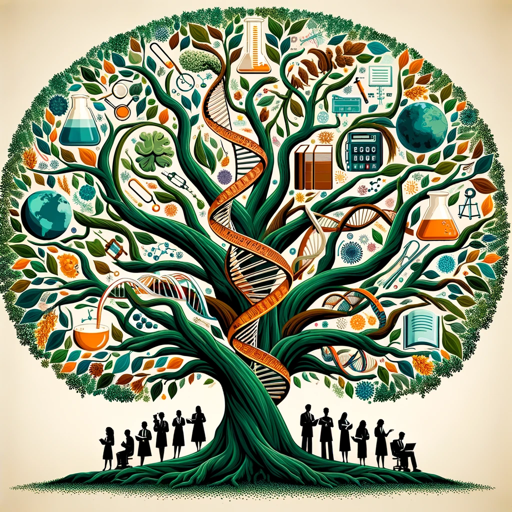
Math Tutor
AI-powered high school math tutor

GPT Lean Canvas
Streamline Your Business Model with AI

Flirtbot 3000 - Pick up line generator
AI-powered pick-up lines for any vibe

Botpress Guru
AI-powered chatbot builder for all needs.

Casey GPT
AI-Powered Assistance for Every Task.

Image Cloner and Reimaginer
AI-Powered Image Cloning and Reimagining

Jeremias, The Omniscient Code Deity
Harness the omniscient power of AI to solve your most complex coding challenges.

Mystic Palm Reader
AI-powered tool for personalized palm readings

Cloud Captain Azure
Expert Azure insights, powered by AI.

Football Results Predictor AI
AI-powered football match outcomes predictor.

- Branding
- Graphic Design
- UI Design
- App Development
- Icon Creation
Detailed Q&A About Create App Icon (Circle)
What types of app icons can I create with Create App Icon (Circle)?
You can create a wide range of app icons, from minimalist and modern designs to more complex and colorful icons. The tool adapts to your input to deliver an icon that suits your app's style and audience.
Do I need any design experience to use this tool?
No design experience is required. The tool is user-friendly and guides you through the process of creating an icon, making it accessible to everyone, from beginners to seasoned developers.
Can I customize the icons after they are generated?
The generated icons are based on the inputs you provide, such as style, color, and concept. While the tool doesn't offer direct post-generation editing, you can iterate by refining your inputs until the desired design is achieved.
Is there a cost associated with using Create App Icon (Circle)?
The tool offers a free trial without requiring a login or subscription, allowing you to explore its features and create icons without any initial cost.
What if I need an icon in a specific style, like vintage or futuristic?
You can specify the desired style in your input, and the tool will generate an icon that aligns with your vision, whether it's vintage, futuristic, or anything in between.