Botpress Guru-AI-powered chatbot development tool.
AI-powered chatbot builder for all needs.
How do I improve my chatbot's dialogue flow?
What are best practices for chatbot triggers in Botpress?
Can you help design a complex logic for a customer service bot?
How to build a detailed knowledge base for my bot?
Related Tools
Load MoreNuxt Guru
Senior developer expert in Nuxt 3, TypeScript, Tailwind CSS, and Vue Composition API.

NestJS Guru
NestJS expert providing guidance and problem-solving for Node.js applications

Vue.js and Nuxt.js Guru GPT
Guides to vuejs.org, nuxt.com, and patterns.dev/vue

Botpress Wingman
An Advanced AI Assistant for Botpress Users

Bot bot bot - Best Bot Builder
I optimize user-provided instructions into clear, precise formats for chatbots.
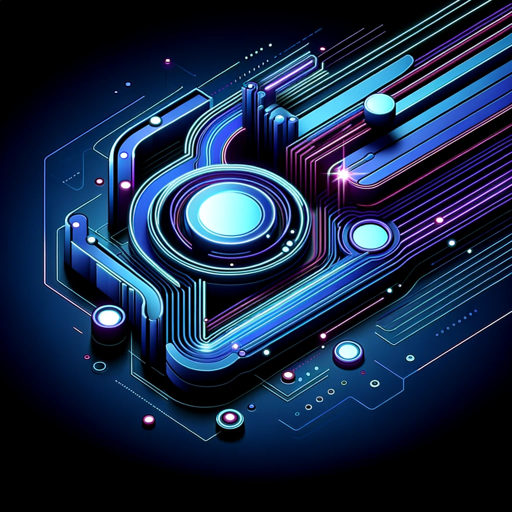
GPT Builder Assistant
GPT Builder's Assistant
20.0 / 5 (200 votes)
Introduction to Botpress Guru
Botpress Guru is a highly specialized virtual assistant designed to guide users through the intricacies of developing chatbots using Botpress, a leading open-source conversational AI platform. It serves as a comprehensive knowledge base and expert advisor for both novice and experienced developers, offering tailored guidance in building, deploying, and optimizing chatbots. Botpress Guru's primary function is to demystify the process of creating interactive chatbots, ensuring users can fully leverage Botpress's features while adhering to best practices in conversational design. For instance, a developer struggling to implement custom actions or integrate third-party APIs can interact with Botpress Guru to receive detailed, step-by-step instructions, thus accelerating their learning curve and project development.

Key Functions of Botpress Guru
Step-by-step guidance for Botpress features
Example
A beginner looking to implement a simple question-and-answer bot can receive detailed, contextual instructions on setting up flows, adding intents, and configuring responses through the Botpress interface.
Scenario
An HR manager who needs a chatbot to automate employee onboarding queries would find this feature helpful, as Botpress Guru walks them through setting up conversational flows without needing to write complex code.
Advanced troubleshooting and debugging support
Example
An experienced developer might face an issue where custom actions are not triggering as expected. Botpress Guru can provide troubleshooting steps, including checking logs, inspecting configurations, and reviewing common mistakes.
Scenario
For a technical lead managing a large chatbot deployment, this function is invaluable in resolving issues quickly, ensuring minimal downtime and smooth user interaction.
Best practices and optimization advice
Example
Botpress Guru can offer recommendations on improving chatbot responsiveness, such as optimizing NLP (Natural Language Processing) models, reducing latency in responses, or structuring conversation flows for better user engagement.
Scenario
A customer service team deploying a chatbot to handle incoming queries would benefit from these insights, as it helps ensure the chatbot provides accurate and timely responses, enhancing the overall user experience.
Ideal Users of Botpress Guru
Beginner developers and non-technical users
Individuals who are new to Botpress or chatbot development in general can greatly benefit from Botpress Guru's simplified, step-by-step explanations. These users may not have a deep understanding of programming or conversational design but are interested in automating tasks or creating basic bots for business or personal use.
Advanced developers and chatbot architects
Botpress Guru is also ideal for seasoned developers who require in-depth technical support and best practices for complex chatbot systems. These users likely manage enterprise-level deployments or integrate chatbots with advanced services such as APIs, external databases, and custom-built actions. Botpress Guru ensures these developers have access to optimization techniques and expert-level troubleshooting.

Detailed Guidelines for Using Botpress Guru
Step 1
Visit aichatonline.org for a free trial without login, no need for ChatGPT Plus to access all features.
Step 2
Explore the interface to understand the different features, such as conversational flows, intents, and integrations available in Botpress Guru.
Step 3
Set up your chatbot project by selecting predefined templates or starting from scratch with custom flows, based on your use case (e.g., customer service, FAQ automation).
Step 4
Customize the responses, logic, and user journey with the flow editor and intent manager to build a tailored chatbot that meets your specific requirements.
Step 5
Test the chatbot in real-time using the preview tool, make necessary adjustments, and deploy it across channels (web, mobile, or social media) for maximum user interaction.
Try other advanced and practical GPTs
Physics Problem Creator
AI-powered physics problem sets for deeper learning.

Lotto Wizard
AI-powered lottery predictions and insights.
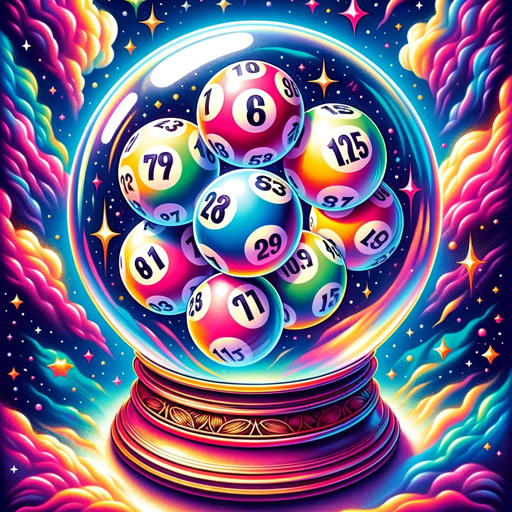
包装设计师
AI-powered luxury packaging design tool

Code Mentor
AI-driven support for better coding.

Website Copywriter
AI-powered copywriting tailored to your website

George Carlin Unchained Unsensored
Unleash the AI-powered wit of George Carlin.

Flirtbot 3000 - Pick up line generator
AI-powered pick-up lines for any vibe

GPT Lean Canvas
Streamline Your Business Model with AI

Math Tutor
AI-powered high school math tutor

Scholarly Guide
AI-powered expert for academic success.
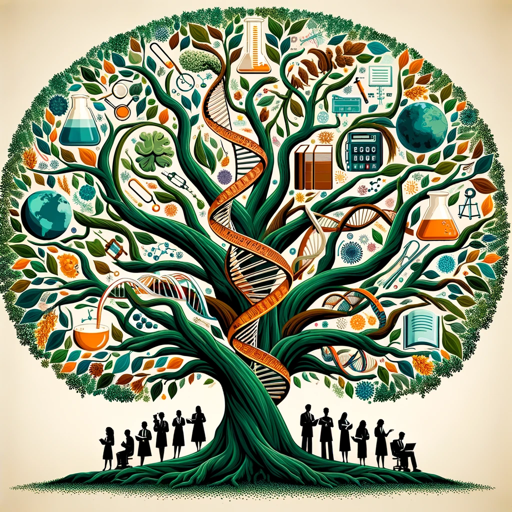
German Law Buddy
AI-powered German Law Information

Create App Icon(Circle )
AI-powered tool for creating stunning app icons
- Customer Support
- Lead Generation
- User Engagement
- FAQ Automation
- Internal Workflow
Common Q&A About Botpress Guru
What is Botpress Guru used for?
Botpress Guru is designed to help users develop highly interactive chatbots for a variety of applications, such as customer support, lead generation, and user engagement. It provides a rich set of tools for building conversational flows and handling complex user interactions with ease.
Do I need programming skills to use Botpress Guru?
No, Botpress Guru offers an intuitive visual interface for designing chatbot flows. However, for more advanced customizations, basic knowledge of JavaScript can be helpful but not mandatory.
What are the common use cases for Botpress Guru?
Common use cases include automating customer support, creating virtual assistants for websites, handling FAQs, engaging users on social media, and streamlining internal workflows like employee onboarding and support.
How does Botpress Guru handle natural language processing?
Botpress Guru integrates with built-in natural language processing (NLP) capabilities, allowing chatbots to understand user intents, manage conversations in a fluid manner, and offer contextually relevant responses, making interactions more dynamic.
Can I integrate Botpress Guru with other platforms?
Yes, Botpress Guru offers integrations with multiple platforms, including CRMs, helpdesk systems, and popular messaging apps such as Facebook Messenger, WhatsApp, and Slack.