Sketch To Logo-AI logo design service
AI-powered logo creation from sketches
Related Tools
Load More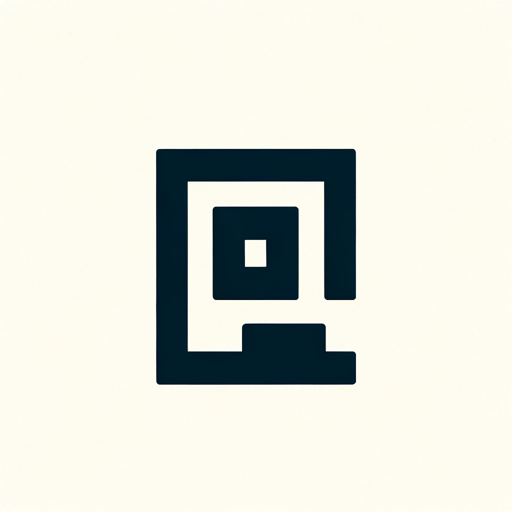
Minimal Logo
Simplistic logo design helper.

Sketch to Logo
The best sketch to logo generator. This free logo maker will generate the best custom logos for your brand, mobile app, business, company, startup or website. Feel like a professional graphic creator, artistic maker of simple or creative art

Logo Crafter
Proactive, fun logo design expert

Logo Assistant
I assist with the logo design process and guide users to support options.
Logo Creator Pro
Welcome to Logo Creator Pro. Upload and design logos from sketch or tell me your company name, select a style, choose your brand colors and let me do the rest. Then work with me to refine and edit it until you have the perfect brand logo.
Logo Maker
Create logos, Main Style File : Glassmorphism. Help Us by : Submitting additional pdf, documents related to logo design at [email protected] with Title Dalle : Logo Maker Update Request
20.0 / 5 (200 votes)
Introduction to Sketch To Logo
Sketch To Logo is a specialized service designed to transform user-provided sketches into fully realized logo designs. The primary function is to take a user's initial concept, often a rough sketch, and convert it into a polished, professional logo. This service is particularly useful for individuals and businesses looking to develop a unique brand identity. For example, a small business owner might upload a hand-drawn sketch of a logo idea. Sketch To Logo would then refine this concept into a high-quality digital logo that can be used across various media.

Main Functions of Sketch To Logo
Sketch Transformation
Example
A user uploads a rough sketch of a tree and a house to symbolize their eco-friendly real estate business.
Scenario
The service refines the sketch, incorporating elements like clean lines and balanced proportions, resulting in a professional logo that effectively represents the business's eco-friendly values.
Style Selection
Example
A user selects 'Fancy and Stylish' for their fashion boutique logo.
Scenario
The service adapts the uploaded sketch to match the chosen style, adding elegant fonts and sophisticated design elements, ensuring the logo aligns with the brand's upscale image.
Business Name Incorporation
Example
A tech startup wants their name 'Tech Innovators' included in the logo.
Scenario
The service seamlessly integrates the business name into the logo design, ensuring it is visually appealing and clearly legible, helping to establish a strong brand identity.
Ideal Users of Sketch To Logo Services
Small Business Owners
Small business owners benefit from Sketch To Logo by getting professional logos that help them stand out in the market. They often have clear ideas of what they want but lack the design skills to create a polished logo. This service turns their concepts into high-quality logos that can be used on websites, business cards, and signage.
Freelancers and Entrepreneurs
Freelancers and entrepreneurs often need unique logos to establish their personal brands. Sketch To Logo helps them by transforming their initial ideas into visually appealing logos that represent their personal or business identity, making a strong first impression on clients and customers.

Steps to Use Sketch To Logo
Step 1
Visit aichatonline.org for a free trial without login, also no need for ChatGPT Plus.
Step 2
Upload your logo sketch in image format. Ensure the sketch is clear and legible for the best results.
Step 3
Choose a logo style from the provided list that best matches your vision or brand identity.
Step 4
Decide if you want to include a business name in the logo. If yes, provide the name to be incorporated.
Step 5
Review the generated logo and provide any feedback or request adjustments if needed. Finalize the design once satisfied.
Try other advanced and practical GPTs
Sketch Artist
AI-powered sketches at your command.

Sketch
AI-Powered Minimalist Sketch Creator

Howa_gazo
AI-powered tool for generating sacred images

SedatGPT
AI-Powered Versatility for Every Task.

Advanced Browser
Discover Information Fast with AI-Powered Precision.

SN-Sage
Empower Your ServiceNow Development with AI.

Creative Answers & Brainstorm GPT
AI-Powered Innovation and Solutions

Brain Storming
AI-powered brainstorming for endless ideas.

Direct Answers
AI-Powered Direct Answer Tool
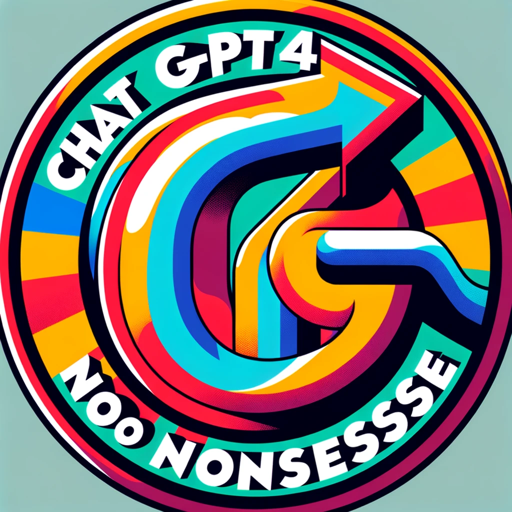
Code Concise
AI-powered concise coding support

Concise GPT
AI-Powered Precision for Your Queries

에이아이닷 - 내 일상을 편리하게 만들어줄 나만의 AI 개인비서
Your AI-Powered Personal Assistant

- Marketing
- Branding
- Business
- Creativity
- Logo Design
Frequently Asked Questions About Sketch To Logo
What types of sketches can I upload?
You can upload any clear image of your logo sketch, including hand-drawn or digitally created sketches in formats like JPEG or PNG.
What styles can I choose from for my logo?
You can choose from a variety of styles including very simple, futuristic, old-fashioned, hand-drawn, business-oriented, nature-themed, fancy, colorful, shape-based, abstract, text-based, culturally themed, sports, character-based, and technology-oriented.
Can I include my business name in the logo?
Yes, you can choose to include your business name in the logo. Simply provide the name when prompted, and it will be incorporated into the design.
What if I need revisions to my logo?
You can provide feedback and request adjustments to the generated logo to ensure it meets your expectations before finalizing the design.
Is there a cost associated with using Sketch To Logo?
Sketch To Logo offers a free trial without the need for login or ChatGPT Plus. Additional features or extended usage may have associated costs.