Sketch to Logo-AI-powered logo creation
AI-Powered Logo Design Made Easy
Create a logo based on my sketch
Brainstorm logo ideas for a my Gym
Give me close alternatives to my sketch
Make a minimalistic logo with a Parrot
Related Tools
Load More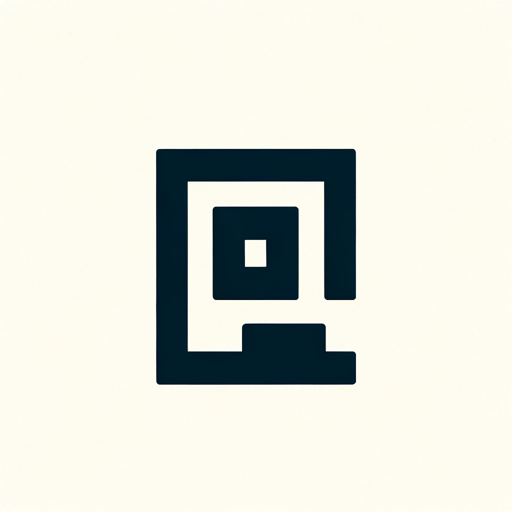
Minimal Logo
Simplistic logo design helper.

Sketch
Generates sketches based on your input.

Logo Muse
I design minimalist logos. Describe your design or upload a sketch to create your own. Now optimized for crisp minimalism. (V. 2.0)

Logo Crafter
Proactive, fun logo design expert

Sketch To Logo
Upload a simple sketch, and the app will make a beautiful logo according to the sketch.

Logo Assistant
I assist with the logo design process and guide users to support options.
20.0 / 5 (200 votes)
Introduction to Sketch to Logo
Sketch to Logo is a specialized service designed to transform hand-drawn or digital sketches of logo concepts into polished, professional logos. It leverages advanced graphic design techniques and styles to provide users with a wide range of customization options. The service is tailored for both individuals and businesses looking to create a unique and visually appealing logo that accurately represents their brand identity. By uploading a sketch, users can choose from various design styles such as Minimalistic, Futuristic, Vintage or Retro, Hand-Drawn or Artistic, and more. This ensures that the final logo aligns with their vision and aesthetic preferences. Example: A startup company with a rough sketch of a logo can use Sketch to Logo to refine their idea into a sleek, modern logo that helps establish their brand identity in a competitive market. Scenario: A restaurant owner sketches a simple logo concept on a napkin. Using Sketch to Logo, they can transform this sketch into a vibrant, professional logo that attracts customers and conveys the restaurant's unique atmosphere.

Main Functions of Sketch to Logo
Logo Transformation
Example
Converting a hand-drawn sketch into a digital logo.
Scenario
An entrepreneur sketches a logo idea on paper. They upload the sketch to Sketch to Logo, select a Minimalistic style, and receive a clean, vector-based logo suitable for use on business cards, websites, and social media.
Style Customization
Example
Offering a variety of design styles to match the user's brand identity.
Scenario
A tech company uploads a basic logo sketch and chooses a Futuristic style. Sketch to Logo enhances the design with sleek lines and modern typography, creating a logo that reflects the company's cutting-edge technology focus.
Business Name Integration
Example
Incorporating a business name into the logo design.
Scenario
A boutique owner provides a sketch and requests to include the boutique's name in the logo. Sketch to Logo seamlessly integrates the name into the design, ensuring it complements the overall aesthetic and stands out to potential customers.
Ideal Users of Sketch to Logo
Small Business Owners
Small business owners often need a professional logo to establish their brand identity and attract customers. Sketch to Logo allows them to transform their initial ideas into professional logos without needing extensive design skills. This is particularly beneficial for those with limited budgets who require a high-quality logo quickly.
Startups and Entrepreneurs
Startups and entrepreneurs can greatly benefit from Sketch to Logo as it helps them create a strong brand presence from the beginning. A well-designed logo can make a significant impact in attracting investors and customers. The service provides them with the flexibility to experiment with different styles and find the perfect logo that represents their innovative vision.

Guidelines for Using Sketch to Logo
1
Visit aichatonline.org for a free trial without login, also no need for ChatGPT Plus.
2
Upload your sketch: Use the upload feature to add your logo sketch. Ensure the image is clear and the design is visible.
3
Choose your style: Select from a variety of logo styles such as Minimalistic, Futuristic, Vintage or Retro, and more.
4
Incorporate text: Decide if you want to include a business name in your logo. If yes, provide the name to be integrated into the design.
5
Select background color and finalize: Choose your preferred background color and generate the final logo in your desired format.
Try other advanced and practical GPTs
Game Master
AI-Powered Role-Playing Adventure Tool

要件定義固めるくん”AI.Solidify requirements definition”
Your AI-powered project clarity assistant.

英作文練習
AI-powered English translation and writing assistance

Generate PDF Documents with Document Wizard
AI-Powered Document Creation

FATF Expert
AI-powered insights on FATF standards
Python Powerplay: Image Processing with OpenCV
AI-powered solutions for advanced image processing.

ClimateGPT
AI-powered climate insights and solutions.

Micro web app coder
AI-powered coding, simplified and efficient.

Bioinformatics Buddy
AI-powered insights for bioinformatics research

SuperDalle
AI-Powered Custom Image Creation

GPT Invest Stock Analyst
AI-powered financial insights

Consistent Character: best same person generator
AI-powered character consistency, every time.
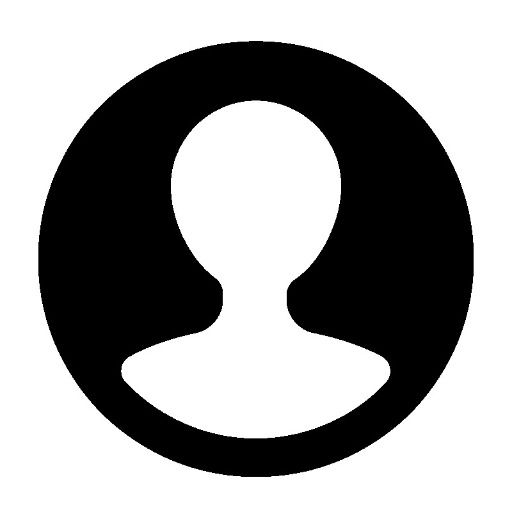
- Marketing
- Branding
- Business
- Design
- Startups
Frequently Asked Questions about Sketch to Logo
What types of sketches are best for uploading?
Clear and detailed sketches are ideal for uploading. Ensure the design elements are distinct and the image quality is high for the best results.
Can I use Sketch to Logo for free?
Yes, you can try Sketch to Logo for free by visiting aichatonline.org. No login or ChatGPT Plus subscription is required for the trial.
What logo styles can I choose from?
Sketch to Logo offers various styles including Minimalistic, Futuristic, Vintage or Retro, Hand-Drawn or Artistic, Corporate, Eco-Friendly or Natural, and more.
Is it possible to include a business name in the logo?
Yes, you can include a business name in the logo. You will be prompted to provide the name, which will then be incorporated into the design.
What formats can I download my final logo in?
The final logo can be downloaded in multiple formats such as PNG, JPEG, and SVG. Choose the format that best suits your needs.