Geometry Calculator-Geometry Problem Solver
AI-Powered Geometry Solutions
Related Tools
Load More
Physics calculator
Powerful physics problem solver for mechanics, electricity and magnetism. Easy to understand with step-by-step explanations. Powered by Solvely.

Scientific Calculator
Solves all problems including geometry and word problems. Easy to understand with step-by-step explanations. Powered by Solvely.

Calc
Calc: Solves calculus problems with graphs, shows symbol list

Geometry Genius
A geometry problem solver, precise in text and image analysis.

Calculus Solver
Math educator instructor professor lecturer mentor master specialist professional scholar assistant trainer Tutor Expert teacher Solver calculator algebra calculus geometry trigonometry precalculus linear algebra statistics probability theory analysis wol

Maths GPT
Mathematics Mentor with a focus on deep knowledge and scientific rigor | Mentor de Matemáticas con enfoque en conocimiento profundo y rigor científico
20.0 / 5 (200 votes)
Introduction to Geometry Calculator
The Geometry Calculator is a specialized tool designed to assist users with solving various geometric problems and performing complex calculations. It aims to simplify the process of understanding and working with geometric shapes, figures, and principles. The calculator is equipped to handle tasks ranging from basic shape area and perimeter calculations to more advanced topics like trigonometry, coordinate geometry, and 3D shapes. For instance, if a user needs to find the area of a triangle given its vertices' coordinates, the Geometry Calculator can provide a step-by-step solution, enhancing both comprehension and accuracy.

Main Functions of Geometry Calculator
Area and Perimeter Calculation
Example
Calculating the area of a circle with a given radius.
Scenario
A student needs to find the area of a circular garden with a radius of 5 meters for a school project. The Geometry Calculator can quickly compute the area using the formula \( \pi r^2 \), providing the student with the exact area needed.
Volume and Surface Area of 3D Shapes
Example
Determining the volume of a cylinder given its height and radius.
Scenario
An engineer designing a cylindrical tank needs to know its volume to ensure it meets capacity requirements. By inputting the height and radius, the Geometry Calculator can compute the volume, aiding the engineer in the design process.
Coordinate Geometry Solutions
Example
Finding the distance between two points on a coordinate plane.
Scenario
A cartographer working on a map requires the distance between two specific locations. Using the coordinates of these locations, the Geometry Calculator can apply the distance formula to provide an accurate measurement, crucial for the map's accuracy.
Ideal Users of Geometry Calculator
Students
Students at various educational levels, from high school to university, can benefit greatly from the Geometry Calculator. It helps them understand geometric concepts through detailed, step-by-step solutions and visual aids. Whether preparing for exams or completing assignments, students can enhance their learning experience and improve their problem-solving skills.
Professionals
Professionals such as engineers, architects, and designers often deal with geometric calculations in their work. The Geometry Calculator can save time and increase accuracy by providing precise calculations for designing structures, creating plans, and performing technical analyses. It supports professionals in making informed decisions based on accurate geometric data.

How to Use Geometry Calculator
Step 1
Visit aichatonline.org for a free trial without login, also no need for ChatGPT Plus.
Step 2
Familiarize yourself with the interface, which includes fields for inputting your geometry problems and settings for adjusting the calculation parameters.
Step 3
Enter your geometry problem or query in the provided input field. Make sure to include all relevant details such as shapes, measurements, and desired calculations.
Step 4
Select the type of solution you need, whether it is a step-by-step explanation, final answer, or a visual representation of the geometric shapes involved.
Step 5
Review the output provided by the tool, which will include detailed solutions, key concepts, and related examples to enhance your understanding.
Try other advanced and practical GPTs
English NESA 2024' Curriculum Advisor
AI-powered curriculum support for teachers.

Conselheiro Jurídico Empresarial
AI-powered legal and business consultant

Previsa Contabilidade e Gestão Empresarial
Empower your business with AI-driven management

Smart Shopping Guide
AI-Powered Personalized Shopping Guide

Math Teacher
AI-powered tool for mastering mathematics

电商产品经理
AI-powered e-commerce product management

Geometry Genius
AI-powered geometry solutions

Differential Geometry
AI-powered differential geometry solutions

Backend Mentor
AI-powered backend development mentor

Email rewrite
Rewrite your emails with AI ease

APA 7 Formatting Style
AI-powered APA 7 formatting tool.

Resume Formatter Pro
AI-Powered Resume Formatting Made Easy.
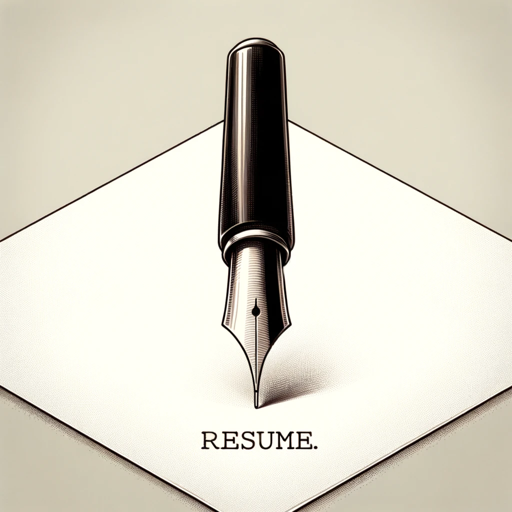
- Education
- Problem Solving
- Visualization
- Tutoring
- Homework
Geometry Calculator Q&A
What types of geometry problems can the Geometry Calculator solve?
The Geometry Calculator can handle a wide range of problems, including area and perimeter calculations, volume and surface area of 3D shapes, angle measurements, and coordinate geometry problems.
Do I need to have an account to use the Geometry Calculator?
No, you do not need an account. You can access the tool for free without logging in at aichatonline.org.
Can the Geometry Calculator provide step-by-step solutions?
Yes, the Geometry Calculator offers detailed step-by-step solutions to help users understand the problem-solving process and the underlying mathematical concepts.
Is the Geometry Calculator suitable for all educational levels?
Yes, it is designed to be versatile and can be used by students at various educational levels, from middle school to college.
Can I use the Geometry Calculator for visualizing geometric shapes?
Yes, the Geometry Calculator includes features for visualizing 2D and 3D geometric shapes, which can help in better understanding and solving geometry problems.