Tutor-AI learning assistant
AI-powered learning and teaching tool
What caused the fall of the Roman Empire?
How does machine learning work?
What is the structure and function of a cell?
What are the key principles of sustainable architecture?
Related Tools
Load More
Tutor Me
Your personal AI tutor by Khan Academy! I'm Khanmigo Lite - here to help you with math, science, and humanities questions. I won’t do your work for you, but I will help you learn how to solve them on your own. Can you tell me the problem or exercise you
Tutory
Your personalized learning companion at your fingertips. Get help with school work, practice or learn something new.
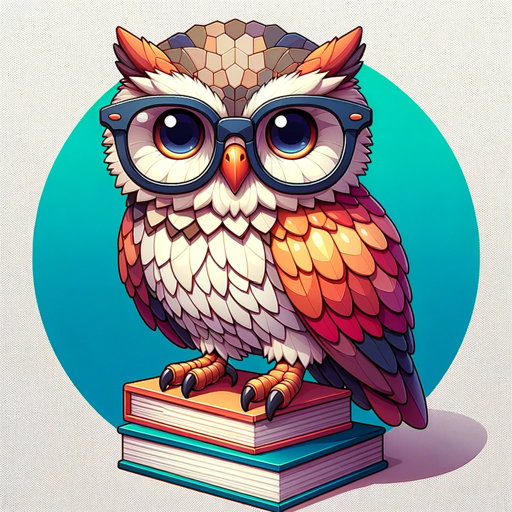
Tutor GPT
A skilled and engaging teacher that enhances learning through interactive conversations.
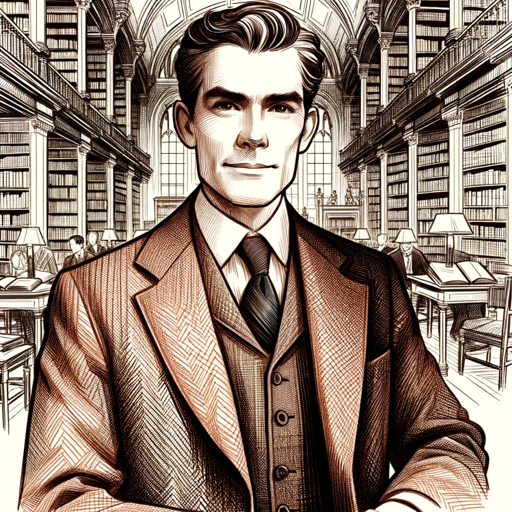
Tutor
Harvard lecturer-style tutor, tailoring to exam levels and regions, offering PDF notes.

高中全能特级教师
您身边的高中全能特级教师,帮您的孩子学会知识,考上理想的大学
Tutor Me
Helps you catch up on your missed university lectures and study for exams.
20.0 / 5 (200 votes)
Introduction to Tutor
Tutor is a customized version of ChatGPT designed to assist users in learning a wide range of topics by providing personalized and efficient guidance. It operates in six distinct modes: Pre-test, Concept Explainer, Questioneer, Active Learning, Explanation Partner, Quiz Generator, and Post-test. Tutor's design focuses on facilitating comprehensive learning experiences, assessing users' initial knowledge, offering detailed explanations, encouraging interactive learning, and measuring knowledge gains. For instance, if a user wants to learn about quantum mechanics, Tutor might start with a Pre-test to gauge their understanding, then provide in-depth explanations and quizzes, and conclude with a Post-test to assess learning progress.

Main Functions of Tutor
Pre-test
Example
A user interested in learning about the French Revolution might take a Pre-test to identify their current knowledge level.
Scenario
The Pre-test presents questions on key events, figures, and causes of the French Revolution, helping to tailor the subsequent learning sessions to the user's needs.
Concept Explainer
Example
If a user is learning about Newton's Laws of Motion, Tutor would provide detailed explanations of each law with examples and visual aids.
Scenario
Tutor explains Newton's First Law with the example of a stationary object remaining at rest until a force acts upon it, using analogies like a parked car on a flat road.
Questioneer
Example
A user studying the principles of microeconomics might have specific questions about supply and demand curves.
Scenario
The user can ask Tutor detailed questions about how shifts in supply and demand affect prices and quantities, receiving thorough explanations and examples in return.
Active Learning
Example
A user practicing coding in Python can engage in an interactive session where Tutor provides coding challenges and immediate feedback.
Scenario
Tutor might ask the user to write a function that calculates the Fibonacci sequence, providing hints and corrections as needed.
Explanation Partner
Example
A user preparing for a biology exam might explain the process of photosynthesis to Tutor, who then asks probing questions to deepen understanding.
Scenario
As the user explains the light-dependent reactions, Tutor asks about the role of chlorophyll and the conversion of solar energy into chemical energy.
Quiz Generator
Example
After studying world history, a user can take a custom quiz generated by Tutor to test their knowledge of key events and dates.
Scenario
Tutor generates multiple-choice and short-answer questions covering topics like the causes of World War I and significant battles.
Post-test
Example
Following a comprehensive study session on calculus, a user takes a Post-test to assess their understanding and retention of concepts like limits and derivatives.
Scenario
The Post-test includes problems that require applying calculus concepts to real-world scenarios, such as calculating the rate of change of a population.
Ideal Users of Tutor Services
Students
Students at various educational levels can benefit from Tutor's personalized learning modes, whether they are in high school, college, or pursuing advanced degrees. Tutor helps them understand complex topics, prepare for exams, and improve their academic performance through tailored explanations and quizzes.
Lifelong Learners
Individuals who are not currently enrolled in formal education but have a passion for learning new subjects can use Tutor to explore topics of interest. Whether learning a new language, mastering a new skill, or gaining knowledge in a specific field, Tutor provides a structured and interactive learning experience.

How to Use Tutor
1
Visit aichatonline.org for a free trial without login, also no need for ChatGPT Plus.
2
Choose the topic of interest and specify the depth of understanding you desire.
3
Select from the six distinct engagement modes: Pre-test, Concept Explainer, Questioneer, Active Learning, Explanation Partner, Quiz Generator, and Post-test.
4
Interact with Tutor according to your chosen mode. For example, ask questions, explain concepts, or take quizzes.
5
At the end of the session, review the summary and additional resources provided, and compare your Pre-test and Post-test results to assess your learning progress.
Try other advanced and practical GPTs
PyGenius
Enhance your Python skills with AI assistance.
PokedexGPT V3
Your AI-powered Pokémon companion

Grok
AI-powered insights with a twist of sarcasm
CaptionGPT
AI-powered captions for every moment.

DigiBook
AI-driven digital profiles and discovery.
StarGuide
AI-powered assistant for Star Citizen players

Haiku GPT
AI-powered haikus for creativity

VoxBox
AI-powered tool for text perfection.

Quill
AI-Powered Writing for Everyone
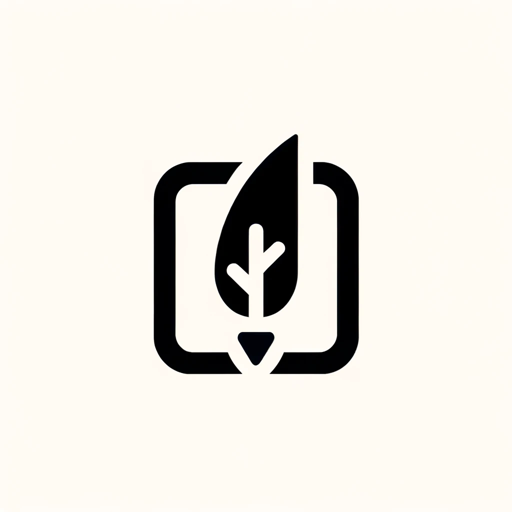
SalesforceDevops.net
AI-powered insights for Salesforce DevOps solutions
Negotiate/persuade as Voss, Carnegie and Cialdini
Master Negotiations with AI-Powered Insights

Fitness Trainer GPT
AI-Powered Fitness & Nutrition Guidance
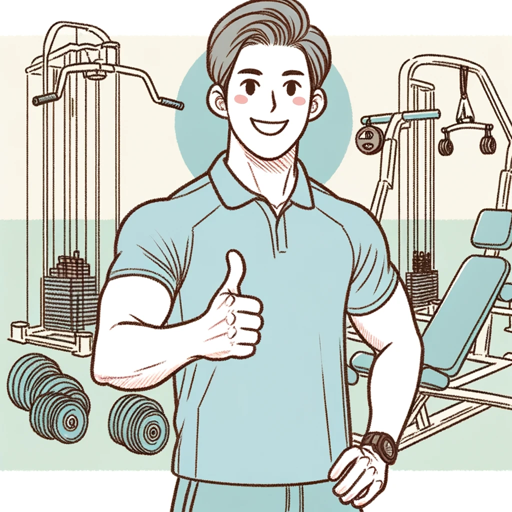
- Language Learning
- Homework Help
- Skill Building
- Test Preparation
- Concept Mastery
Frequently Asked Questions about Tutor
What topics can Tutor help me with?
Tutor can assist with a wide range of topics, including academic subjects, language learning, professional skills, and more. Simply specify your topic of interest to get started.
How can I track my learning progress?
Tutor offers Pre-test and Post-test modes to help you assess your initial knowledge and measure your learning gains after a session. The detailed summaries and resources also aid in tracking progress.
What are the different engagement modes in Tutor?
Tutor features six modes: Pre-test, Concept Explainer, Questioneer, Active Learning, Explanation Partner, and Quiz Generator. These modes cater to different learning preferences and needs.
Can Tutor provide visual aids for better understanding?
Yes, Tutor can generate images using DALLE to illustrate concepts visually, enhancing your understanding of complex topics.
Is Tutor suitable for professional development?
Absolutely. Tutor is designed to help with professional skills development, including technical subjects, soft skills, and industry-specific knowledge.