Idea Organiser-AI-Powered Idea Management
Unleash your ideas with AI-powered organization.
Search all pages.
Create a page with random content.
Related Tools
Load More
Idea Generator - BRAINSTORMER v2
stunspot's ideation generator! Ideas for days!

Idea Loop
Self-guided ideation agent with a 'chain of thought' process.

idea
Generates novel ideas that push conventional boundaries.

Ideas
Your AI companion for creativity and productivity.

Brainstorm
A playful idea-tracking assistant. To begin, just start entering ideas.

Idea Spark
Your Brainstorming Partner for Generating Unique Ideas
20.0 / 5 (200 votes)
Overview of Idea Organiser
Idea Organiser is a powerful tool designed to streamline the process of organizing, managing, and structuring information within Notion. It leverages Notion's robust capabilities to help users efficiently manage notes, tasks, databases, and projects. The primary purpose of Idea Organiser is to act as a bridge between users and Notion, automating and simplifying complex tasks like database creation, note management, and content retrieval. This tool is particularly useful for users who need to handle large volumes of information or who require an organized workspace to manage their ideas, projects, or research. For example, a user managing multiple projects can use Idea Organiser to create dedicated databases for each project, organize tasks within those databases, and retrieve specific information quickly without manually navigating through Notion's interface.

Core Functions of Idea Organiser
Note and Content Management
Example
Creating, updating, and organizing notes and pages in Notion.
Scenario
A writer working on a book can use Idea Organiser to manage their chapters, research notes, and character sketches. The tool allows them to create new pages for each chapter, update content as their ideas evolve, and organize their research materials efficiently.
Database Management
Example
Creating, querying, and updating databases in Notion.
Scenario
A project manager overseeing multiple teams can use Idea Organiser to set up a database for tracking tasks across teams. They can create custom properties, query for specific tasks, and update the status of tasks directly within the database.
Automation and Workflow Support
Example
Automating repetitive tasks like updating blocks, managing comments, or appending content.
Scenario
An academic researcher can automate the process of compiling literature review notes. Idea Organiser can help by automatically updating a centralized document with new research findings, managing comments from collaborators, and organizing references.
Target User Groups for Idea Organiser
Project Managers
Project managers who need to oversee multiple projects and teams will find Idea Organiser particularly beneficial. It allows them to create structured databases for task management, track project progress, and ensure all project information is easily accessible and organized.
Writers and Content Creators
Writers, bloggers, and content creators can use Idea Organiser to manage their creative processes. The tool supports the organization of ideas, drafts, and research materials, making it easier to focus on content creation rather than administrative tasks.
Researchers and Academics
Researchers in academia or industry can leverage Idea Organiser to manage their research data, literature reviews, and project documentation. The tool's ability to automate content management and streamline workflows is especially useful for handling complex research projects.

How to Use Idea Organiser
Visit aichatonline.org for a free trial without login, no need for ChatGPT Plus.
Access the platform directly from the website and start using the tool immediately. This eliminates the need for any login or subscription, offering instant access to its features.
Create or Manage Notes
Start by creating new pages or managing existing notes. You can organize your thoughts, tasks, or research within structured databases or pages tailored to your needs.
Leverage Block Functions
Use blocks to create, read, update, or delete content within your pages. Blocks can be used for text, lists, databases, and more, giving you flexibility in how you structure your information.
Utilize Advanced Search and Query Features
Take advantage of the powerful search and database query functionalities to find, filter, and organize your content efficiently. This is especially useful for managing large amounts of information.
Optimize with Comments and Tags
Add comments for detailed annotations or feedback and use tags to categorize and prioritize your content. This makes it easier to track progress and organize your work effectively.
Try other advanced and practical GPTs
Hacking APIs GPT
AI-powered API Security Insights

Four Image Creator
AI-powered four image generation.

Bob
Automate coding and project tasks with AI.

Executive Feedback Simulator
AI-powered feedback from executive perspectives
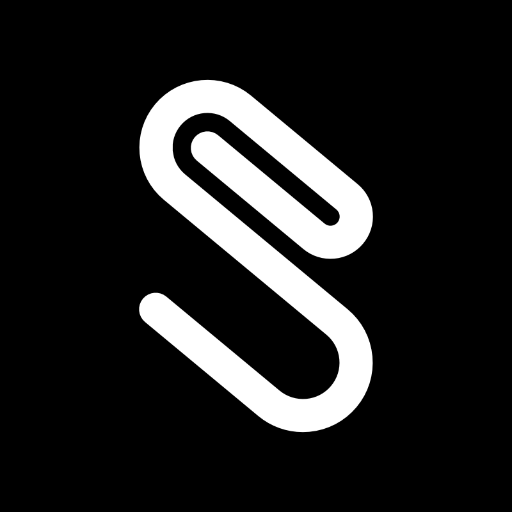
Math Tutor Eureka
AI-Powered Tutoring for STEM Mastery

Cognitive Corp
AI-Powered Solutions for the Built Environment

Bewerbung schreiben lassen (Deutsch) - PRO VERSION
AI-Powered Personalized Job Applications

Smart Slides
AI-powered dynamic presentation creation

AI Detector ⭐⭐⭐⭐⭐
AI-powered detection for genuine content.

HubSpotCRM Helper
AI-Powered Insights for HubSpot CRM
HeyDo - Control WP Website
AI-Powered WordPress Management Simplified.
Newton
AI-powered assistant for smarter tasks.

- Project Planning
- Workflow Automation
- Task Organization
- Note Management
- Research Storage
Idea Organiser: Comprehensive Q&A
What is the primary function of Idea Organiser?
Idea Organiser is designed to help users manage notes, tasks, and projects efficiently by offering advanced tools for content creation, organization, and retrieval within a structured database environment.
Can I use Idea Organiser without logging in?
Yes, you can start using Idea Organiser without any login or subscription. Just visit aichatonline.org and you can begin exploring its features instantly.
What types of content can I create with Idea Organiser?
You can create and manage various types of content including text notes, task lists, project databases, research documents, and more. The tool offers flexible block-based content creation to suit different needs.
How can Idea Organiser improve my workflow?
Idea Organiser streamlines your workflow by allowing you to categorize, tag, and comment on your content. It also offers advanced search and query options, making it easier to find and manage large amounts of information.
Is there any support available if I need help using Idea Organiser?
Yes, Idea Organiser offers user support through comprehensive guides and a responsive support team. You can access these resources directly from the platform to get help whenever you need it.