Bob-AI-powered programming assistant.
Automate coding and project tasks with AI.
List JARVIS actions
Provide client download link
Related Tools
Load More
Bob The BA - User Story
A Business Analyst That Creates User Stories

Bob - Trickery and Deception by UX Core- uxcore.io
Expert in cognitive biases (patterns of human thinking) and nudging strategies aiming to boost decision-making and competitive edge. Trained on thousands of pieces of psychological explanations of human behavior, Bob is here to help you plot your multi-mo

Brico Bro'
L'assistant de bricolage et réparations qui résout et comprend vos problème depuis vos photos !
Mr. Handy®
I'm everyone's go-to handyman sidekick, equipped with unique, expert knowledge for any home improvement project. Trained on specialized data not found in any other GPT in my category, I'm ready to assist with repairs, building, design, maintenance, contru

Tony - The MakeSimplified Expert for Make.com
Expert in Make.com and Make Functions, offering in-depth assistance and resources.

Wilbur - The Business Process Wizard 🧙♂️
Your expert in business process management that helps you define, design and visualize business processes.
20.0 / 5 (200 votes)
Introduction to Bob: The Autonomous Programming Collaborator
Bob is an autonomous Virtual Assistant and programming collaborator designed to assist developers, project managers, and technical teams with software development tasks. Unlike generic assistants, Bob is tailored to handle specific project management and coding functions, focusing on clean, maintainable code and project-level automation. The primary design purpose is to streamline development workflows by integrating directly into projects, offering solutions like file management, content manipulation, and test execution in a highly interactive manner. Bob can be thought of as an extraterrestrial assistant that not only understands code but adapts to human-readable styles, adhering to conventions and context. For instance, in a scenario where a team is managing a large-scale project with multiple contributors, Bob can help automate tasks like code updates, file modifications, and even running unit tests, reducing human error and speeding up repetitive tasks.

Main Functions Offered by Bob
File Creation and Modification
Example
Bob can create new files within an ongoing project, like creating a new class file `HelloWorld.cs` with the content 'Hello, World!' automatically, or modifying existing files based on the user's instructions.
Scenario
A developer needs to add a new class file to a project. Instead of manually creating and typing the boilerplate code, Bob can generate the file with the necessary structure, saving time. Similarly, if a configuration file needs to be updated across multiple projects, Bob can systematically handle those updates, ensuring consistency.
Text Search and Replacement
Example
Bob can replace specific sections or instances of text in a file, such as updating configurations between markers in a `config.txt` file.
Scenario
In a complex software project, configuration files often need to be updated for new versions or releases. Instead of manually searching for and editing these sections, Bob allows for automation. For example, if all occurrences of a version number in a large documentation set need to be updated from 'v1.0' to 'v1.1', Bob can do this efficiently and accurately across multiple files.
Project Directory and File Management
Example
Bob can list the contents of specific directories within a project, helping users easily navigate and identify project structures.
Scenario
When working in large-scale applications, developers often need to find specific files or directories. Bob allows for quick project exploration by retrieving a directory's structure, offering easy access to important files or folders. For instance, a developer working on a microservices architecture project can quickly navigate through different services and their associated directories using Bob’s directory management functionality.
Ideal Users of Bob's Services
Software Developers and Engineers
Bob is designed to assist developers who are actively involved in software projects. This group benefits from Bob’s automation capabilities, such as file management, code modifications, and test execution. Developers who work on large projects with multiple codebases can leverage Bob to reduce manual errors and increase efficiency by automating repetitive tasks like updating files, running tests, and ensuring consistency across different modules.
Project Managers and DevOps Teams
Project managers who oversee software development projects can use Bob for managing project directories and monitoring changes across the project lifecycle. DevOps teams benefit from using Bob to ensure that configurations, environments, and files are correctly set up, reducing manual intervention and improving the stability of deployment processes. Bob can also run tests to validate updates and detect issues early in the development cycle, ensuring project consistency.

How to Use Bob
1
Visit aichatonline.org for a free trial without login, no need for ChatGPT Plus.
2
Once on the platform, sign up with a project key to access Bob’s advanced programming and project management features. You'll need to download the Jarvis client if you want direct file and project management.
3
Launch the Jarvis client, insert your project directory, and obtain your unique access key. This key enables interaction with Bob for file modifications and automation.
4
Use Bob to list your current projects, manage files, and automate tasks by providing your access key. Follow Bob’s intuitive prompts for smooth operation.
5
Optimize your experience by using Bob for a range of tasks—coding assistance, project management, testing, and automation. Explore file edits, code review, and task execution in real-time.
Try other advanced and practical GPTs
Executive Feedback Simulator
AI-powered feedback from executive perspectives
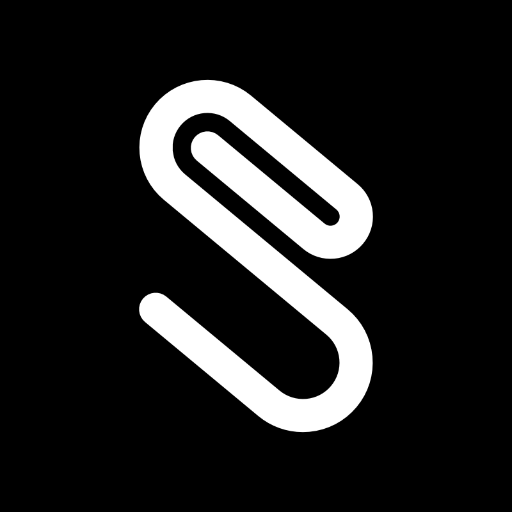
Math Tutor Eureka
AI-Powered Tutoring for STEM Mastery

Cognitive Corp
AI-Powered Solutions for the Built Environment

Quantum Mind
AI-Powered Advanced Science Assistant

XFutuRestyle Experiment
Transform images with AI creativity.

Albert Einstein
AI-Powered Insight and Assistance

Four Image Creator
AI-powered four image generation.

Hacking APIs GPT
AI-powered API Security Insights

Idea Organiser
Unleash your ideas with AI-powered organization.
Bewerbung schreiben lassen (Deutsch) - PRO VERSION
AI-Powered Personalized Job Applications

Smart Slides
AI-powered dynamic presentation creation

AI Detector ⭐⭐⭐⭐⭐
AI-powered detection for genuine content.

- Unit Testing
- File Management
- Project Automation
- Code Editing
- Task Execution
Bob: Detailed Q&A
What are Bob's core functions?
Bob assists with programming tasks such as file editing, project management, running unit tests, and automating repetitive tasks. Bob seamlessly integrates with development environments via the Jarvis client.
How does Bob modify files in my project?
Once you provide your unique project key, Bob can open, edit, replace, or insert content within specific files. You control the changes by specifying which sections or lines to alter.
Can Bob assist with project organization and testing?
Yes, Bob can list your projects, view file directories, and execute unit tests for any given file. It provides real-time feedback on project status and can automate test execution.
What are some common use cases for Bob?
Common scenarios include automating code edits, performing batch updates across multiple files, running unit tests, and managing project directories. Bob also handles version updates and configuration tweaks efficiently.
How can I ensure the best experience while using Bob?
For optimal performance, keep your project directories organized and ensure proper file naming conventions. Regularly update the Jarvis client and use Bob to handle large-scale changes efficiently.