HubSpotCRM Helper-AI-Powered HubSpot CRM Assistant
AI-Powered Insights for HubSpot CRM
How do I integrate my email with HubSpot?
What are the best practices for using HubSpot CRM?
Can you explain HubSpot's reporting features?
How can I customize my HubSpot dashboard?
Related Tools
Load More
Salesforce Sidekick
Personal assistant for Salesforce configuration, coding, troubleshooting, solutioning, proposal writing, and more. This is not an official Salesforce product or service.

Power Automate Helper
Step-by-step Power Automate guide with efficiency tips.

Hub Helper Harry
Your go-to expert for all things HubSpot, from basic tool use to advanced API coding.

Email Helper
I use your draft and ensure your emails are clear, professional, and approachable. + "AI Humanizer Extension". English and German version. #Humanizer, #Mail, #Writing, #Prfessional, #Productivity
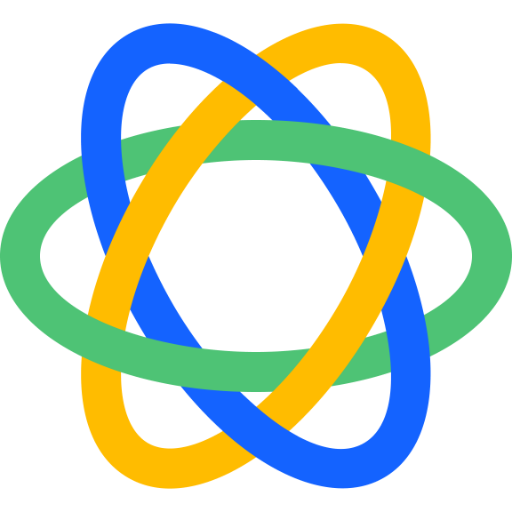
Close CRM
Access your Close CRM data. Understand your leads, get deeper insights, and make them actionable.

LinkedIn Helper
Creates brief, potent LinkedIn posts.
20.0 / 5 (200 votes)
Introduction to HubSpotCRM Helper
HubSpotCRM Helper is an advanced AI-based tool designed to assist users with HubSpot CRM queries by providing detailed, context-specific information and guidance. The tool is built to offer conversational support, helping users navigate the complex features of HubSpot's CRM platform, troubleshoot issues, and optimize their CRM strategies. Unlike generic AI assistants, HubSpotCRM Helper is specialized in HubSpot's CRM ecosystem, ensuring that the responses are not only accurate but also aligned with HubSpot's latest functionalities and updates. For example, if a user is unsure about how to set up a sales pipeline, HubSpotCRM Helper can provide step-by-step instructions, explain best practices, and offer tips tailored to their business size and industry. In a scenario where a user is facing difficulties integrating third-party tools with HubSpot, the Helper can guide them through the integration process, identify potential pitfalls, and suggest alternative solutions if needed. The tool's purpose is to empower users by providing them with the knowledge and support they need to fully leverage HubSpot's CRM capabilities.

Core Functions of HubSpotCRM Helper
Guided Setup Assistance
Example
Helping a new user set up their CRM for the first time.
Scenario
A small business owner wants to implement HubSpot CRM but isn't sure how to start. HubSpotCRM Helper provides a guided setup, walking them through the process of importing contacts, setting up pipelines, and configuring email templates. This ensures that the user has a solid foundation for managing their customer relationships effectively from the start.
Troubleshooting and Problem Resolution
Example
Resolving issues with email automation workflows.
Scenario
A marketing manager notices that their automated email workflows are not triggering as expected. HubSpotCRM Helper assists by diagnosing the problem—whether it’s an issue with triggers, delays, or conditions—and then guides the user through the steps to fix it, ensuring that their email campaigns run smoothly.
Optimization and Best Practices
Example
Suggesting ways to improve sales pipeline efficiency.
Scenario
A sales team lead wants to optimize their sales pipeline to increase conversion rates. HubSpotCRM Helper analyzes the current pipeline setup, identifies areas for improvement (like stage duration or deal prioritization), and suggests best practices based on industry standards. This helps the team refine their processes and achieve better sales outcomes.
Target User Groups for HubSpotCRM Helper
Small Business Owners
Small business owners often lack the time and resources to fully explore the intricacies of CRM systems. HubSpotCRM Helper is ideal for this group because it provides hands-on guidance, simplifying complex tasks like setup, customization, and automation. This allows them to focus on growing their business rather than getting bogged down in technical details.
Sales and Marketing Teams
Sales and marketing professionals need to maximize the efficiency of their CRM tools to drive results. HubSpotCRM Helper is designed to support these users by offering real-time troubleshooting, optimization suggestions, and best practice insights. This helps teams maintain high performance and stay ahead of the competition.

How to Use HubSpotCRM Helper
Visit the HubSpotCRM Helper website
Visit aichatonline.org for a free trial without login, also no need for ChatGPT Plus. This tool is readily accessible for everyone interested in exploring its features.
Familiarize Yourself with the Interface
Once on the site, take a moment to explore the interface. Understand the layout, navigation, and available functionalities to maximize your efficiency while using the tool.
Start Asking Specific Questions
Enter specific queries or tasks that you need help with, whether it's related to HubSpot CRM features, troubleshooting, or general CRM advice. The tool is designed to provide detailed, tailored responses.
Review and Apply the Responses
Carefully review the detailed answers provided by HubSpotCRM Helper. Apply the recommendations or steps to your CRM tasks, ensuring that you follow any necessary prerequisites mentioned.
Iterate for Continuous Improvement
Use the tool iteratively to refine your understanding and application of HubSpot CRM. Continuously ask follow-up questions to clarify any doubts and to enhance your CRM strategy.
Try other advanced and practical GPTs
AI Detector ⭐⭐⭐⭐⭐
AI-powered detection for genuine content.

Smart Slides
AI-powered dynamic presentation creation

Bewerbung schreiben lassen (Deutsch) - PRO VERSION
AI-Powered Personalized Job Applications

Idea Organiser
Unleash your ideas with AI-powered organization.
Hacking APIs GPT
AI-powered API Security Insights

Four Image Creator
AI-powered four image generation.

HeyDo - Control WP Website
AI-Powered WordPress Management Simplified.
Newton
AI-powered assistant for smarter tasks.

GrantGPT
AI-powered grant writing, simplified.

Hexagist Problem Solving - Strategy Formation
AI-Powered Solutions for Life's Challenges
Learn Danish by chatting!
AI-powered Danish language practice.

Altero AI
AI-driven solutions for your needs.
- Troubleshooting
- Strategy Development
- Workflow Optimization
- Feature Exploration
- CRM Setup
HubSpotCRM Helper Q&A
What is HubSpotCRM Helper?
HubSpotCRM Helper is an AI-powered assistant designed to provide detailed guidance, troubleshooting, and advice related to HubSpot CRM. It helps users by answering specific queries and offering step-by-step instructions for various tasks within HubSpot CRM.
How accurate are the responses provided by HubSpotCRM Helper?
The responses are based on the latest information available from HubSpot’s official resources, ensuring accuracy and relevance. However, it is recommended to cross-check critical information and consult HubSpot’s customer support for highly specialized queries.
Can HubSpotCRM Helper assist with CRM strategy development?
Yes, HubSpotCRM Helper can provide insights and recommendations on CRM strategy development. It can guide you through setting up processes, optimizing workflows, and leveraging HubSpot CRM tools to achieve your business goals.
Is there a cost associated with using HubSpotCRM Helper?
No, HubSpotCRM Helper offers free access to its features without requiring any login or ChatGPT Plus subscription. It’s a readily available resource for users seeking assistance with HubSpot CRM.
What kind of support can I expect for complex CRM issues?
While HubSpotCRM Helper provides detailed guidance, for highly complex or technical CRM issues, it’s recommended to contact HubSpot’s official customer support. The tool can help clarify and provide preliminary advice, but some issues may require expert intervention.