Asistente en diapositivas-AI-powered presentation assistant
AI-powered slides and presentation assistant
How can I make this slide more engaging?
What's a good design for a sales presentation?
Can you create a chart for my data?
I need a cover image for my presentation.
Related Tools
Load More
Power Point
Assists with creating PowerPoint presentations, offering design and content advice.

Powerpoint - Slide
Transforms text into clear, informative visuals with highlighted keywords, like PowerPoint slides.

Presentation Bot
Hi, I'm Kat. Your coach for building engaging, creative presentations on any topic. What pres are you making?

MS-Presentation
I assist in creating professional presentations. New updated instructions !! [sponsored actions]

Presentaciones
Creador de presentaciones infografías, y muchas cosas mas.

Asistente de Redacción
Asistente de corrección y estilo en español.
20.0 / 5 (200 votes)
Introduction to Asistente en diapositivas
Asistente en diapositivas is a specialized AI designed to assist users in creating and editing slides or presentations. It focuses on offering creative and practical solutions for presentation design, ensuring that the content is visually appealing and effectively communicates the intended message. The AI can generate images or documents that are ready for immediate use in presentations, catering to the specific needs of users working on various presentation projects. For example, a user preparing for a business pitch can quickly get visually engaging slides designed, or a teacher can receive well-structured educational slides, complete with diagrams and images, ready for classroom use.

Main Functions of Asistente en diapositivas
Slide Creation
Example
Generating a complete slide deck for a marketing strategy presentation.
Scenario
A marketing professional needs to present a new strategy to stakeholders. Using Asistente en diapositivas, they can input key points and the AI will create a polished slide deck, including graphs, charts, and design elements that align with the company's branding.
Slide Editing
Example
Refining an existing presentation by improving layout and visual design.
Scenario
A student has created a presentation on climate change but needs help making it visually appealing. The AI can enhance the slide layout, suggest better imagery, and ensure consistency in fonts and colors.
Image Generation
Example
Creating custom images or diagrams to illustrate complex concepts.
Scenario
A tech startup founder is preparing a pitch and needs diagrams to explain their innovative technology. The AI can generate detailed images that visually convey the technical details in an easy-to-understand manner.
Ideal Users of Asistente en diapositivas Services
Business Professionals
These users benefit from quickly generating professional presentations for meetings, pitches, and reports. The AI helps them save time and ensures their presentations are polished and effective.
Educators and Students
Teachers and students can use the AI to create educational content that is visually engaging and well-organized. This aids in better understanding and retention of information, making learning more effective.

How to Use Asistente en Diapositivas
1
Visit aichatonline.org for a free trial without login, also no need for ChatGPT Plus.
2
Prepare your content and outline your presentation's main points and structure for efficient use.
3
Interact with Asistente en Diapositivas by inputting your content, requesting specific slide designs, or asking for suggestions.
4
Review the generated slides or images, and make any necessary edits to tailor them to your audience.
5
Download the completed slides or images, and integrate them into your presentation software (e.g., PowerPoint, Keynote).
Try other advanced and practical GPTs
Doc Editor Pro Plus
AI-Powered Document Creation and Editing

MagicSlides.app
Create Stunning Presentations with AI

Book Summary for blog
AI-Powered Book Summaries for Blogs
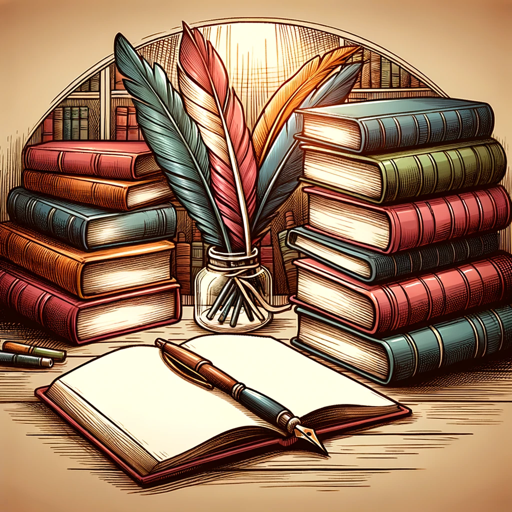
BARD-GPT-4 TURBO
AI-Powered Versatility at Your Fingertips

Viral Idea Generator
AI-powered content ideas for instant virality.

Programmer AI
Your AI-powered coding companion.
Email Improver Agent
AI-Powered Professional Email Enhancement

Splunk Coach
AI-Powered Learning for Splunk Mastery.

SplunkGPT
AI-powered guidance for Splunk users

SPL Search - Helper
AI-powered SPL search assistant.

Home - Inspect, Fix & Save
AI that inspects, estimates, and saves.

Sales Compensation Advisor
AI-powered Sales Compensation Plans

- Business Presentations
- Project Updates
- Training Sessions
- Sales Pitches
- Academic Lectures
Q&A about Asistente en Diapositivas
What is Asistente en Diapositivas?
Asistente en Diapositivas is a tool designed to assist with creating and editing slides or presentations. It offers creative and practical solutions, ensuring that the content is visually appealing and effectively communicates the intended message.
How can I get started with Asistente en Diapositivas?
Visit aichatonline.org to access a free trial without needing to log in or subscribe to ChatGPT Plus. Prepare your content and start interacting with the tool to generate and customize your presentation slides.
What types of presentations can Asistente en Diapositivas help with?
Asistente en Diapositivas can assist with a wide range of presentations, including academic lectures, business pitches, project updates, and more. It helps to enhance the visual appeal and clarity of your slides.
Can I customize the slides created by Asistente en Diapositivas?
Yes, you can review and edit the generated slides to ensure they meet your specific needs and preferences. The tool provides a strong starting point, which you can then tailor as needed.
What are some tips for getting the best results with Asistente en Diapositivas?
For optimal results, clearly outline your presentation's structure, provide detailed input, and review the generated slides thoroughly. Use the tool's suggestions to enhance your content and ensure it aligns with your presentation goals.