Desktop Value-desktop hardware valuation tool
AI-powered desktop hardware appraisal tool
Price my custom desktop computer.
Price my loose computer parts.
What does Desktop Value do?
How does Desktop Value work?
Related Tools
Load More
Data Vizard
A data visualization wizard who can help you create beautiful charts and graphs.

Mean VC
Challenge yourself by pitching your startup to this tough venture capitalist. You might find it helpful.

Prof Screen
Partagez vos captures d'écran, je vous les explique simplement et les convertis dans n'importe quel format de contenu !
DeskGems
DeskGems empowers you with expert insights and actionable guidance, saving you time, money, and resources by eliminating the guesswork.

Data Dynamo
A friendly data science coach offering practical, useful, and accurate advice.

WINDEV
Une question sur Windev ?
20.0 / 5 (200 votes)
Introduction to Desktop Value
Desktop Value is an advanced computer hardware appraisal tool designed to assist users in making detailed and informed evaluations of desktop components. The service focuses on providing precise, expert-level insights regarding the value, performance, and compatibility of various desktop hardware components, such as CPUs, GPUs, motherboards, and RAM. Desktop Value is built to cater to users with a deep understanding of computer systems, emphasizing accuracy and technical detail. For instance, if a user needs to evaluate the market value of a used Intel i7-8700K CPU versus an AMD Ryzen 7 3700X in today's context, Desktop Value would take into account the current market trends, the condition of the hardware, and its performance in various real-world applications, such as gaming or productivity, to provide a comprehensive answer.

Key Functions of Desktop Value
Hardware Appraisal
Example
A user is looking to sell a used NVIDIA GTX 1080 Ti GPU and needs to know its current market value in comparison to newer models like the RTX 3070.
Scenario
Desktop Value would assess the 1080 Ti’s current performance relative to new GPUs, its depreciation over time, market demand for the model, and the overall condition (used vs. new) to offer an accurate price range for reselling.
Component Compatibility Analysis
Example
A user is planning to build a new PC with a Ryzen 9 5950X CPU and needs to choose between motherboards like the X570 and B550 chipset.
Scenario
Desktop Value would analyze the technical specifications of both motherboards, evaluating compatibility with the Ryzen 9 5950X, power delivery systems, available PCIe lanes, and features like RAM support to recommend the best option for performance and future-proofing.
Performance Benchmarking Insight
Example
A user is considering upgrading from 16GB DDR4 RAM to 32GB DDR4 RAM for better multitasking and gaming performance.
Scenario
Desktop Value would provide insights based on real-world benchmarks, showing how the increase in RAM affects performance in various applications like video editing, gaming, or 3D rendering. This would help the user decide if the upgrade is justified by their usage needs.
Target Audience for Desktop Value
PC Enthusiasts and Gamers
This group includes individuals who regularly build, upgrade, and optimize their desktop systems for gaming, overclocking, or hobbyist use. These users would benefit from Desktop Value by gaining insights into performance benchmarks, optimal hardware pairings, and pricing information for both new and used components.
IT Professionals and System Integrators
IT professionals, system builders, and integrators who design custom desktop systems for clients or manage corporate desktop infrastructure would benefit from Desktop Value’s technical appraisal of components. It would assist them in choosing cost-effective, high-performance hardware solutions while ensuring compatibility and scalability for future upgrades.

Guidelines for Using Desktop Value
1
Visit aichatonline.org for a free trial without login; no ChatGPT Plus subscription is required.
2
Once on the platform, select the Desktop Value tool to begin accessing its specialized hardware appraisal functions.
3
Provide specific details about your desktop computer's components, such as CPU, GPU, RAM, and storage, for accurate evaluation.
4
Choose whether your hardware is new or used, as this will affect the final valuation and comparative analysis.
5
Review the appraisal report and use any insights provided for selling, upgrading, or optimizing your desktop system.
Try other advanced and practical GPTs
SlowCarbGPT
AI-powered meal plans for Slow Carb Diet.

Ai 算法工程师🚀
AI-powered solution for model design and deployment

SexGPT
AI-driven guidance for sexual health and relationships
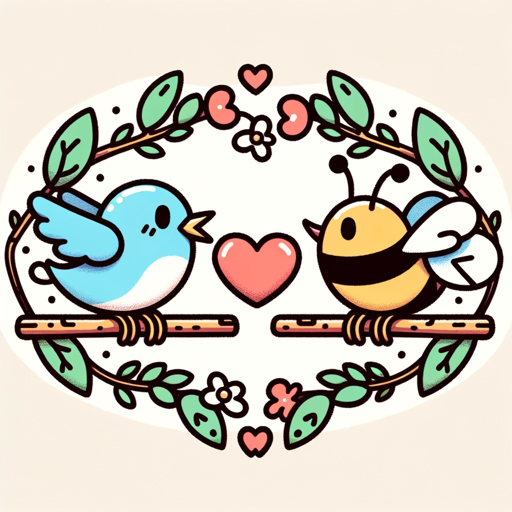
Maria MoneyWise
AI-powered financial insights at your fingertips.
Occupational Therapist Expert GPT
AI-Powered Occupational Therapy Support

True Brexit Geezer
AI banter in a true British voice

The Scribe of Silicon
Transforming tech into tales with AI.
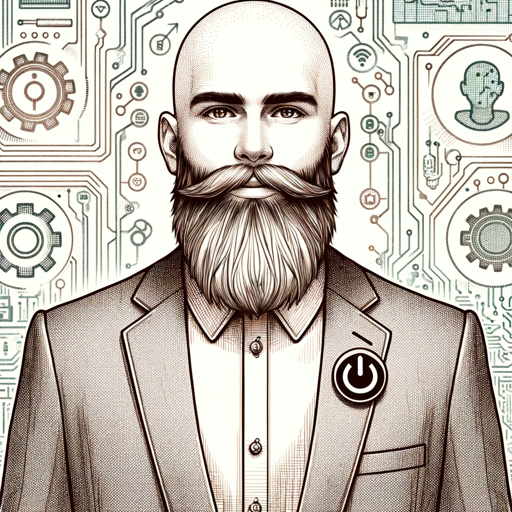
!Interview Coach
AI-driven career preparation tool.

Simple Explainer
AI-powered explanations, simplified for everyone.
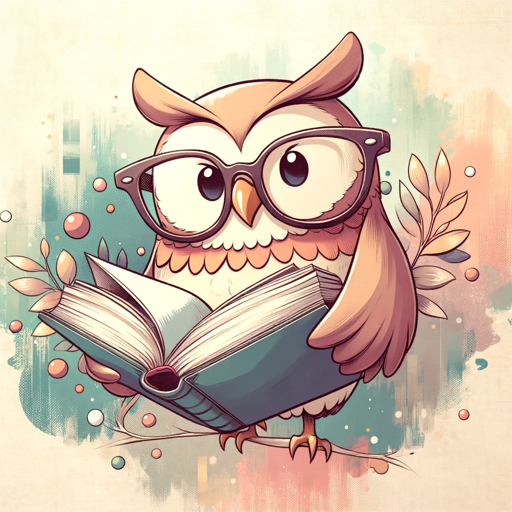
📕Scholarly Insight
AI-powered research insights and explanations
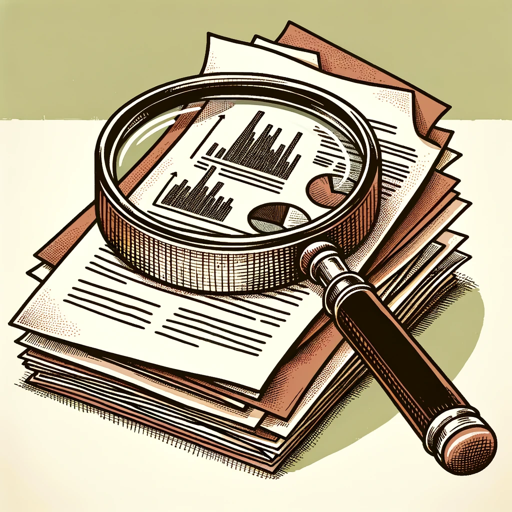
Second novel writer
Craft alternate stories with AI precision

DevSecOps Guru
AI-Powered Security in DevOps

- Market Research
- Performance Analysis
- Cost Comparison
- Hardware Valuation
- PC Upgrading
Desktop Value: Q&A
What is Desktop Value used for?
Desktop Value is designed to provide precise hardware appraisals by analyzing the value and performance of your desktop components, including the CPU, GPU, RAM, and storage. It helps users evaluate system worth, plan upgrades, or make informed sales.
Do I need a subscription to use Desktop Value?
No, you do not need a subscription. Desktop Value offers a free trial on aichatonline.org with no login requirements and no need for a ChatGPT Plus subscription.
Can Desktop Value assess both new and used hardware?
Yes, Desktop Value can evaluate both new and used computer components. It adjusts its assessments based on the condition, market trends, and usage history of the hardware.
What information do I need to provide for accurate appraisals?
To get a comprehensive appraisal, you should provide details such as the exact model and specifications of your CPU, GPU, RAM, storage type (SSD/HDD), and any relevant additional hardware like the motherboard or power supply.
How does Desktop Value help with upgrading my PC?
Desktop Value analyzes your current system and provides recommendations on where improvements can be made. It helps you understand which components might be outdated and suggests alternatives to enhance performance while maintaining cost-effectiveness.