Splunk Coach-AI-driven Splunk learning tool.
AI-Powered Learning for Splunk Mastery.
Teach me Splunk
Try this quiz to assess your Splunk knowledge.
Can you explain how Splunk conf files work?
How to build a Splunk Dashboard?
Need Help in on-boarding data to splunk
Related Tools
Load More
Sales Coach / Sales Advisor / Sales Mentor
The very best coach for sales people, by Geoffroy Villard

Coach+
🔴𝐓𝐡𝐞 𝐒𝐦𝐚𝐫𝐭 𝐂𝐨𝐚𝐜𝐡 𝐟𝐨𝐫 𝐏𝐞𝐫𝐬𝐨𝐧𝐚𝐥 𝐆𝐫𝐨𝐰𝐭𝐡 𝐚𝐧𝐝 𝐆𝐨𝐚𝐥 𝐀𝐜𝐡𝐢𝐞𝐯𝐞𝐦𝐞𝐧𝐭🔴

Sales Coach Pro AI
Your virtual sales coach

Sport Coach
I'm a Sport Coach, ready to offer guidance and strategies in various sports.

Manager Mentor
Your personal management coach to guide you on your biggest leadership challenges.

Slack API Coach
Your Slack platform guide.
20.0 / 5 (200 votes)
Introduction to Splunk Coach
Splunk Coach is a specialized, AI-driven assistant designed to facilitate learning and mastery of Splunk's Search Processing Language (SPL), dashboard creation, data handling, and Splunk administration. By leveraging comprehensive knowledge from key resources, Splunk Coach simplifies complex concepts, provides practical examples, and offers personalized guidance. The core purpose is to help users enhance their proficiency in Splunk through targeted learning activities, including quizzes, hands-on exercises, and tailored support. For instance, if a user is learning how to optimize search queries, Splunk Coach can break down the process into clear steps, offer best practices, and suggest real-world scenarios to apply the knowledge.

Main Functions of Splunk Coach
Simplifying SPL Syntax and Commands
Example
A user trying to understand how to use the `stats` command can get detailed explanations and examples on how to count events, calculate averages, and aggregate data based on specific criteria.
Scenario
A user working on an IT operations dashboard needs to calculate the average response time for a service. Splunk Coach guides the user through the correct usage of `stats`, explaining how to apply it to the relevant data fields.
Interactive Quizzes and Knowledge Assessment
Example
Splunk Coach offers quizzes that cover key areas like SPL commands, data indexing, and dashboard creation. These quizzes adapt to the user's skill level and provide immediate feedback.
Scenario
A learner who has completed a section on data indexing can take a quiz to reinforce their understanding. If the learner struggles with a concept, Splunk Coach provides additional resources and explanations tailored to that specific area.
Real-World Use Cases and Scenarios
Example
Users can explore detailed scenarios, such as configuring a distributed Splunk environment or managing indexer clusters, with step-by-step guidance provided by Splunk Coach.
Scenario
An administrator setting up a Splunk instance for a large enterprise can follow a scenario provided by Splunk Coach, which includes configuring search head clusters, setting up forwarders, and ensuring data replication across indexers.
Ideal Users of Splunk Coach
Splunk Beginners
New users of Splunk who are just starting to explore the platform will benefit greatly from the step-by-step guidance and simplified explanations offered by Splunk Coach. These users can learn the basics of SPL, create their first dashboards, and understand how to index and search data effectively.
Experienced Splunk Administrators
Seasoned Splunk administrators looking to refine their skills or solve complex issues will find value in the advanced scenarios and optimization tips provided by Splunk Coach. The tool is particularly useful for those preparing for certifications or seeking to enhance their proficiency in specific areas like data modeling or search optimization.

Guidelines for Using Splunk Coach
Visit aichatonline.org for a free trial without login, also no need for ChatGPT Plus.
Access the platform to explore Splunk Coach’s capabilities without any initial barriers such as login or subscription. This step ensures you can try out the service easily.
Explore the interactive tutorials.
Start by engaging with the interactive tutorials provided by Splunk Coach. These tutorials are designed to help you understand SPL (Search Processing Language) and other Splunk functionalities step-by-step.
Experiment with SPL commands.
Utilize the sandbox environment provided by Splunk Coach to write and test SPL commands. This hands-on experience is crucial for mastering Splunk and improving your data analysis skills.
Take quizzes to assess your knowledge.
Splunk Coach offers quizzes that test your understanding of SPL and other Splunk concepts. These quizzes are shuffled to provide a varied learning experience each time.
Request detailed explanations.
If you encounter any difficulties, you can ask Splunk Coach for in-depth explanations and guidance on complex concepts. This personalized support helps solidify your knowledge.
Try other advanced and practical GPTs
Email Improver Agent
AI-Powered Professional Email Enhancement

Asistente en diapositivas
AI-powered slides and presentation assistant

Doc Editor Pro Plus
AI-Powered Document Creation and Editing

MagicSlides.app
Create Stunning Presentations with AI

Book Summary for blog
AI-Powered Book Summaries for Blogs
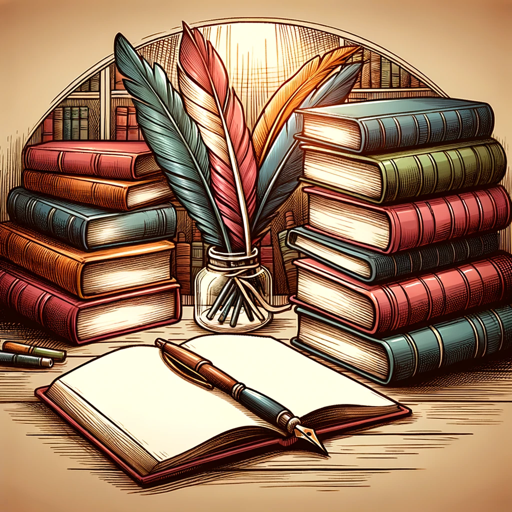
BARD-GPT-4 TURBO
AI-Powered Versatility at Your Fingertips

SplunkGPT
AI-powered guidance for Splunk users

SPL Search - Helper
AI-powered SPL search assistant.

Home - Inspect, Fix & Save
AI that inspects, estimates, and saves.

Sales Compensation Advisor
AI-powered Sales Compensation Plans

Benefits Copywriter
AI-Powered Tool for Tailored Benefits Copy

Academic Writing Helper
AI-Powered Academic Writing Support

- Data Analysis
- Learning Tool
- Dashboard Creation
- Splunk Administration
- SPL Mastery
Splunk Coach: Detailed Q&A
What is Splunk Coach designed to do?
Splunk Coach is a learning tool designed to help users master Splunk, particularly the Search Processing Language (SPL). It provides interactive tutorials, hands-on practice environments, and quizzes to deepen your understanding of Splunk's data analysis and visualization features.
How can I use Splunk Coach to improve my SPL skills?
Splunk Coach offers a step-by-step learning path where you can write and test SPL queries in a sandbox environment. It also provides quizzes to assess your knowledge and detailed explanations for complex concepts, making it an excellent tool for both beginners and advanced users.
What are the common use cases for Splunk Coach?
Common use cases include learning to create dashboards, understanding how to optimize SPL queries, mastering data indexing, and improving the security and administration of Splunk environments. It’s also useful for preparing for Splunk certifications.
Is Splunk Coach suitable for advanced Splunk users?
Yes, Splunk Coach is suitable for users at all levels. Advanced users can benefit from the detailed exploration of complex SPL commands, optimization techniques, and administration best practices, while also testing their skills with challenging quizzes.
How does Splunk Coach support hands-on learning?
Splunk Coach provides a sandbox environment where users can practice SPL queries and experiment with various Splunk features. This hands-on approach is reinforced by interactive tutorials and quizzes, which ensure that users not only learn but also apply their knowledge effectively.