Reverse Image Search-Reverse Image Search Tool
AI-Powered Reverse Image Search
Upload an image for reverse search
Can you find the source of this photo?
Help me identify this artwork
Where can I find more images like this?
Related Tools
Load More20.0 / 5 (200 votes)
Understanding Reverse Image Search
Reverse Image Search is a technological tool that allows users to search for information about an image by using the image itself as the query, rather than relying on text inputs. This technology leverages advanced algorithms and artificial intelligence to analyze the content and structure of an image, comparing it to a vast database of images on the internet. It identifies patterns, colors, shapes, and other characteristics to find visually similar images or information related to the original image. This process can reveal the source, context, and even the subjects within the image, providing valuable insights to users.\n\nFor example, if a user uploads a photograph of a specific painting, Reverse Image Search can help identify the artist, the title of the artwork, and where it is currently housed. Similarly, if someone encounters an image of an unknown landmark, they can use this tool to find out its location and historical background.\n\nReverse Image Search is particularly useful in scenarios where users have images but lack sufficient textual information to conduct a traditional search. It is designed to assist in recognizing copyrighted content, detecting image manipulations, verifying image authenticity, and discovering more about a particular visual subject. This makes it a versatile tool for a variety of applications across different industries and user groups.

Core Functions of Reverse Image Search
Finding Image Sources and Duplicates
Example
A photographer wants to know if their images are being used without permission across the web. By uploading their photos to a reverse image search engine, they can track where their images appear online and take action if necessary.
Scenario
This function is beneficial for content creators, such as photographers, graphic designers, and artists, who need to monitor the use of their work across various platforms. It helps in identifying unauthorized usage or plagiarism by detecting duplicate images or similar images being used without proper credit.
Product Identification and Shopping Assistance
Example
A user spots a unique piece of furniture in a photograph but doesn't know where to purchase it. Using reverse image search, they upload the image and find online stores selling that exact item or similar ones.
Scenario
E-commerce platforms and shoppers find this function incredibly useful. Users can easily find products they have seen in images, compare prices across different retailers, and even identify counterfeit products by verifying their authenticity through image matching.
Verifying Image Authenticity and Detecting Fake News
Example
Journalists and fact-checkers use reverse image search to verify the authenticity of viral images, ensuring they aren't manipulated or used out of context to spread misinformation.
Scenario
In the era of misinformation, this function plays a critical role for journalists, media professionals, and educators who require accurate information. It helps in distinguishing original images from altered versions and debunking fake news by tracing the origins and history of an image.
Target User Groups for Reverse Image Search
Content Creators and Copyright Holders
Photographers, artists, graphic designers, and other content creators often need to protect their intellectual property. Reverse image search assists them in tracking unauthorized use of their images and ensures they receive appropriate credit or compensation. By identifying where their work appears online, they can take action against infringements, making this tool essential for safeguarding their creations.
Researchers and Investigative Journalists
Academics, journalists, and fact-checkers frequently use reverse image search to validate the authenticity of images. This user group benefits from the ability to trace the origins of images, verify their context, and ensure accuracy in reporting. By utilizing reverse image search, they can avoid spreading misinformation and maintain credibility in their work, especially when dealing with sensitive or controversial topics.
Online Shoppers and E-commerce Enthusiasts
Consumers who are keen on finding specific products they've encountered in images find reverse image search highly beneficial. This tool aids them in locating items online, comparing prices, and ensuring they are purchasing authentic products. E-commerce platforms also use this technology to enhance user experience, offering seamless product searches and assisting buyers in making informed decisions.
Security and Law Enforcement Agencies
Law enforcement agencies and cybersecurity experts utilize reverse image search to investigate criminal activities, track suspects, and uncover fraudulent practices. By analyzing images associated with criminal acts, they can gather evidence, verify identities, and support investigations. This capability makes reverse image search a valuable asset in enhancing security measures and solving complex cases.

How to Use Reverse Image Search
Step 1
Visit aichatonline.org for a free trial without login, also no need for ChatGPT Plus.
Step 2
Upload the image you want to search for by either dragging and dropping it into the provided area or clicking to browse your files.
Step 3
Once the image is uploaded, the system will automatically process it and start searching for similar images across the web.
Step 4
Review the search results which typically include sources, related context, and similar images. This helps in identifying the image's origin and related information.
Step 5
Utilize any additional tools or filters provided to refine your search results, ensuring you find the most accurate and relevant information.
Try other advanced and practical GPTs
Tailwind and Framer Motion Designer
AI-Powered Design and Animation Simplified

高质量GPT
AI-driven solutions for detailed answers

Rstudio
AI-powered tool for R programming.

IELTS Writing
AI-powered tool for IELTS writing enhancement.
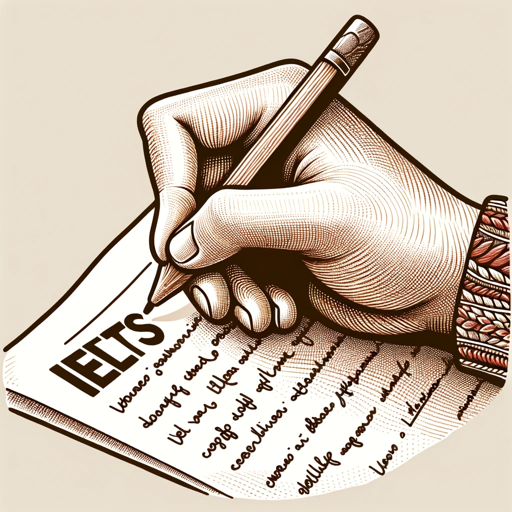
Email Signature
Create stunning email signatures with AI.

文献润色降重
AI-Powered Document Refinement and Plagiarism Reduction

Helga - Dominant AI Girlfriend
AI-powered dominant girlfriend experience.

Code Formatter
Effortless Python Code Formatting with AI

【真人】说人话的GPT
AI-powered, natural conversational responses.

Solution Guru
Enhance Your Projects with AI Insight

IB Biology Report (IA) Assistant
AI-powered IB Biology report review.

Emoji-Maker
AI-powered emoji customization made easy.

- Academic Research
- Creative Inspiration
- Content Verification
- Plagiarism Detection
- Image Identification
Reverse Image Search Q&A
What is Reverse Image Search?
Reverse Image Search is a tool that allows users to search the web for information related to an uploaded image. It helps in finding the source, context, and similar images.
How accurate is Reverse Image Search?
The accuracy of Reverse Image Search depends on the quality and uniqueness of the uploaded image. High-resolution and distinctive images generally yield better results.
Can Reverse Image Search find the original source of an image?
Yes, Reverse Image Search can often identify the original source of an image, especially if it has been widely distributed or indexed by search engines.
What are the common use cases for Reverse Image Search?
Common use cases include verifying the authenticity of images, finding higher resolutions of an image, discovering the original context, identifying objects or places in an image, and researching the usage of an image across the web.
Is Reverse Image Search free to use?
Yes, by visiting aichatonline.org, you can access a free trial of Reverse Image Search without the need for a login or a ChatGPT Plus subscription.