Tailwind and Framer Motion Designer-utility-first CSS and animation tool
AI-Powered Design and Animation Simplified
How can I design a responsive sidebar for a dashboard using React and Tailwind?
What Tailwind utilities are best for styling dashboard widgets in React?
How do I ensure my React dashboard layout is fully responsive with Tailwind?
Can you help me create a user profile card for a React dashboard using Tailwind?
Related Tools
Load More
Tailwind CSS
Your personal TailwindCSS assistant and project generator with a focus on responsive, beautiful, and scalable code. Write clean code and become a much faster developer.

Framer GPT
Create custom code components and overrides for Framer. v1.2

Tailwind CSS builder - WindChat
Write tailwind css and HTML code for you. This GPTs is designed for integrated use with a Chrome Extension: https://windchat.link .

Tailwind CSS Playground
Helps you write and preview Tailwind CSS snippets inside the chat.

TailwindCSS GPT
Converts wireframes into Tailwind CSS HTML code, focusing on frontend design to get speed and v0 quick.

Material Tailwind GPT - React
Accelerate web app development with Material Tailwind GPT's React components - 10x faster.
20.0 / 5 (200 votes)
Introduction to Tailwind CSS and Framer Motion
Tailwind CSS is a utility-first CSS framework that allows developers to rapidly build custom designs without writing traditional CSS. It focuses on providing low-level utility classes that can be composed to create complex designs directly in the HTML. This approach contrasts with traditional methods where custom CSS is written for specific components, leading to a more streamlined and maintainable codebase. Tailwind CSS is particularly useful for creating responsive and scalable designs that follow modern web standards. Framer Motion, on the other hand, is a powerful animation library designed for React. It provides a declarative syntax for creating complex animations and interactions in React applications. When used together, Tailwind CSS handles the styling, while Framer Motion manages the animations, allowing for a highly interactive and visually appealing user interface. An example scenario is creating a responsive dashboard where Tailwind CSS is used for layout and styling, and Framer Motion adds dynamic transitions between components, such as sliding panels and animated charts.

Main Functions of Tailwind CSS and Framer Motion
Utility Classes for Design
Example
Tailwind CSS provides classes like `flex`, `text-center`, and `bg-gray-200` that can be combined to create complex layouts directly in your HTML.
Scenario
In a dashboard, you might use Tailwind CSS to create a grid layout for displaying various widgets, ensuring that the design is responsive and adapts to different screen sizes without writing custom CSS.
Responsive Design
Example
Tailwind's responsive utilities like `sm:w-full`, `md:flex`, and `lg:text-lg` allow for designs that adapt to different screen sizes.
Scenario
A developer could use these utilities to ensure that a sidebar on a dashboard collapses into a dropdown menu on mobile devices, providing a seamless user experience across devices.
Animations and Transitions
Example
Framer Motion allows developers to add animations such as sliding, fading, and scaling to components with ease, using properties like `animate`, `initial`, and `exit`.
Scenario
In a React-based dashboard, Framer Motion can be used to animate the appearance of new data as it loads into a chart, enhancing the visual feedback to the user.
Ideal Users of Tailwind CSS and Framer Motion
Frontend Developers
Frontend developers looking to streamline their workflow will benefit greatly from Tailwind CSS, as it eliminates the need for custom CSS in most cases, reducing the cognitive load associated with naming conventions and stylesheets management.
React Developers
React developers, particularly those building interactive UIs, will find Framer Motion invaluable. It allows them to easily implement sophisticated animations and transitions in their components, leading to a more dynamic and engaging user experience.

How to Use Tailwind and Framer Motion Designer
Visit aichatonline.org for a free trial
No need for login or ChatGPT Plus. Sign up to start using the tool instantly.
Install the Prerequisites
Ensure you have Node.js, npm, and a code editor like Visual Studio Code. Install Tailwind CSS and Framer Motion via npm.
Set Up Your Project
Create a new React project using Create React App or Next.js. Integrate Tailwind CSS by following the official documentation.
Add Framer Motion
Install Framer Motion with npm and import it into your project to start creating animations.
Design and Animate
Use Tailwind utility classes to style components and Framer Motion to add animations for a dynamic user experience.
Try other advanced and practical GPTs
高质量GPT
AI-driven solutions for detailed answers

Rstudio
AI-powered tool for R programming.

IELTS Writing
AI-powered tool for IELTS writing enhancement.
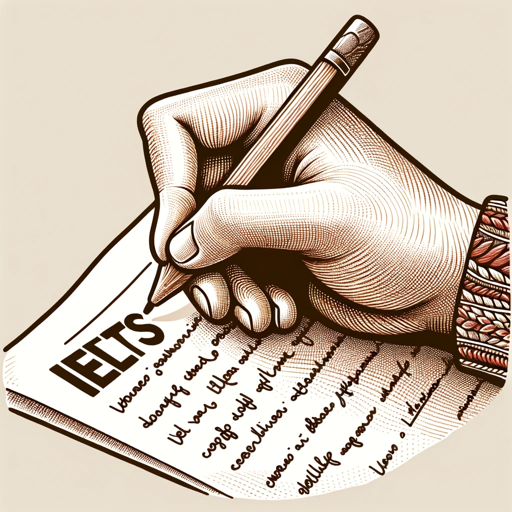
Email Signature
Create stunning email signatures with AI.

文献润色降重
AI-Powered Document Refinement and Plagiarism Reduction

Audio Book Generator
Transform text into audio with AI.

Reverse Image Search
AI-Powered Reverse Image Search

Helga - Dominant AI Girlfriend
AI-powered dominant girlfriend experience.

Code Formatter
Effortless Python Code Formatting with AI

【真人】说人话的GPT
AI-powered, natural conversational responses.

Solution Guru
Enhance Your Projects with AI Insight

IB Biology Report (IA) Assistant
AI-powered IB Biology report review.

- Web Design
- Frontend Development
- Responsive Layouts
- Interactive UI
- Animation Effects
Q&A on Tailwind and Framer Motion Designer
What is Tailwind CSS?
Tailwind CSS is a utility-first CSS framework for rapidly building custom designs using pre-existing utility classes directly in your HTML, reducing the need for custom CSS.
How can Framer Motion enhance my React project?
Framer Motion provides a set of animation primitives that integrate seamlessly with React, allowing you to create advanced animations and transitions with minimal code.
How do I integrate Tailwind CSS into a React project?
Install Tailwind CSS via npm, create a Tailwind configuration file, and import Tailwind's base, components, and utilities styles into your main CSS file.
What are common use cases for Framer Motion?
Common use cases include animating page transitions, creating interactive components like modals and accordions, and enhancing user feedback with subtle animations.
Why choose Tailwind and Framer Motion together?
Combining Tailwind's utility-first styling with Framer Motion's powerful animations allows for rapid development of visually engaging and responsive user interfaces.