Script Breakdown Assistant-AI-powered script breakdown tool.
AI-driven breakdowns for efficient pre-production.
Break down this script into scenes and elements.
Analyze this script's scenes and list the elements.
Provide a scene-by-scene breakdown of this script.
Generate an Excel file with this script's detailed breakdown.
Related Tools
Load More
Script Pro
🔴#1 AI for YouTube Scripts🔴 Creates and analyzes YouTube scripts step-by-step with accurate word count. Feel free to try: https://chat.openai.com/g/g-u6ooEbi8z-script-to-video-generator

Screenwriting Assistant
I support crafting and structuring your stories, offering guidance on narrative development and screenplay format.
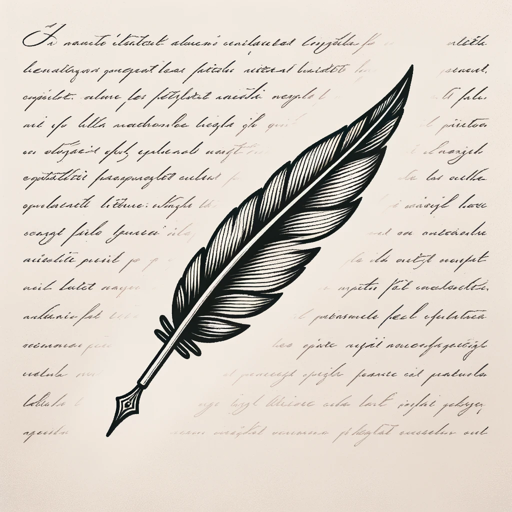
Scriptwriter
Develops screenwriting plots, character arcs and dialogue for film, TV, and theatre scriptwriters.

Script Pro
Turn your ideas into film scripts
AI Screenwriter Assistant
From the idea to the script
스크립트
Expert in Korean-themed storytelling
20.0 / 5 (200 votes)
Introduction to Script Breakdown Assistant
Script Breakdown Assistant is designed to streamline the process of analyzing film and TV scripts by breaking them down into their essential components. This tool provides a structured approach to identifying and categorizing elements such as characters, locations, props, costumes, and more, which are crucial for production planning. By automating and organizing this task, Script Breakdown Assistant assists First Assistant Directors (ADs), producers, and production teams in creating efficient shooting schedules, calculating budgets, and managing resources. For instance, instead of manually dissecting a script, a production team could upload a PDF of the script, and the assistant would generate an Excel sheet that highlights each scene's specific requirements—making it easier to manage the logistics of a shoot. An example could be a film script requiring detailed prop usage. The assistant would identify each prop by scene and help the prop department prepare accordingly.

Key Functions of Script Breakdown Assistant
Scene Breakdown and Categorization
Example
The assistant reads through a script and automatically categorizes each scene based on essential elements like characters, props, locations, costumes, and special effects. These categories are listed in a structured Excel format.
Scenario
For a 90-minute feature film script, the assistant identifies all locations and the actors involved in each scene, helping the production manager to consolidate filming schedules for efficiency—e.g., grouping all scenes set in a single location together.
Character Tracking and Casting Information
Example
It extracts character details from each scene and summarizes which actors are needed and when.
Scenario
In a TV show pilot, the assistant flags all the scenes where a recurring character appears, helping the casting director and producer track actor availability and costs over multiple episodes.
Prop and Costume Identification
Example
The assistant generates a detailed list of all props and costumes mentioned in the script, assigning them to the appropriate scenes.
Scenario
For a historical drama, the assistant pinpoints which period-specific costumes are needed for each scene and which actors need them, ensuring that the costume department can prepare in advance and budget accordingly.
Ideal Users of Script Breakdown Assistant
First Assistant Directors (1st ADs)
1st ADs are responsible for overseeing the shooting schedule, and Script Breakdown Assistant helps them efficiently organize scenes, plan shoot days, and manage actor and crew coordination. By automating the script breakdown process, ADs can focus on creating more streamlined shooting plans, grouping scenes logically, and anticipating logistical challenges.
Producers and Production Managers
Producers and production managers need detailed breakdowns to create budgets and allocate resources effectively. By having a clear overview of all necessary elements (props, locations, costumes), they can estimate costs, schedule shoots more effectively, and prevent overruns. Script Breakdown Assistant allows them to quickly generate these overviews without manual labor, making the budgeting and planning process faster and more accurate.

How to Use Script Breakdown Assistant
Visit aichatonline.org for a free trial without login, also no need for ChatGPT Plus.
Start by visiting the official website to access the tool. No subscription or paid account is required to try the features.
Upload your script in PDF format.
Ensure that your script is in PDF format before uploading. The tool is optimized for standard script formats used in film and TV.
Specify breakdown categories.
Select which elements you want to break down—options include Cast, Props, Locations, Costumes, and more.
Generate breakdown and review output.
Once the breakdown is generated, review the structured output for each category. The results will be organized in a way that's easy to navigate.
Export breakdown as Excel or other formats.
After reviewing, you can export the breakdown into Excel or other formats to aid in production planning and budgeting.
Try other advanced and practical GPTs
Oracle Maps | RPG Battle Map Creator GPT
AI-Powered Custom RPG Battle Maps

ID-Assist (Instructional Design Expert)
Revolutionize Your Instructional Design with AI

Stakeholder Mapper
AI-powered tool for stakeholder mapping and relationship analysis

Smarthome GPT
Optimize your smart home with AI guidance

Dating Text Master
AI-powered conversation mastery for dating apps.

DevGPT
AI-Powered Coding & Project Optimization

Crypto Day Trading Course
AI-powered crypto trading mastery

History Outline
AI-Powered Historical Outlines Made Easy

Data Science Consultant
AI-powered insights for data science success

Blog Mastermind | Creative Writing 🏆⚡🏆
AI-Powered Blog Crafting Assistant

The Stock Picks GPT (Stocks)
Discover undervalued stocks with AI.
Agent Coder
AI-Powered Coding Assistance

- Film Production
- Pre-production
- TV Series
- Script Breakdown
- Costume Design
Frequently Asked Questions
What types of scripts does Script Breakdown Assistant support?
Script Breakdown Assistant supports most standard film and TV scripts in PDF format. It focuses on identifying key elements such as characters, props, locations, and costumes.
Can the tool analyze scenes with multiple locations or timelines?
Yes, the tool is capable of identifying multiple locations and timelines within scenes, helping you organize complex productions with ease.
How does the tool help with pre-production?
It provides a detailed breakdown of every scene, highlighting essential production elements like cast, props, and locations. This helps production teams in scheduling, budgeting, and logistics.
What export options are available?
You can export breakdowns into Excel spreadsheets, making it easy to integrate with production management tools or share with team members.
Can Script Breakdown Assistant be used for other types of scripts?
While the tool is optimized for film and TV, it can be adapted for other narrative forms, such as theater scripts, commercials, or even video game scripts, as long as they are in a similar format.