3D Storybook Illustrator-3D animation and story creator
Bring Your Stories to Life with AI
Can you create a character based on my description ?
How do I start developing a story with visually rich illustrations?
What details do you need to illustrate a scene from my story idea?
Can you show me examples of your 3D Pixar-style character designs?
Related Tools
Load More
Story Illustrator
Given a plot or image, I create a story and illustrate it with images.

Children Picture Book Master
Pixar Picture Book Master creates 3D Pixar-style children's book illustrations multiple languages version(多国语言皮克斯风格儿童绘本绘画大师)
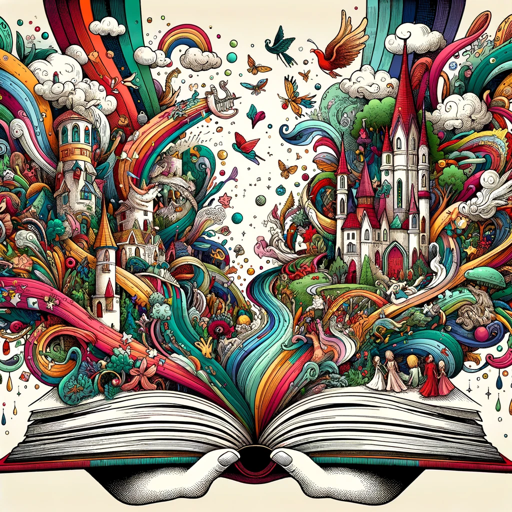
Storybook Illustrator
あなただけの絵本を作ります!

Storybook Illustrator
I turn stories into simple, clear storybook scenes.
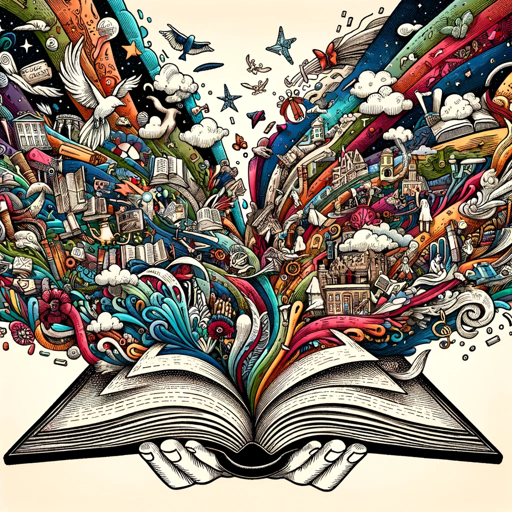
Visual Storyteller
Extract the essence of the novel story according to the quantity requirements and generate corresponding images. The images can be used directly to create novel videos.小说推文图片自动批量生成,可自动生成风格一致性图片
Children Story Book Creator
Children Story Book Creator
20.0 / 5 (200 votes)
Detailed Introduction to 3D Storybook Illustrator
3D Storybook Illustrator is a specialized AI tool designed to create vivid, detailed, and Pixar-style 3D animated images, alongside well-crafted narratives that bring characters and stories to life. Its primary function is to assist in the visualization of complex story ideas, helping users develop and refine their creative concepts. The tool excels at generating highly accurate and detailed illustrations that match user-provided descriptions. For example, if a user describes a character with specific attributes, like 'a young girl with curly brown hair, wearing a red dress, and standing in a sunlit meadow,' 3D Storybook Illustrator can render a detailed image that precisely matches this description, capturing the nuances of the scene, such as the texture of the dress, the lighting, and the character’s expression. Additionally, the tool is designed to maintain consistency across multiple images, ensuring that characters and settings remain coherent throughout a story or project.

Key Functions of 3D Storybook Illustrator
Character Design and Illustration
Example
Creating a protagonist with distinct features such as green eyes, freckles, and a mischievous smile.
Scenario
An author working on a children's book can use 3D Storybook Illustrator to visualize their main character, ensuring that the character's appearance is consistent throughout different scenes, from playful moments to serious ones.
Scene and Background Creation
Example
Generating a detailed forest background with tall, ancient trees, dappled sunlight, and a winding path.
Scenario
A game designer developing a fantasy game can use this function to create immersive environments for the game’s levels, ensuring that each scene is visually engaging and consistent with the game's aesthetic.
Story Visualization and Narrative Development
Example
Illustrating a key moment where the hero confronts the villain in a dramatic showdown, with dynamic lighting and intense facial expressions.
Scenario
A film director in the pre-production phase of a movie can utilize this function to storyboard pivotal scenes, helping to communicate their vision to the production team and investors through detailed visual representations.
Target User Groups for 3D Storybook Illustrator
Authors and Illustrators
These users benefit from the ability to visualize their story concepts in a highly detailed and accurate manner. They can experiment with different character designs, settings, and scenes to refine their narratives and create compelling visual content for their books.
Game Designers and Film Directors
These professionals can use 3D Storybook Illustrator to create detailed storyboards, character designs, and immersive environments. This helps them to clearly communicate their creative vision to their teams, ensuring that the final product aligns with their original concepts.

How to Use 3D Storybook Illustrator
Step 1
Visit aichatonline.org for a free trial without login, no need for ChatGPT Plus.
Step 2
Provide character descriptions, scene settings, and narrative elements. Use the tool's prompts to explore various story ideas or visual styles.
Step 3
Utilize the sandbox environment to experiment with different character appearances, expressions, and storylines, refining your inputs to achieve the desired results.
Step 4
Review generated images and narratives, making adjustments or requesting changes to improve fidelity to your vision.
Step 5
Save or download your final images and story content, and explore additional features like character consistency tools and rendering options.
Try other advanced and practical GPTs
Ksaar - formula
AI-powered no-code formula creation tool.

Data Structures and Algorithms Master
AI-powered coding and algorithm mastery.

Flow Analysis Master
AI-powered support for CFD solutions

翻译官
AI-Powered Translations for Business & Beyond

DMARC Guru
AI-powered email authentication optimization

Video Loop
AI-powered seamless video loops

Image Creation
AI-Powered Image Generation Made Easy

ARMA 3 Script GPT
Your AI assistant for ARMA 3 scripting.

照片头像
AI-powered digital illustrations from your photos.

Audio Book Generator
Transform text into audio with AI.

文献润色降重
AI-Powered Document Refinement and Plagiarism Reduction

Email Signature
Create stunning email signatures with AI.

- Marketing
- Education
- Storytelling
- Character Design
- Illustration
Q&A on 3D Storybook Illustrator
What is 3D Storybook Illustrator?
3D Storybook Illustrator is an AI tool designed to create Pixar-style 3D animated images and develop coherent storylines based on user-provided character descriptions, scenes, and narratives.
How accurate are the illustrations?
The illustrations aim for a 99% accuracy level in character representation, strictly adhering to provided details for appearances, outfits, and expressions, ensuring consistency and fidelity throughout the story.
Can I use this tool for commercial purposes?
Yes, 3D Storybook Illustrator can be used for commercial purposes, such as creating promotional content, marketing materials, and educational resources, depending on your licensing agreement.
What are the common use cases for this tool?
Common use cases include crafting storybooks, developing visual content for marketing, creating character designs for games or animations, and generating personalized illustrations for educational or entertainment purposes.
Are there any prerequisites for using this tool?
No specific prerequisites are required. However, a clear idea of the characters, scenes, and storylines you want to create will help you achieve optimal results.