Image Creation-AI image generation tool
AI-Powered Image Generation Made Easy
Describe a whimsical forest scene.
Create an abstract representation of happiness.
Visualize a futuristic cityscape at dusk.
Illustrate a vintage style portrait with a modern twist.
Related Tools
Load More
Image Creator & Generator (Mid journey V6)
An expert in creating images from descriptions
image creator
Accurate and detail-oriented image creator
Image Generator
Create images for blog that includes a feature image and images for each sections.

Visio
A structured GPT for image generation and editions , with size options, SVGs, replication and more.

Image Generator
Precision-focused image creator.

Image Creator
To create beautiful image very easily
20.0 / 5 (200 votes)
Understanding Image Creation
Image Creation is a specialized service designed to facilitate the generation of visual content based on detailed textual descriptions. Utilizing advanced AI technology, specifically OpenAI's DALL·E 3, it translates user prompts into high-quality images. The core purpose of Image Creation is to provide users with the ability to create custom visuals without requiring artistic skills or access to complex design tools. This service is particularly useful for generating unique and creative images that align with specific aesthetic or conceptual requirements. For example, a user might describe a 'sunset over a snowy mountain with a lone traveler in a red cloak,' and Image Creation would generate an image capturing that precise scene, including the nuanced details like lighting, color palette, and composition.

Core Functions of Image Creation
Text-to-Image Generation
Example
A user describes an imagined scene, such as 'a futuristic city skyline at dusk with flying cars and neon signs,' and receives an image that visualizes that description.
Scenario
This function is particularly useful for creative professionals like writers or game designers who need to visualize concepts that do not yet exist in the real world.
Style Interpretation
Example
If a user requests an image in the style of '19th-century Romanticism,' Image Creation would translate that into a detailed description of the artistic style—such as emphasizing dramatic natural scenes with soft lighting and emotional undertones—before generating the image.
Scenario
This is ideal for users who need images that match specific aesthetic criteria, such as illustrators or marketers developing themed content.
Content Sensitivity and Modification
Example
A user requests an image with potentially sensitive content, such as 'a historical battle scene.' Image Creation would analyze the request and neutralize any potentially sensitive elements while maintaining the essence of the scene, like focusing on the strategy rather than the violence.
Scenario
This function is important for educators or publishers who require visual content that is appropriate for all audiences.
Target Users of Image Creation
Creative Professionals
This group includes writers, designers, and artists who need to quickly generate visual content that aligns with their creative vision. They benefit from the ability to produce custom images without needing advanced technical skills in graphic design.
Educators and Researchers
Educators and researchers often need illustrative content to enhance their materials or presentations. Image Creation allows them to create specific visuals that can help explain complex concepts or bring historical and theoretical scenarios to life in an educational setting.

How to Use Image Creation
Step 1
Visit aichatonline.org for a free trial without login, no need for ChatGPT Plus.
Step 2
Explore the interface to familiarize yourself with various features and tools available for image creation.
Step 3
Input your image request in the provided text box, ensuring detailed descriptions for accurate results.
Step 4
Review and refine your input as needed, making sure to adhere to content guidelines for optimal image generation.
Step 5
Generate the image and review the output, noting the seed number for future reference or modifications.
Try other advanced and practical GPTs
3D Storybook Illustrator
Bring Your Stories to Life with AI

Ksaar - formula
AI-powered no-code formula creation tool.

Data Structures and Algorithms Master
AI-powered coding and algorithm mastery.

Flow Analysis Master
AI-powered support for CFD solutions

翻译官
AI-Powered Translations for Business & Beyond

DMARC Guru
AI-powered email authentication optimization

ARMA 3 Script GPT
Your AI assistant for ARMA 3 scripting.

照片头像
AI-powered digital illustrations from your photos.

Audio Book Generator
Transform text into audio with AI.

文献润色降重
AI-Powered Document Refinement and Plagiarism Reduction

Email Signature
Create stunning email signatures with AI.

IELTS Writing
AI-powered tool for IELTS writing enhancement.
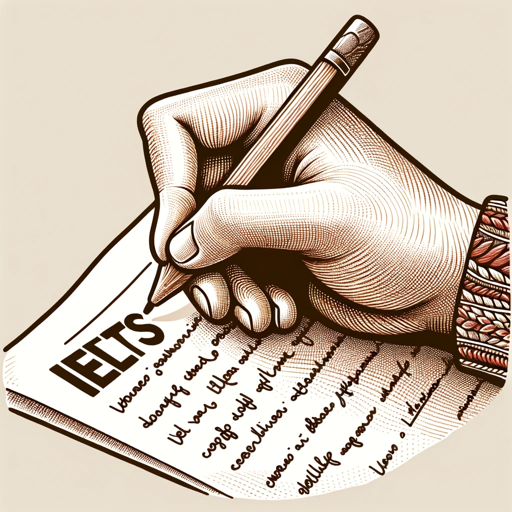
- Marketing
- Education
- Concept Art
- Creative
- Illustrations
Frequently Asked Questions About Image Creation
What is Image Creation?
Image Creation is an AI-powered tool that generates detailed and customized images based on user-provided descriptions.
How do I start using Image Creation?
Visit aichatonline.org for a free trial without login. You don't need a ChatGPT Plus subscription to use the tool.
Can I generate images in specific artistic styles?
Yes, you can specify the style in your description, and the tool will generate images that match the desired artistic style.
How do I ensure the generated image matches my request?
Provide detailed and specific descriptions, review the generated image, and use the seed number for any necessary adjustments.
What are common use cases for Image Creation?
Common use cases include creating illustrations for articles, generating concept art, visualizing creative ideas, designing marketing materials, and producing educational content.