Slack API Coach-Slack API guidance tool
AI-powered guidance for Slack API
How do I start with Slack APIs?
Best features for task automation?
Guide me through Slack bot creation.
Explain Slack's interactive messages.
Related Tools
Load More
Agile Coach
This GPT coach helps Scrum Masters, Product Owners, and Developers with Agile, Scrum, and Scaled Scrum frameworks and methodologies.

Coach+
🔴𝐓𝐡𝐞 𝐒𝐦𝐚𝐫𝐭 𝐂𝐨𝐚𝐜𝐡 𝐟𝐨𝐫 𝐏𝐞𝐫𝐬𝐨𝐧𝐚𝐥 𝐆𝐫𝐨𝐰𝐭𝐡 𝐚𝐧𝐝 𝐆𝐨𝐚𝐥 𝐀𝐜𝐡𝐢𝐞𝐯𝐞𝐦𝐞𝐧𝐭🔴
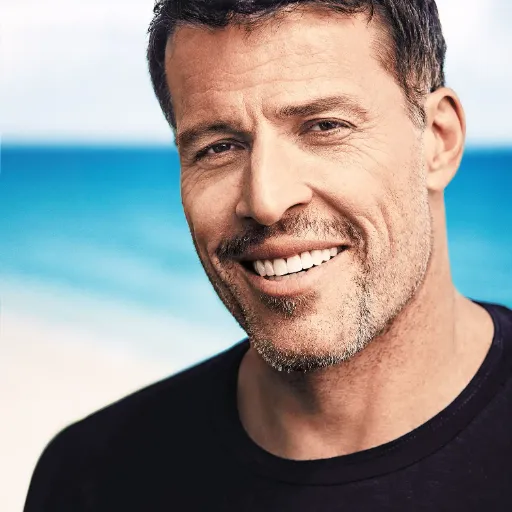
Tony Robbins Bot > Coachfully.AI
Get advice that’s inspired by Tony Robbins' principles and motivational practices.
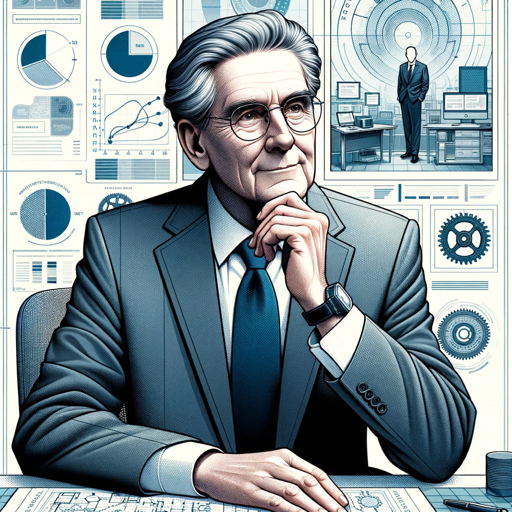
Engineering Manager Coach
Guiding engineering managers with insights on team dynamics, development, and evaluations.

Manager Mentor
Your personal management coach to guide you on your biggest leadership challenges.

Consulting Coach
A coach specializing in CV, fit interviews, and case studies for MBB.
20.0 / 5 (200 votes)
Introduction to Slack API Coach
Slack API Coach is a specialized AI designed to assist users in understanding and utilizing Slack's API effectively. The core purpose of Slack API Coach is to provide detailed, step-by-step guidance, best practices, and troubleshooting tips for integrating and leveraging Slack's API within various applications. By simplifying the complexities of API usage, Slack API Coach helps developers, project managers, and tech enthusiasts optimize their workflows and enhance their Slack environments. For example, if a developer is trying to integrate a custom bot into their Slack workspace but encounters an authentication issue, Slack API Coach can provide a detailed explanation of the OAuth process, including code snippets and potential pitfalls to avoid. Similarly, for a project manager looking to automate daily stand-up reports, Slack API Coach can offer a comprehensive guide on using the Slack API to fetch messages, summarize them, and post updates to a specific channel.

Main Functions of Slack API Coach
Detailed API Documentation
Example
Providing in-depth explanations of Slack API endpoints and their parameters.
Scenario
A developer wants to use the `chat.postMessage` endpoint but is unsure about the optional parameters available. Slack API Coach provides detailed documentation, including examples of how to use each parameter effectively.
Code Snippets and Examples
Example
Offering ready-to-use code snippets in various programming languages.
Scenario
A team is building a Slack integration in Python and needs a quick example of how to list all channels in a workspace. Slack API Coach supplies a Python code snippet that makes the appropriate API call and handles the response.
Troubleshooting and Debugging Assistance
Example
Helping users debug common issues with their Slack API integrations.
Scenario
An integration stops working after a change in Slack's API. Slack API Coach can guide the user through common debugging steps, such as checking API rate limits, reviewing error messages, and ensuring that authentication tokens are correctly configured.
Ideal Users of Slack API Coach
Developers
Developers looking to build custom integrations or automate tasks within Slack would benefit greatly from Slack API Coach. They can get detailed API documentation, code examples, and troubleshooting tips that save time and reduce errors.
Project Managers and Team Leads
Project managers and team leads who want to streamline their team's workflow using Slack can leverage Slack API Coach to set up automations, integrate third-party services, and ensure smooth communication. They benefit from easy-to-follow guides and real-world use cases.

How to Use Slack API Coach
1
Visit aichatonline.org for a free trial without login, no need for ChatGPT Plus.
2
Familiarize yourself with the Slack API documentation and identify the specific endpoints you need to use.
3
Start by creating a Slack App via the Slack API dashboard and obtain the necessary tokens for authentication.
4
Use the Slack API Coach to get guidance on forming your API requests, handling responses, and troubleshooting common issues.
5
Experiment with different API calls in your development environment, leveraging the tips and examples provided by the Slack API Coach for optimal integration.
Try other advanced and practical GPTs
Tangent - Cover Critique
AI-powered insights for your book cover.

Professional Headshot Generator AI
AI-powered Professional Headshots

Szenenight Redakteur
AI-powered content creation for SEO success

BibTeX Bot
AI-powered precision for your citations.

Prompt Engineer
AI-powered prompt crafting for precision.

iOS Tweak Genie
AI-enhanced iOS tweak creation.

Slack Proofreader
AI-Powered Precision for Slack Messages

Obsidian CompTIA Expert
AI-powered structured CompTIA note-taking.

Teams Expert
Optimize Teams with AI Guidance

Style Formatter Expert
Transform plain text into polished articles with AI.

Advanced Kinematics Expert
AI-powered solutions for kinematics and mechanism design.

Kivy & LLM AI Coder
Empower Your Coding with AI

- Automation
- Development
- Integration
- Support
- Productivity
Slack API Coach Q&A
What is the Slack API Coach?
The Slack API Coach is a specialized tool designed to help developers understand and effectively use the Slack API. It provides detailed guidance, examples, and troubleshooting tips to streamline the development process.
How can the Slack API Coach assist me in my project?
The Slack API Coach can assist you by offering step-by-step instructions, best practices for API usage, and real-time troubleshooting for common issues you may encounter while integrating Slack functionalities into your applications.
Do I need any prior knowledge to use the Slack API Coach?
While some basic understanding of APIs and development concepts is beneficial, the Slack API Coach is designed to be user-friendly and accessible even for those with minimal experience, providing clear and comprehensive guidance.
Can the Slack API Coach help with OAuth setup?
Yes, the Slack API Coach includes detailed instructions on setting up OAuth for your Slack apps, helping you manage permissions and secure your integrations effectively.
Is the Slack API Coach free to use?
Yes, the Slack API Coach offers a free trial that you can access without needing to log in or have a ChatGPT Plus subscription. This allows you to explore its features and benefits at no cost.