Manual Maker-AI-Powered Manual Creation
Transform Information into Detailed Guides with AI
How do I set up a home office?
Can you break down the process of baking bread?
What are the steps to configure a router?
Explain the stages of plant growth.
Related Tools
Load More
Automate ANY Process (Bot Instruction Generator)
I take a list of prompts and turn them into instructions for your AI. - Video: https://youtu.be/ut7JDti0-d4

Book Creator from Tangent Templates
Walks you through every aspect of creating low to medium content books, using the Deep Values framework. Type 'menu' at any time for help.
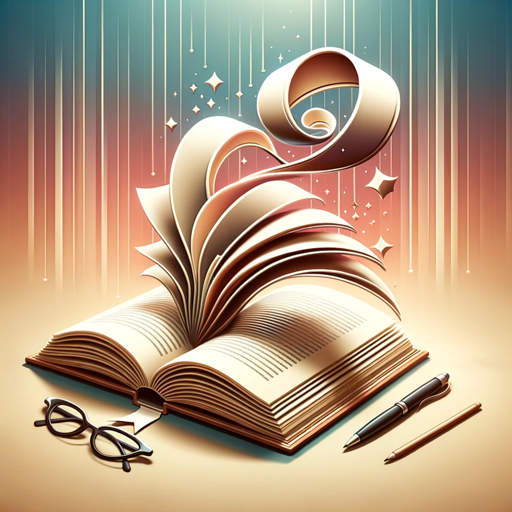
Training Manual Generator GPT
Creates fully customizable, comprehensive workplace training manuals tailored to businesses and job roles.

Template Creator
Creates project management templates for procedures and spreadsheets.

README Generator
Expert in creating informative README files for software projects. Drop your files and boom!
User Guides Documentation Builder
Drop in any requirement, user story, technical task, feature, and i'll articulate a relevant user guide document for you with insights!
20.0 / 5 (200 votes)
Introduction to Manual Maker
Manual Maker is a specialized version of ChatGPT designed to transform raw information into clear, detailed, and step-by-step guides. The core function of Manual Maker is to assist users in understanding and applying complex information in a practical manner. This involves breaking down intricate details into comprehensible steps, ensuring each part of the process is well-explained. For example, if a user provides technical data on installing a software, Manual Maker will convert this data into an easy-to-follow installation guide, covering each step from downloading the software to configuring settings.

Main Functions of Manual Maker
Transforming Technical Data into Manuals
Example
A user provides specifications for assembling a piece of furniture.
Scenario
Manual Maker converts these specifications into a step-by-step guide, detailing each step from unpacking the components to the final assembly, including tips for common issues and safety precautions.
Creating Training Materials
Example
An organization needs training materials for a new software tool.
Scenario
Manual Maker compiles the software's features, functionalities, and usage procedures into a comprehensive training manual, complete with examples, screenshots, and exercises for trainees.
Developing Instructional Guides
Example
A school wants to develop a science experiment guide for students.
Scenario
Manual Maker takes the raw experiment details and transforms them into a detailed instructional guide, explaining each step of the experiment, the materials needed, safety guidelines, and expected outcomes.
Ideal Users of Manual Maker Services
Educational Institutions
Schools, colleges, and universities can benefit from Manual Maker by developing clear and detailed educational materials, such as lab manuals, study guides, and instructional materials, which enhance the learning experience for students.
Businesses and Organizations
Companies and organizations looking to create training materials, user guides for products, or internal process documentation can use Manual Maker to ensure these documents are thorough, clear, and easily understandable, thereby improving efficiency and reducing errors.

How to Use Manual Maker
1. Access the Tool
Visit aichatonline.org for a free trial without login, also no need for ChatGPT Plus.
2. Familiarize Yourself with the Interface
Take a moment to explore the user-friendly interface. Read any available tutorials or guides to understand the tool’s features.
3. Input Your Raw Data
Provide the raw information or topic you need assistance with. Ensure the data is clear and comprehensive for optimal results.
4. Review and Customize the Output
Carefully review the generated manual. Edit and customize the content as needed to suit your specific requirements.
5. Save and Utilize Your Manual
Save your completed manual. Use it for your intended purpose, whether for academic, professional, or personal projects.
Try other advanced and practical GPTs
Academic Writing Helper
AI-Powered Academic Writing Support

Benefits Copywriter
AI-Powered Tool for Tailored Benefits Copy

Sales Compensation Advisor
AI-powered Sales Compensation Plans

Home - Inspect, Fix & Save
AI that inspects, estimates, and saves.

SPL Search - Helper
AI-powered SPL search assistant.

SplunkGPT
AI-powered guidance for Splunk users

Jest Guru
AI-Powered Jest Testing Tool

Bash Expert
AI-powered solutions for Bash and Linux.

Peter Attia GPT
AI-powered guidance for optimal health span

Biomimicry Guide: Aria
Nature-inspired AI for immersive VR.

Vitamin Guru | Personalized Vitamins that heal💊
AI-powered guidance for optimal health.

Medic AI
AI-powered Medical Document Insights

- Educational Materials
- User Manuals
- Process Documentation
- Instructional Guides
- Project Guides
Manual Maker Q&A
What is Manual Maker?
Manual Maker is an AI-powered tool designed to transform raw information into detailed, step-by-step guides. It helps users create comprehensive manuals for a variety of applications.
Who can benefit from using Manual Maker?
Students, professionals, and anyone needing to create clear and detailed instructions or guides can benefit from Manual Maker. It is especially useful for those who need to simplify complex information.
Do I need any special skills to use Manual Maker?
No special skills are required. Manual Maker is designed to be user-friendly, making it easy for anyone to input information and generate high-quality manuals.
Can I edit the manuals created by Manual Maker?
Yes, you can review and customize the generated manuals to better fit your specific needs. The tool allows you to make edits and adjustments as necessary.
What types of manuals can I create with Manual Maker?
You can create various types of manuals, including instructional guides, process documentation, user manuals, and educational materials. The tool is versatile and can handle a wide range of topics.