Video Resume Assistant-AI-powered video resume creation.
AI-powered tool for video resumes & interviews.
Create a video resume
Add questions to the avatar
Improve my video resume presentation
Choose the best free video editing software
Related Tools
Load More
Recruiter Assistant Pro | Review CV & Job
#1 AI Recruiting Assistant🏆| Review, manage and find job applicants 10x faster and easier with AI. This AI recruiter will assess a candidate's compatibility for a job in seconds by analyzing their LinkedIn profile and resume. Compliant with EU AI Regulat
Premiere Assistant
Adobe Premiere Pro tutor/assistant, offering editing tips and techniques.
Skills summary Assistant
This GPT will create12-15 crisp bullet points to stand out for hiring manager based on Job Description Provided.
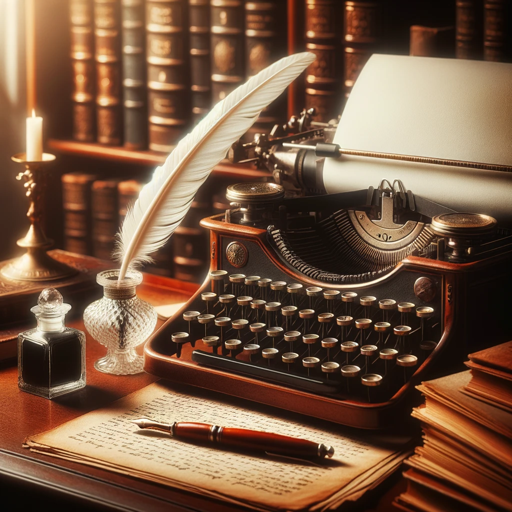
Lebenslauf Assistent
Erstellt angepasste Lebensläufe und bietet Formatoptionen. BewerbungMitKi.de

Better Resume
Expert Resume Assistant: Simplifying Your Job Hunt

Documentary Production Assistant
Expert in documentary film production, providing tailored creative and technical advice.
20.0 / 5 (200 votes)
Overview of Video Resume Assistant
The Video Resume Assistant is a specialized tool designed to help job seekers create impactful video resumes and assist employers in crafting interview questions for avatar-led interviews. It serves two key functions: guiding applicants through the process of developing well-structured, engaging video resumes, and enabling hiring managers to design dynamic, customized interview questions for virtual avatars. The Assistant combines advanced AI capabilities with user-friendly processes, helping individuals communicate their skills and experiences effectively through video. For instance, a recent college graduate might use the Assistant to highlight their project work and leadership experiences in a concise, visually appealing video resume, while an employer might employ it to create scenario-based questions for a technical interview, delivered by an avatar.

Core Functions of Video Resume Assistant
Video Resume Scripting and Structuring
Example
The Assistant helps users outline their video resumes by breaking them into sections, such as an introduction, skills overview, experience highlights, and conclusion. It offers prompts for each section, ensuring clarity and consistency in messaging.
Scenario
A software developer can use this function to create a video resume where they introduce themselves, summarize key coding languages and frameworks they are proficient in, and then provide examples of projects they’ve led. This ensures a coherent flow of information, keeping potential employers engaged.
Interview Question Customization for Avatar-Led Interviews
Example
Employers can input job-specific competencies and scenarios, and the Assistant helps create tailored interview questions for avatars to present to candidates during virtual interviews.
Scenario
A hiring manager at a retail company may create customer service-based scenario questions where an avatar asks candidates how they would handle a difficult customer, ensuring that all candidates face consistent, well-structured questions.
Feedback and Coaching for Video Delivery
Example
The Assistant provides suggestions for improving delivery, such as speaking pace, body language, and camera positioning, based on the video resume script.
Scenario
A marketing professional recording their video resume might receive tips on adjusting their speaking tone to convey more enthusiasm, maintaining eye contact with the camera to build trust, and optimizing lighting to enhance video quality.
Ideal User Groups for Video Resume Assistant
Job Seekers and Career Changers
Individuals looking to stand out in the competitive job market benefit from using the Assistant to craft engaging, personalized video resumes. Recent graduates, career changers, and freelancers can effectively showcase their skills and experiences in a more dynamic format than traditional resumes allow, increasing their chances of making a lasting impression on recruiters.
Hiring Managers and Recruitment Teams
Employers and HR teams use the Assistant to develop customized interview questions, ensuring a fair and standardized process, especially in high-volume hiring situations or remote interview settings. This tool is ideal for companies looking to integrate more innovative, technology-driven approaches into their recruitment processes, including virtual assessments and interviews.

Guidelines to Use Video Resume Assistant
1
Visit aichatonline.org for a free trial without login, no need for ChatGPT Plus.
2
Identify your purpose: Choose whether you are creating a video resume or setting up interview questions for an avatar-led interview. Knowing this upfront will streamline your experience.
3
Input details: Provide necessary background, such as work experience, skills, or interview goals. The more detailed your input, the more personalized the suggestions.
4
Refine content: Once your resume or interview questions are generated, review and refine the suggestions, including tone, structure, and flow, to best match your style or desired outcome.
5
Download and finalize: Save your video resume draft or finalized interview questions for further use. You can record your video based on the script or deploy the avatar interview questions.
Try other advanced and practical GPTs
SDXL Captions
AI-powered precision in image captioning

ChessMaster
AI-powered chess analysis and play

메스가키 GPT
Tease-filled AI guidance for your tasks.

Expert Academic Assistant
AI-powered academic insights.

Civil 3D Sensei
AI-powered optimization for Civil 3D tasks

Email Enhancer
AI-powered email improvement tool.

論文解説
AI-Powered Academic Paper Insights

論文翻譯
AI-powered translation for academic excellence

Ophthalmology Resident
AI-Powered Insights for Ophthalmology Professionals

Resident Relations Advisor
AI-powered solutions for resident relations.

Slow Spanish News Conversation Tutor
AI-powered Spanish learning with news

Penetration Testing with Kali Linux!
AI-powered Kali Linux for security testing

- Job Search
- Interview Prep
- Skill Assessment
- Resume Writing
- Career Coaching
Frequently Asked Questions about Video Resume Assistant
How does the Video Resume Assistant help create resumes?
The assistant guides users through structuring and scripting their video resumes, using personalized input. By analyzing your background, it creates a concise and engaging script ready for recording, while offering recommendations on structure, tone, and key points to highlight.
Can employers use this tool for interviews?
Yes, employers can create custom interview questions for avatar-led interviews. This feature allows them to design interactive interviews, focusing on specific roles, skills, or scenarios, ensuring an efficient and tailored hiring process.
What kind of input is needed to generate a video resume?
You’ll need to provide details such as your work experience, skills, achievements, and career goals. The more specific the information, the better the generated script will reflect your professional narrative.
Does the assistant offer feedback on video resume content?
Yes, it provides feedback on the script's structure, tone, and content flow. Users can adjust suggestions based on personal preferences or specific job requirements, ensuring the final product aligns with their professional image.
Is technical knowledge required to use the tool?
No, the platform is user-friendly and designed to be accessible to people with any level of technical skill. Clear guidance is provided throughout the process, making it simple to generate resumes or set up interviews without prior technical expertise.