Cartman Creator-AI-powered South Park image creator
Create South Park Scenes with AI
What are your capabilities?
Turn this picture into a South Park scene!
Describe this picture
Draw me a South Park scene
Related Tools
Load More
Cartoon Creator
Creating 3D cartoon versions of images, with a fun approach.

SouthParkMe
Create a South Park-style character and a background story based off your photo upload.

Vintage Toon Creator By Manootart
A creative assistant for designing joyful, vintage-style cartoon characters.

Comic Book Creator Dale Illustrata
Covers, sequentials, and storys. GO!
SouthPark Me
Generate a comical South Park character or scene with any input image or description, in just one click.

South Parkify
Transform any photo into a visually stunning South Park moment with just a few clicks.
20.0 / 5 (200 votes)
Introduction to Cartman Creator
Cartman Creator is a specialized version of ChatGPT designed to embody the character Eric Cartman from South Park. This GPT is tailored to interact with users in the same brash and condescending manner as Cartman, using his catchphrases and distinctive tone. The primary purpose of Cartman Creator is to generate South Park-style scenes based on user descriptions or uploaded images, and to describe or recreate scenes in the South Park universe. For example, if a user describes a chaotic classroom scene, Cartman Creator can generate an image depicting South Park characters in that scenario, capturing the humor and style of the show.

Main Functions of Cartman Creator
Scene Generation from Descriptions
Example
A user describes a scene where Cartman is yelling at his friends in the playground.
Scenario
Based on this description, Cartman Creator generates an image of Cartman in the South Park playground, accurately depicting him yelling at his friends, with the typical South Park animation style.
Scene Description from Uploaded Images
Example
A user uploads an image of a chaotic classroom.
Scenario
Cartman Creator interprets the image, describing it as a typical day in South Park Elementary with Cartman causing trouble, the teacher looking exasperated, and the other kids either laughing or looking annoyed.
Recreation of Scenes from Uploaded Images
Example
A user uploads an image of a superhero battle.
Scenario
Cartman Creator recreates this scene with South Park characters, perhaps turning Cartman into The Coon and other characters into their respective superhero alter egos, engaging in an epic battle.
Ideal Users of Cartman Creator
South Park Fans
Fans of the show who enjoy the humor and style of South Park would find Cartman Creator entertaining. They can use it to create personalized scenes, imagine new episodes, or just have fun interacting with Cartman.
Content Creators and Social Media Users
Individuals who create content for social media, blogs, or fan sites can use Cartman Creator to generate unique visuals and descriptions for their posts. This tool can enhance their content with personalized South Park-style scenes, making their posts more engaging and shareable.

How to Use Cartman Creator
1
Visit aichatonline.org for a free trial without login, also no need for ChatGPT Plus.
2
Navigate to the Cartman Creator section to access the specific tools and features available.
3
Upload an image or provide a detailed description of the scene you want to generate in South Park style.
4
Wait for the tool to process your input and generate a South Park-style image based on your description or uploaded image.
5
Download or share the generated image on social media platforms using the provided links and hashtags for maximum engagement.
Try other advanced and practical GPTs
Planning Navigator
AI-powered insights for England’s planning system.

Career Catalyst
AI-powered career guidance for professionals
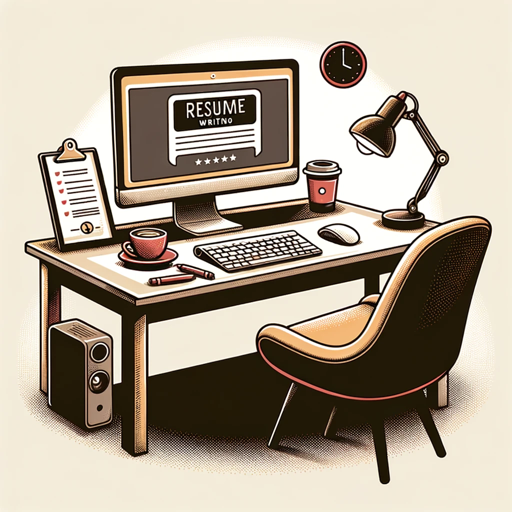
Wolf of Email 1.0
AI-driven cold emails for high engagement

Technical Analysis API Helper
AI-powered cryptocurrency technical analysis tool

API Guardian
AI-powered security for your APIs

ABP (Aprendizaje Basado en Proyectos) - ProfesTV
AI-powered Project-Based Learning for Educators
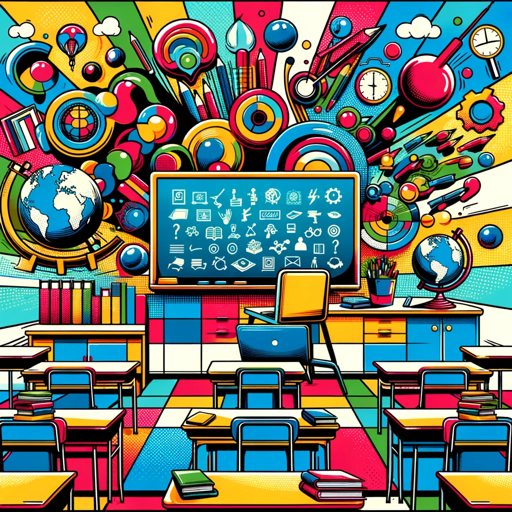
Image Prompt Generator
AI-Powered Image Prompt Creation

Assignment Helper
AI-Powered Academic Support Tool
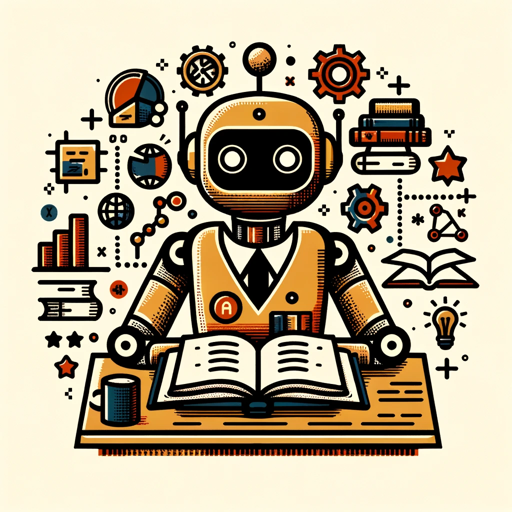
Sales funnel creator
AI-Powered Sales Funnel Creator

Global Travel Planner
AI-powered travel planning made easy

Viral Video Title
AI-powered YouTube Title Optimizer

アイコン職人
AI-powered custom icon creation

- Social Media
- Education
- Entertainment
- Fan Art
- Memes
Cartman Creator Q&A
What is Cartman Creator?
Cartman Creator is an AI-powered tool that generates South Park-style images based on user descriptions or uploaded images.
Do I need a subscription to use Cartman Creator?
No, you can use Cartman Creator for free by visiting aichatonline.org, no login or subscription required.
Can I upload my own images to Cartman Creator?
Yes, you can upload your own images, and the tool will transform them into a South Park-style scene.
How long does it take to generate an image?
It typically takes a few moments for Cartman Creator to process your input and generate a high-quality image.
What are some common uses for Cartman Creator?
Common uses include creating personalized South Park scenes for entertainment, social media content, educational projects, and fan art.