ReWord Smith-AI-powered rewording tool
AI-driven script rewording for clarity and flow
Reword my review with a strong intro and conclusion.
Can you rephrase this script to be engaging yet objective?
Make this technical script easier to understand, keeping its length.
Help me rewrite this script, focusing on consumer questions and clarity.
Related Tools
Load More
Word +
The World's Top Rated Word Document Writing Assistant

Reword This
Reword text to improve and professionalize its flow and readability, tailored to any context

Word Smith
A writing assistant that improves and clarifies your text, keeping it simple and engaging.
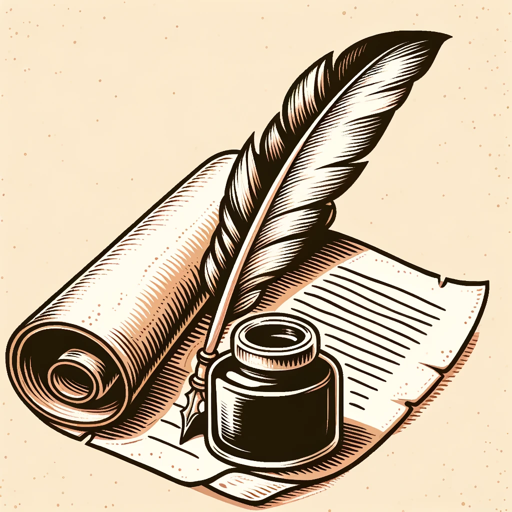
Witty Wordsmith
Your go-to writing assistant.

Vox Scriptsmith
Aids in crafting voiceover scripts

WordSmith
UX Writer & Content Designer aiding in crafting product copy and microcopy.
20.0 / 5 (200 votes)
Introduction to ReWord Smith
ReWord Smith is designed as a tool for refining and enhancing product review scripts, specifically for platforms like YouTube, with a focus on readability, engagement, and accuracy. It takes original scripts, such as reviews or tutorials, and rewords them while maintaining the core message, structure, and tone. The goal is to create a script that is ideal for teleprompter reading—clear, concise, and natural-sounding, without unnecessary details or jargon. This tool strikes a balance between conveying enthusiasm for the product and maintaining objectivity. For example, if a YouTuber is reviewing a new smartphone, ReWord Smith can take their rough script and refine it to sound more professional and smooth, while also ensuring it sticks to essential details like battery life, screen quality, and user experience.

Main Functions of ReWord Smith
Script Refinement for Teleprompters
Example
A tech reviewer has a detailed script that’s overly wordy and hard to follow. ReWord Smith simplifies the script, making it ideal for teleprompter use, ensuring smooth flow and readability.
Scenario
When a content creator prepares a lengthy script with technical jargon that’s hard to read aloud, ReWord Smith refines the language to make it easier to deliver while still sounding knowledgeable. This keeps the script engaging but concise for the audience.
Balancing Objectivity and Enthusiasm
Example
A reviewer loves a product but struggles to balance excitement with objective critique. ReWord Smith adjusts the tone, maintaining excitement while including critical points like potential downsides.
Scenario
When a beauty influencer is reviewing a skincare product, their script might be too biased in favor of the product. ReWord Smith edits the script to ensure it also points out aspects like pricing or availability without diluting the enthusiasm.
Audience-Centric Script Structuring
Example
A product review script focuses too much on personal experience rather than audience questions. ReWord Smith restructures the script to focus on what the viewer needs to know, such as product performance and value for money.
Scenario
A fitness YouTuber creates a script for reviewing a piece of gym equipment but spends too much time on their personal workout routine. ReWord Smith helps restructure it to answer key consumer questions—like durability, ease of assembly, and effectiveness—ensuring viewers get the information they need to make informed decisions.
Ideal Users of ReWord Smith
Content Creators and YouTubers
YouTubers who create product reviews, tech tutorials, or beauty content can benefit greatly from ReWord Smith. These creators often need to streamline their scripts to make them more engaging and easier to read aloud on a teleprompter. ReWord Smith helps them refine their content, making it clear, concise, and audience-focused. By enhancing script readability and flow, it allows creators to better communicate product features, pros and cons, and final recommendations.
Small Businesses and Marketers
Small business owners or marketers who want to create video reviews or product demonstrations for promotional purposes can use ReWord Smith to polish their scripts. These users may not have extensive experience in scriptwriting or video production, so the tool helps them ensure their message is clear and professional. By simplifying complex jargon and making the language consumer-friendly, ReWord Smith helps businesses create polished, compelling content that resonates with potential customers.

How to Use ReWord Smith
Step 1
Visit aichatonline.org for a free trial without login, also no need for ChatGPT Plus.
Step 2
Prepare your script or content that needs rewording. ReWord Smith works best with well-structured scripts, such as YouTube product reviews, presentations, or articles.
Step 3
Input your text into the tool, ensuring it meets the desired tone and style. You can specify the type of rewrite you need, such as conversational, professional, or concise.
Step 4
Review the reworded text provided. Make sure it maintains your original message while improving clarity, flow, and engagement. Adjust if needed.
Step 5
Incorporate the revised text into your teleprompter or final draft, ensuring it is optimized for delivery, with minimal tweaks required.
Try other advanced and practical GPTs
Nauczyciel Języka Angielskiego
AI-powered English tutoring, tailored to you.

插画大师
AI-powered image generation for creatives

Sea-超凡论文助手
AI-powered academic writing assistance

Lorentzian Python
AI-Powered Tool for Advanced Python Coding
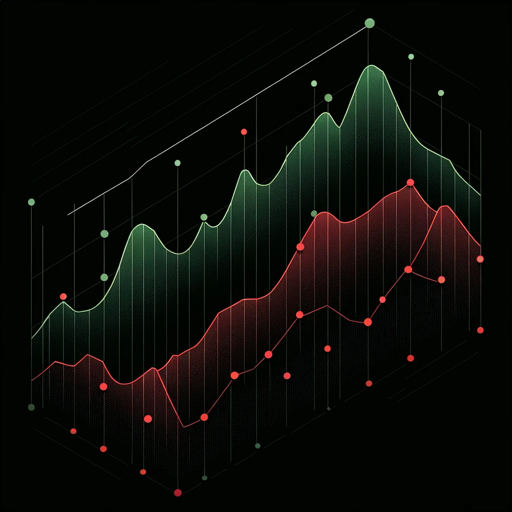
이미지 프롬프트 생성기 Image prompt generator
AI-powered prompts for stunning images

Notion Formula Generator
AI-powered formulas for your Notion workflow

EstimateGPT
AI-powered estimates for software projects

RDBMS Helper
AI-powered relational database expert assistance.

Calculus Companion
Master Calculus with AI-powered guidance.
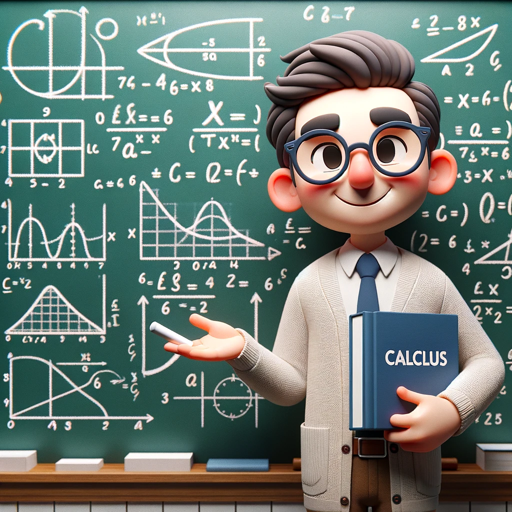
Twitch Channel Growth Companion
AI-powered strategies to boost Twitch growth.

數位教練AI 助手 Digital Coach AI Assistant
AI-powered coaching for digital mastery

NFT Creator
Create Unique NFTs with AI Power

- Academic Writing
- Presentations
- SEO Content
- Marketing Scripts
- YouTube Reviews
ReWord Smith: Commonly Asked Questions
What kind of scripts can I rewrite with ReWord Smith?
ReWord Smith is designed for various scripts, particularly YouTube product reviews, presentations, and articles. It works best for scripts needing clarity, flow, and teleprompter optimization while maintaining the original tone and message.
Is ReWord Smith free to use?
Yes, you can access ReWord Smith for free by visiting aichatonline.org. No login or ChatGPT Plus subscription is required to try out its functionality.
Does ReWord Smith simplify technical jargon?
Absolutely. ReWord Smith is designed to simplify complex topics and technical jargon, making them accessible and understandable for broader audiences without losing essential details.
Can I use ReWord Smith for academic writing?
Yes, while it's tailored for scripts, ReWord Smith can also help refine academic writing by simplifying language, improving structure, and maintaining objectivity and professionalism in your content.
What makes ReWord Smith different from other AI rewriters?
ReWord Smith specializes in creating content optimized for teleprompters and delivery, focusing on conversational flow, engagement, and maintaining your original message without unnecessary personal experiences or fluff.