VisionOS Code Companion-Swift, SwiftUI VisionOS Assistant
AI-powered VisionOS Development Tool
How can I create an immersive spatial computing app in Swift?
What design principles should I follow for effective spatial computing interfaces?
What are the best practices for integrating 3D audio in a visionOS app?
How does spatial computing in visionOS differ from traditional 2D UI design?
What are some innovative ways to utilize gesture controls in spatial computing apps?
Related Tools
Load More
visionOS Mentor for Apple Vision Pro
Expert SwiftUI programmer to help you code visionOS apps for Apple Vision Pro! The most powerful spatial computer for AR/VR experiences.
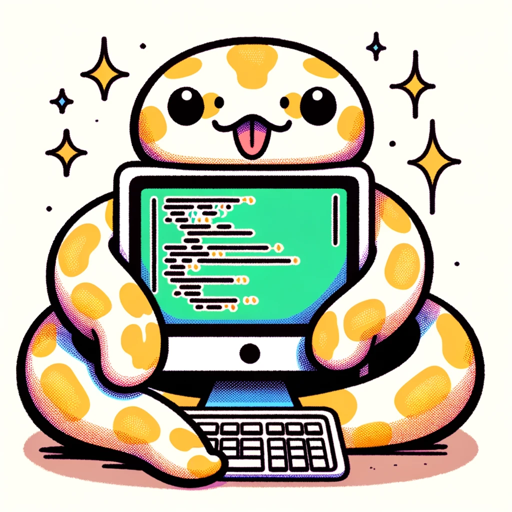
Code Companion
I'm a Python specialist here to help you code and learn! | Proficient in all coding languages, web design & much more!

VSCode Code Companion
Your go-to expert for all things VSCode.

visionOS Dev
Apple Vision Pro App Generator

Code Companion
I provide full code snippets, optimized for performance and high quality code.

Code Companion
I offer clear code solutions with brief explanations.
20.0 / 5 (200 votes)
Introduction to VisionOS Code Companion
VisionOS Code Companion is a specialized assistant designed to aid developers in creating applications for Apple's VisionOS, a spatial computing platform. It offers detailed guidance and practical code examples for Swift and spatial computing development. The tool is equipped to consult extensive documentation on spatial computing design principles, ensuring that all provided code aligns with best practices for visionOS apps. By prioritizing SwiftUI over UIKit, VisionOS Code Companion helps developers create immersive and comfortable user experiences. For instance, when creating an app that involves 3D object manipulation, VisionOS Code Companion can provide code examples and design principles to optimize the interaction for user comfort and precision.

Main Functions of VisionOS Code Companion
Guidance on Spatial Design Principles
Example
Providing guidelines on visual depth cues and content parameters to ensure vision comfort.
Scenario
When developing a 3D visualization app, VisionOS Code Companion can help you design visual elements that minimize eye strain and discomfort by suggesting appropriate depth cues and visual hierarchies.
Practical Code Examples
Example
Offering SwiftUI code snippets for common spatial computing tasks.
Scenario
If you're building an interactive diorama, VisionOS Code Companion can provide code to implement features such as object selection and manipulation using hand gestures and eye tracking.
Optimization for Natural Inputs
Example
Advising on the use of eyes, hands, and voice for intuitive interactions.
Scenario
For a virtual keyboard app, VisionOS Code Companion can suggest ways to optimize eye and hand interactions to ensure typing feels natural and responsive, reducing user fatigue.
Ideal Users of VisionOS Code Companion
App Developers
Developers creating applications for the VisionOS platform will benefit from VisionOS Code Companion's detailed guidance on spatial computing principles and practical SwiftUI code examples. This helps ensure their apps are optimized for immersive experiences.
UI/UX Designers
Designers focusing on creating intuitive and comfortable user interfaces for spatial computing environments will find VisionOS Code Companion valuable for its design principles and guidelines that enhance usability and comfort in 3D spaces.

How to Use VisionOS Code Companion
Visit aichatonline.org for a free trial without login, no need for ChatGPT Plus.
Access the platform to start using VisionOS Code Companion with a free trial.
Set up your development environment.
Ensure you have Xcode installed with the latest VisionOS SDK. Familiarize yourself with Swift and SwiftUI if you haven't already.
Explore the documentation and sample projects.
Review provided documentation and sample projects like 'HelloWorld', 'Diorama', 'HappyBeam', and 'DestinationVideo' for practical guidance.
Start building your project.
Use VisionOS Code Companion to get code snippets and advice tailored to your specific project needs. Focus on spatial computing principles for optimal design.
Test and iterate.
Regularly test your application on VisionOS devices or simulators. Refine your code and design based on feedback and testing results.
Try other advanced and practical GPTs
Claude Evolved
AI-powered technical expertise

Derma Droid
AI-powered skincare solutions for all.

PhD Buddy
AI-powered support for academic excellence
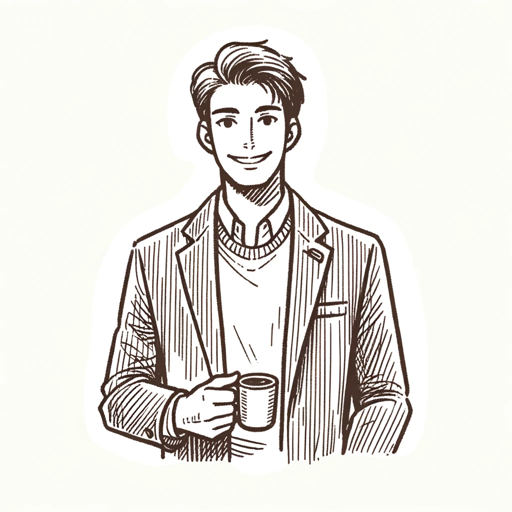
Viral Hooks GPT
AI-powered viral hooks for marketers.

GoogIe Ads Agency by UAWC
AI-powered Google Ads Optimization
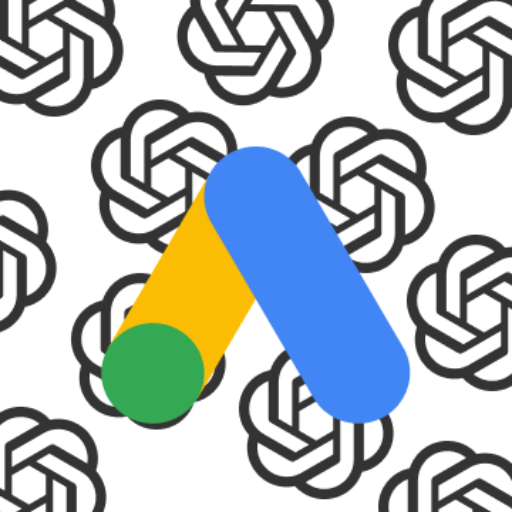
Shell Scripter - Shelly Nixon v1
AI-powered Shell Scripting and Debugging Tool

论文助手
AI-powered academic writing assistant
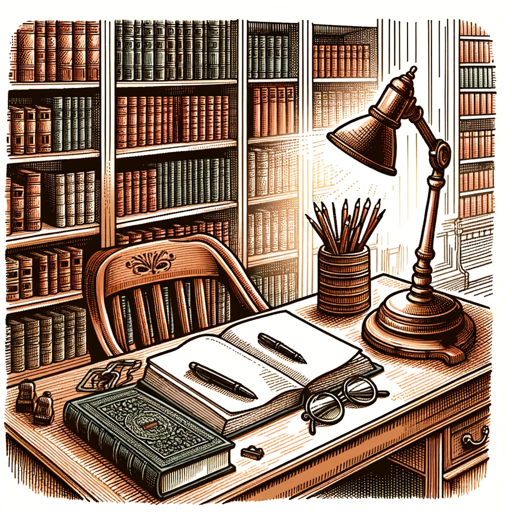
French GPT
AI-Powered Tool for French Queries

Physics
AI-powered physics insights at your fingertips.

ChatGBG
AI-Powered Chat with a Gothenburg Twist

CIA 小老师
AI-powered CIA exam and audit assistant

T.G.
Empower your decisions with AI-driven insights.

- App Development
- 3D Design
- AR/VR
- SwiftUI Coding
- Spatial Audio
Q&A About VisionOS Code Companion
What is VisionOS Code Companion?
VisionOS Code Companion is an AI-powered tool designed to assist developers in creating applications for VisionOS using Swift and SwiftUI. It provides code examples, design guidelines, and practical advice.
What kind of projects can I create with VisionOS Code Companion?
You can create a wide range of projects including AR/VR applications, immersive environments, interactive 3D interfaces, and more, leveraging the spatial computing capabilities of VisionOS.
Does VisionOS Code Companion support RealityKit?
Yes, VisionOS Code Companion includes extensive support for RealityKit, allowing you to create realistic and interactive 3D experiences.
Can I use VisionOS Code Companion for non-spatial computing projects?
While VisionOS Code Companion is optimized for spatial computing projects, you can still use its Swift and SwiftUI capabilities for traditional app development.
What resources are available within VisionOS Code Companion?
The tool provides access to comprehensive documentation, sample projects, design principles, and practical code examples to guide you through the development process.