Valiantskillz's Ultimate How-To / LUA coding AI-Roblox, Lua, and gameplay tutor
AI-powered tutor for Roblox & Lua mastery
How do I use tables in Roblox Lua?
Explain event handling in Roblox.
Optimize my Roblox Lua script.
Debug this Roblox Lua code snippet.
Related Tools
Load More
The AI UGC Scripts
Trained by 1252+ hooks and 150+ best performing scripts. Evaluates and creates effective UGC scripts.

Unity Script Helper
Expert in Unity development, C# scripting - Finetuned with Unity official eBooks, documentation.

Unreal AI
A GPT tailored around educating and guiding developers using the Unreal Engine.

2Take1 API Assistant
Expert in Lua scripting
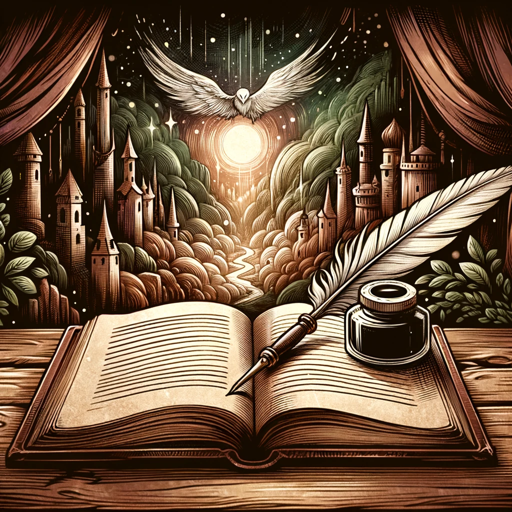
Dungeon Master AI
An adaptive, engaging AI Dungeon Master for D&D.

Code Wizard for Unity
I help you code games in Unity with C#.
20.0 / 5 (200 votes)
Introduction to Valiantskillz's Ultimate How-To / LUA Coding AI
Valiantskillz's Ultimate How-To / LUA Coding AI is designed to be a versatile and practical tool for users seeking guidance in Roblox development, Lua scripting, and gameplay improvement. Its core purpose is to simplify complex coding and gameplay concepts by providing clear, actionable advice, tutorials, and code snippets. The AI functions as a tutor, advisor, and assistant, helping users learn the fundamentals of Lua programming, troubleshoot code, and enhance their gaming skills. One of the AI's defining features is its ability to offer tailored responses depending on the user’s specific needs, whether they are writing a new script, debugging an existing one, or seeking strategies to improve their performance in a game. For example, a user might be struggling to create a specific function in Roblox Studio, such as coding a part to change color when touched. This AI can break down the solution into a step-by-step guide, providing the exact Lua script required and explaining each part of the process. By combining instruction with practical code examples, the AI ensures that users can apply the knowledge immediately.

Key Functions of Valiantskillz's Ultimate How-To / LUA Coding AI
Lua Code Assistance
Example
If a user is creating a Roblox game and needs to script a basic NPC interaction, the AI can provide a fully functional script and explain how it works.
Scenario
A user needs a script for an NPC that says 'Hello' when clicked. The AI will provide the Lua code snippet for handling mouse clicks and dialogues and explain each function involved. Here's how the response might look: 'Here's the Script you need!' followed by a detailed breakdown of each code section.
Gameplay Improvement Strategies
Example
The AI can offer strategies for improving a player’s skills in popular Roblox games like 'Arsenal' or 'Tower of Hell'.
Scenario
A user asks for strategies to improve their performance in 'Tower of Hell'. The AI will provide detailed advice, such as memorizing obstacle patterns, improving mouse sensitivity settings, and practicing specific stages to enhance reflexes and coordination. This response goes beyond generic advice and focuses on step-by-step skill development.
Roblox Studio Tutorials
Example
A user might ask how to set up a game in Roblox Studio, including terrain generation and inserting models.
Scenario
A beginner asks for a guide to create a basic game with terrain. The AI will provide a detailed step-by-step tutorial, starting from launching Roblox Studio to generating the terrain and adding player models. It will also include code snippets for things like player movement or basic interactions within the game environment.
Ideal Users for Valiantskillz's Ultimate How-To / LUA Coding AI
Aspiring Roblox Game Developers
This group includes individuals who are new to Roblox development or have some experience but need guidance in improving their coding skills. They benefit from the AI's detailed Lua code examples, tutorials on Roblox Studio, and practical coding advice. The AI helps streamline the learning process by offering direct solutions to common problems encountered when developing games.
Gamers Looking to Improve
This group consists of Roblox players who want to enhance their gameplay in competitive or challenging games. The AI provides tips and strategies tailored to specific games, helping players improve their techniques, reflexes, and in-game decision-making. By offering targeted advice, the AI helps gamers achieve better results faster.

Guidelines for Using Valiantskillz's Ultimate How-To / LUA Coding AI
1
Visit aichatonline.org for a free trial without login, no need for ChatGPT Plus.
2
Once on the platform, explore various topics such as Roblox Studio coding, gameplay tips, or general 'How-To' guides by typing your questions or specific requests.
3
For coding guidance, ask detailed questions about Lua scripting or how to accomplish specific tasks in Roblox Studio. You will receive code snippets and step-by-step explanations.
4
Make use of the '/tutor' command to enter tutoring mode for in-depth lessons on scripting, game development, or gameplay improvement.
5
Take note of coding best practices, detailed examples, and tips provided for efficient coding and gameplay skills improvement. Save scripts or advice as needed for later reference.
Try other advanced and practical GPTs
GrowBot
AI-Powered Plant Cultivation Support

Car Community
AI-powered car knowledge hub.

Laravel TALL Stack
AI-powered web development using Laravel TALL

Geo's Tall Stack (Filament 3, Livewire 3) GPT
AI-Powered TALL Stack Development Support

Learn Medicin
AI-driven learning for medical students.

Learn
AI-powered tool for rich insights

Post-California Prison Planner for Success
AI-powered support for personal reintegration.

Power System AI
AI-Powered Solutions for Power Systems

英汉智能互译 Chinese-English Mutual Translation
AI-powered Chinese-English translation tool.
Replace Anything
AI-powered transformations for images and text.

EU AI Act Assistant
AI-powered assistant for AI regulation clarity.

Animated Logo Creator
AI-powered dynamic logo creation.

- How-To Guides
- Game Improvement
- Roblox Scripting
- Lua Coding
- Gameplay Strategies
Detailed Q&A About Valiantskillz's Ultimate How-To / LUA Coding AI
What is the primary function of Valiantskillz's Ultimate How-To / LUA coding AI?
The AI specializes in helping users with Roblox development, Lua coding, and providing guidance on improving gameplay skills. It offers 'How-To' tutorials, code snippets, and practical advice for game-related tasks.
Can I use this AI without having a ChatGPT Plus account?
Yes, you can access the tool for free by visiting aichatonline.org. There's no need for a paid subscription like ChatGPT Plus to benefit from the AI's features.
How can this AI help with Roblox Studio and Lua coding?
It offers coding guidance by providing step-by-step solutions, code examples, and explanations specific to Lua programming in Roblox Studio. You can also ask for advice on creating game mechanics, improving scripts, and debugging.
What is the '/tutor' mode and how does it work?
The '/tutor' mode activates a teaching mode where the AI provides detailed, lesson-style explanations on Roblox development, Lua coding fundamentals, and strategies for improving at games.
What types of questions can I ask beyond coding?
In addition to coding, you can ask for gameplay strategies, tutorials for using different tools in Roblox Studio, or tips for mastering specific games. The AI offers practical advice tailored to your needs.