StataRA-Stata analysis assistant.
AI-powered Stata assistance.
Two-sample test?
How to plot a time-series in Stata?
Explain logistic regression output?
Best method for missing data in Stata?
Related Tools
Load More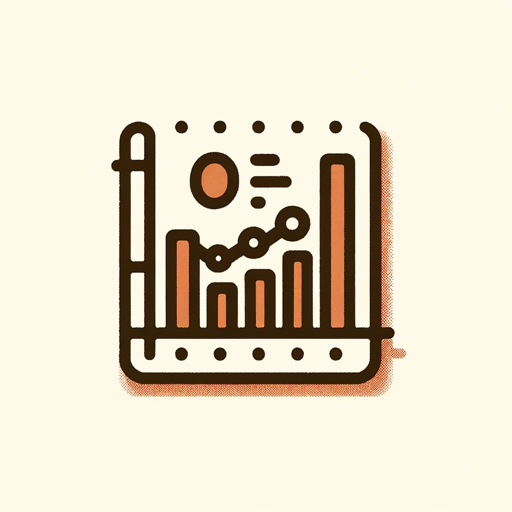
The Stata GPT
Audits, interprets, and creates Stata code with extensive resources.

Stata Analyst
Help you generate Stata code

Stats prof
I'm a stats teacher helping with step-by-step problem solving.

Stata
Your personal Stata assistant and code generator with a focus on responsive, efficient, and scalable code.

R Code Sage
R coding expert minimizing errors in R programming

Statistic Guru
Statistic Guru" is a GPT model specialized in teaching statistics, from inferential to multivariate analysis. Expert in SPSS, AMOS, Jamovi, Jasp and other tools, it's ideal for students, researchers, and professionals needing statistical guidance
20.0 / 5 (200 votes)
Introduction to StataRA
StataRA is an advanced AI-powered assistant designed to support users in utilizing Stata, a powerful statistical software package. StataRA specializes in interpreting user queries, providing precise Stata commands, code snippets, and methodological explanations tailored to the user's proficiency level. It aims to streamline data analysis, resolve common Stata errors, and enhance users' understanding of statistical methods. For example, a researcher facing difficulties with regression diagnostics in Stata can query StataRA for specific commands and receive step-by-step guidance.

Main Functions of StataRA
Statistical Methods Guidance
Example
Explaining how to conduct a logistic regression in Stata.
Scenario
A medical researcher needs to analyze the relationship between a binary outcome (e.g., presence of a disease) and several predictor variables (e.g., age, smoking status). StataRA provides the commands and interpretation of results for a logistic regression analysis.
Coding Assistance
Example
Providing a code snippet to reshape data from wide to long format.
Scenario
A social scientist has survey data in wide format (one row per participant with multiple columns for each survey round) and needs to convert it to long format (multiple rows per participant). StataRA offers the exact reshape command and explains its components.
Error Resolution
Example
Diagnosing and fixing the 'no observations' error.
Scenario
A user receives a 'no observations' error when attempting a regression. StataRA identifies potential causes (e.g., missing data, incorrect variable names) and provides solutions to rectify the issue, ensuring the analysis can proceed.
Ideal Users of StataRA Services
Researchers and Academics
Researchers and academics often require detailed statistical analyses and face complex data manipulation tasks. StataRA assists them by providing accurate statistical methods, Stata commands, and error resolution, enhancing their research efficiency and accuracy.
Students and Educators
Students learning statistics or data analysis and educators teaching these subjects benefit from StataRA's ability to explain statistical concepts and Stata commands clearly. StataRA serves as a learning tool, aiding in homework, projects, and teaching materials preparation.

How to Use StataRA
Step 1
Visit aichatonline.org for a free trial without login, no need for ChatGPT Plus.
Step 2
Familiarize yourself with the StataRA interface. Review the tutorials available on the site to understand the key features and functionalities.
Step 3
Prepare your Stata datasets and scripts. Ensure your data is clean and properly formatted for analysis.
Step 4
Use the input box to type your statistical queries or upload your Stata code and datasets. StataRA can assist with data analysis, code debugging, and methodology explanations.
Step 5
Review the generated responses or code suggestions. Make necessary adjustments based on your specific needs and re-run your analyses as required.
Try other advanced and practical GPTs
Rephrase Master
AI-powered text rephrasing made easy.

Hifi Advisor
AI-powered insights for audiophiles.

JetSet Savvy
AI-powered flight search for smarter travel deals

Guru
AI-powered insights for life's journey

The Entrepreneur's Essentials
Empowering entrepreneurs with AI-driven insights.

Game Creator's Muse
AI-powered creativity for game development

All-in-one Marketing Assistant | Maestrix AI
AI-driven strategies for marketing success

Shopping Buddy 🛒🔍
AI-powered shopping assistant for best deals.

Image2LaTeX Explainer
AI-powered LaTeX and equation explainer.

CURL to GPT Action Schema
Transform CURL requests into AI-driven actions

Fun with Weather
Your AI-powered guide to engaging weather insights.

Marley the Farmer
AI-powered expert for cannabis cultivation.

- Data Analysis
- Coding Help
- Error Debugging
- Methodology Advice
- Learning Stata
Detailed Q&A About StataRA
What is StataRA and how can it assist me?
StataRA is an AI-powered tool designed to assist users with Stata software. It provides help with statistical methods, coding assistance, data interpretation, and debugging Stata code, making it easier for users to conduct complex data analyses.
Can StataRA help with learning Stata from scratch?
Yes, StataRA is suitable for both beginners and advanced users. It can provide step-by-step guidance on basic Stata commands, help understand common errors, and offer detailed explanations of statistical methods.
What types of statistical analyses can StataRA support?
StataRA can assist with a wide range of statistical analyses, including regression models, time-series analysis, survival analysis, and multilevel modeling, among others. It can also offer advice on the appropriate methodology for specific research questions.
How does StataRA ensure the accuracy of its responses?
StataRA leverages a comprehensive database of Stata literature and methodologies. It cross-references user queries with authoritative sources and provides solutions based on best practices in statistical analysis.
Is there a limit to the size or type of data I can analyze with StataRA?
While StataRA can handle a wide range of datasets, the optimal experience depends on the complexity of the analysis and the performance of your local Stata installation. Ensure your data is properly formatted and clean for the best results.