Fabric-AI-powered data platform
Harness the Power of AI for Data
Tell me about the latest updates in Microsoft Fabric.
Explain Microsoft Fabric's architecture.
What are the best practices for using Microsoft Fabric?
What is new in OneLake?
Related Tools
Load More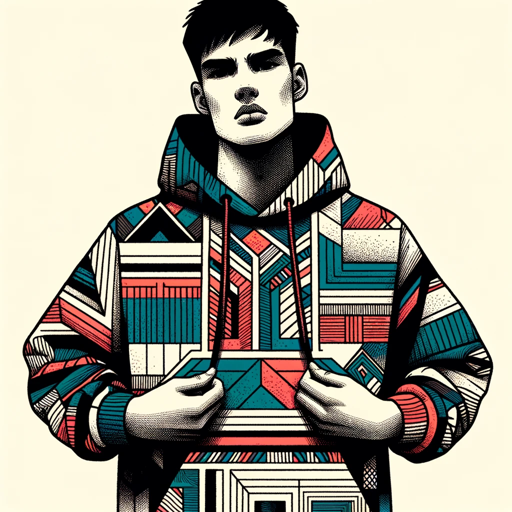
Clothing Designer
I craft detailed, tailored clothing designs.

Clothes Design
A tool that will help you design your clothes of any kind!

Fashion Designer
Creates realistic fashion designs, answers fashion trends, places designs on models, and conducts detailed user interviews for custom designs.

AI Fashion Designer & Trends Oracle
This AI fashion design tool amplifies human creativity, streamlining processes, predicting trends, supporting sustainability, offering customization, and shaping the future of fashion. Get tailored AI guidance to support your fashion brand in designing n

Reverse Fashion Search
Your go-to style finder! Just upload a fashion image, and I'll swiftly identify the outfits and find similar, must-have pieces for you, ensuring a seamless and personalized shopping journey! 🌟👗🛍️

Fabric-Pattern-GPT
Professional and friendly expert in fabric pattern analysis and Midjourney prompt generation based on your image
20.0 / 5 (200 votes)
Introduction to Microsoft Fabric
Microsoft Fabric is a comprehensive data platform designed to simplify data management, integration, and analytics. Fabric integrates various data services into a unified ecosystem, enabling seamless data flow and collaboration across different teams and applications. It aims to address the complexities of managing and analyzing large volumes of data by providing tools for data ingestion, transformation, storage, and visualization. For instance, a retail company can use Fabric to consolidate sales data from multiple sources, clean and transform the data, store it in a centralized repository, and generate real-time sales performance dashboards for various stakeholders.

Main Functions of Microsoft Fabric
Data Integration
Example
Using Data Factory within Fabric
Scenario
A healthcare provider can utilize Data Factory to integrate patient data from electronic health records, lab results, and billing systems into a unified data warehouse. This enables comprehensive patient analytics and reporting, improving decision-making and patient care.
Data Transformation
Example
Leveraging Dataflows in Fabric
Scenario
An e-commerce business can use Dataflows to clean and transform raw web traffic data into structured formats suitable for analysis. This transformation process might include filtering out bot traffic, standardizing date formats, and aggregating data to identify key metrics like conversion rates and customer behavior patterns.
Data Visualization
Example
Creating reports and dashboards with Power BI
Scenario
A financial services firm can employ Power BI to develop interactive dashboards that visualize key financial metrics, such as revenue, expenses, and profit margins. These dashboards can be shared with executives and stakeholders, providing them with real-time insights into the company's financial health and performance.
Ideal Users of Microsoft Fabric
Data Analysts
Data analysts can benefit from Microsoft Fabric's integrated tools for data preparation, analysis, and visualization. Fabric simplifies the process of transforming raw data into actionable insights, enabling analysts to focus on extracting value from data rather than managing complex data pipelines.
Business Intelligence Professionals
BI professionals find Fabric particularly useful for creating and maintaining dashboards and reports. The platform's robust data integration and transformation capabilities ensure that the data powering BI solutions is accurate, timely, and reliable, thereby enhancing the quality of business insights delivered to decision-makers.

Detailed Guidelines for Using Fabric
Visit aichatonline.org for a free trial without login, also no need for ChatGPT Plus.
This website offers an easy entry point to experience Fabric without the need for an account or any subscription.
Familiarize Yourself with the Dashboard
Explore the user-friendly dashboard to understand the layout and available tools. Look through tutorials or help sections to get an initial grasp.
Identify Your Use Case
Determine how you intend to use Fabric, such as for data analysis, visualization, or reporting. This will guide you in selecting the right tools and features within the platform.
Integrate Your Data Sources
Connect your datasets by importing files or linking to databases. Ensure your data is clean and properly formatted to maximize the effectiveness of Fabric’s features.
Utilize Analysis and Visualization Tools
Use the built-in analytical and visualization tools to manipulate and interpret your data. Take advantage of advanced features like AI-driven insights and predictive analytics for deeper understanding.
Try other advanced and practical GPTs
Canadian Law School Assistant
AI-powered legal research assistant

Calorie Counter
AI-powered calorie counting and lifestyle tracking.

Pyth-on Point
AI-powered Python coding expert

Portrait Creator(似顔絵クリエイター)
AI-powered Portrait Creator

SF Admin Helper
AI-powered tool for seamless Salesforce management.

Sketch Artist
AI-powered sketch art creator for everyone

Fabric-Pattern-GPT
AI-powered fabric pattern insights

Chemical Engineering Design Tutor
AI-powered assistance for chemical engineering design.

Chemical Process Engineer - General
AI-powered chemical engineering assistant

Chemical Engineering Thermodynamics II Tutor
AI-powered tutor for thermodynamics mastery.

Press Rewriter
AI-driven content rewriting for originality.

Gillian-AI
AI insights from authorized content.

- Data Analysis
- Visualization
- Reporting
- AI Insights
- Predictive Analytics
Detailed Q&A about Fabric
What is Microsoft Fabric?
Microsoft Fabric is a comprehensive data platform that combines data engineering, data warehousing, data science, and real-time analytics to help organizations manage and leverage their data effectively.
How can I integrate Fabric with my existing tools?
Fabric offers seamless integration with various data sources, including Azure services, on-premises databases, and third-party applications. You can import data directly or use connectors and APIs for more complex integrations.
What are the common use cases for Fabric?
Fabric is commonly used for data analysis, business intelligence, predictive analytics, real-time data processing, and creating interactive reports and dashboards.
Is Fabric suitable for non-technical users?
Yes, Fabric is designed to be user-friendly with an intuitive interface and helpful tutorials, making it accessible for users without a technical background. Advanced features are also available for experienced data professionals.
What kind of support is available for Fabric users?
Fabric users have access to extensive documentation, community forums, and direct support channels. Additionally, there are various online tutorials and webinars to help users get the most out of the platform.