Pixel Muse-Pixel Art and Animation Tool
AI-powered pixel art creation and learning.
How do I create a pixel art character?
Can you show me a pixel art landscape?
What are the best pixel art techniques for beginners?
How do I animate a sprite in pixel art?
Related Tools
Load More
Pixel Art +
Pixel art, regardless of the subject matter. 4 different versions will be generated. V-4.0

Pixelart Sprites Creator
ドット絵の画像素材を全自動で生成する。

Pixel Crafter
Pixel art creator for game devs

2D Pixel Game Asset Artist
I create 2D pixel art for your games

Pixel Muse
Specializes in crafting and merging custom art

Pixel Art Creator
A specialist in creating and assisting with pixel art.
20.0 / 5 (200 votes)
Introduction to Pixel Muse
Pixel Muse is an AI designed specifically to assist with the creation and education of pixel art. It combines detailed knowledge of pixel art techniques, color theory, shading, and animation, offering tailored guidance for various artistic and practical challenges. Pixel Muse's main purpose is to provide both beginners and experienced artists with a comprehensive learning experience in pixel art, helping them refine their skills, develop portfolios, and navigate the nuances of client interaction and project pricing. An example scenario could involve a user seeking advice on how to create a specific type of pixel art character. Pixel Muse would not only provide step-by-step guidance on the technical aspects but also offer suggestions on color palettes, shading techniques, and even animation tips to bring the character to life.

Key Functions of Pixel Muse
Pixel Art Creation Guidance
Example
A user wants to create a pixel art landscape for a game. Pixel Muse provides instructions on how to design the landscape, from outlining the scene to choosing the right colors and applying shading techniques to create depth.
Scenario
The user is developing a 2D game and needs to design various environments. Pixel Muse helps by suggesting the appropriate canvas size, color palette, and step-by-step methods for constructing the environment pixel by pixel.
Educational Content and Tutorials
Example
A beginner wants to learn how to create basic pixel art characters. Pixel Muse provides tutorials that cover everything from understanding what a pixel is to creating and animating simple characters.
Scenario
The user is new to pixel art and needs foundational knowledge. Pixel Muse offers a structured learning path, starting with basic shapes and progressing to more complex designs, ensuring the user gains confidence and skill.
Portfolio Development and Client Interaction
Example
An artist is preparing a portfolio to showcase their pixel art to potential clients. Pixel Muse advises on how to organize and present the work effectively, highlighting the artist's strengths and unique style.
Scenario
The user is applying for a freelance position as a pixel artist. Pixel Muse assists by providing tips on curating a portfolio that will appeal to potential employers, including advice on the types of projects to feature and how to discuss their work during client meetings.
Target Users of Pixel Muse
Aspiring Pixel Artists
These are individuals new to pixel art, eager to learn and develop their skills. They benefit from Pixel Muse's comprehensive tutorials, which start from the basics and gradually introduce more complex techniques, ensuring a solid foundation in pixel art.
Professional Game Designers
Experienced game designers and developers who require high-quality pixel art for their projects. They utilize Pixel Muse to refine their artwork, get advice on specific design challenges, and ensure their game visuals meet professional standards.

How to Use Pixel Muse
Visit aichatonline.org for a free trial without login, also no need for ChatGPT Plus.
You can start using Pixel Muse directly from the website without needing to log in or subscribe to ChatGPT Plus. This allows you to explore its features and see how it fits your needs.
Familiarize yourself with Pixel Art basics.
Before diving into the tool, it’s useful to have a foundational understanding of pixel art. Review introductory materials on pixel art techniques, tools, and software to enhance your experience.
Experiment with different tools and settings.
Use Pixel Muse to create pixel art by experimenting with various tools, such as pencils, erasers, and color pickers. Start with simple projects and gradually explore more advanced features.
Leverage available resources and tutorials.
Take advantage of the educational content and tutorials provided within Pixel Muse. These resources can guide you through specific techniques, helping you refine your skills.
Save and export your creations.
Once satisfied with your artwork, use the save and export options to preserve your work in the desired format. Pixel Muse offers several export formats suited for different needs.
Try other advanced and practical GPTs
Obituary Writer
AI-powered obituary writing made simple

Code & Research ML Engineer
AI-Powered Assistance for ML Engineers
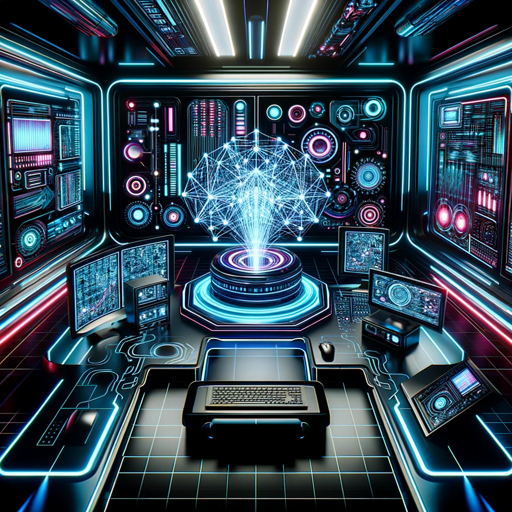
Video Game Almanac
AI-powered insights for gamers.
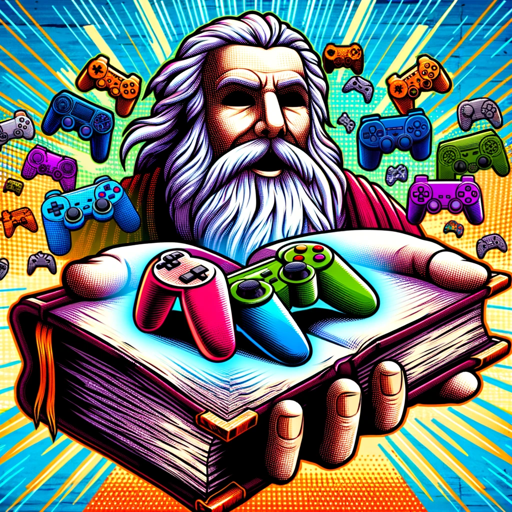
SEO-Optimized Poet & Storyteller
AI-Powered Creativity and SEO Optimization

HomeSync AI
AI-powered home organization and management.
Produtiva: Agile Product Owner
AI-powered Efficiency for Agile Teams
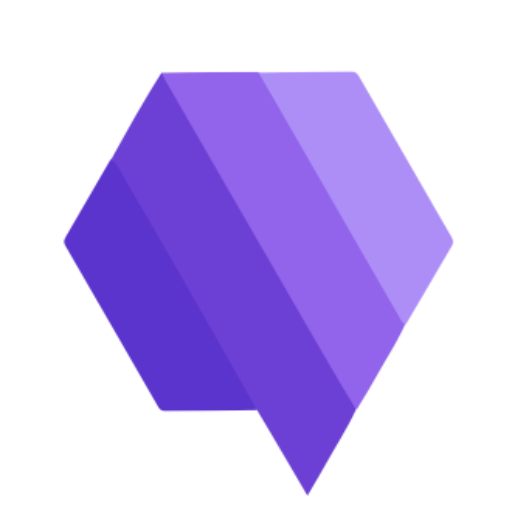
UX Copywriter
Crafting user-centric copy with AI precision

ChatDND
AI-powered Dungeon Master for Epic Adventures.
Patent Pathfinder
AI-powered insights for patent success
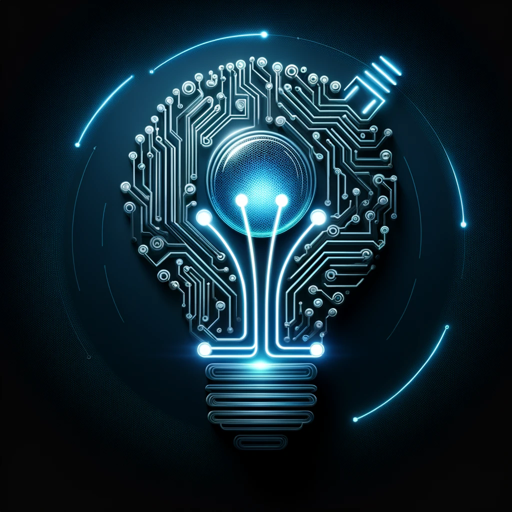
Animal Mashup
AI-powered hybrid animal generator.

Pep-talk Guru
AI-powered digital cheerleader for positivity.

DisclosureGPT
AI-powered insights for UFO phenomena.

- Education
- Design
- Tutorials
- Animation
- Pixel Art
Frequently Asked Questions about Pixel Muse
What is Pixel Muse designed for?
Pixel Muse is specifically designed for creating and learning about pixel art. It’s an educational tool that guides users through pixel art creation, offering tutorials and resources to enhance their skills.
Do I need prior experience in pixel art to use Pixel Muse?
No prior experience is necessary. Pixel Muse caters to beginners by providing basic tutorials and step-by-step guides. However, users with more advanced skills will also find value in the tool's deeper features.
What software is compatible with Pixel Muse?
Pixel Muse is a standalone tool that can be used independently, but it complements software like Photoshop, Piskel, and other pixel art editors by offering foundational education and practice.
Can I use Pixel Muse to create animations?
Yes, Pixel Muse supports the creation of basic pixel art animations. Users can create and export simple animated sequences, making it a versatile tool for both static and animated art.
Is Pixel Muse suitable for professional artists?
While Pixel Muse is excellent for beginners, professional artists can also benefit from its structured approach to learning and practicing pixel art, especially if they are transitioning into pixel art from other forms of digital art.