培训课程生成PPT格式-AI-powered PPT generator tool
AI-powered PPT generation made simple
创建GPT4.0培训课程的PPT
说明GPT4.0的基础原理
设计实战使用GPT4.0
GPT4.0个人设计助手的应用
Related Tools
Load More
Presentation and Slides GPT: PowerPoints, PDFs
Make Powerful PowerPoint presentations. Exports to PowerPoint, Google Slides and PDF.

超级PPT生成(Super PPT)
先PPT大纲,再生成详细文案,最后丰富演讲稿,绘制素材(First create a PowerPoint outline, then generate detailed copywriting, and finally enrich the speech script, and create accompanying visual materials.)

PPT Presentation Maker
Crafts Powerpoint PPT presentations with visuals and graphs

PPT Generator
A PPT automatic generator, used for information presentation and idea communication through slideshows. It involves the design of presentations, layout of content, PPT file generation

智能PPT助手
自动完成清晰易解的PPT内容提取和结构化

PPTX Generator
Generate Powerpoint files from PDF, CSV, text, or images.
20.0 / 5 (200 votes)
Introduction to 培训课程生成PPT格式
培训课程生成PPT格式 is a specialized AI tool designed for trainers and educators who want to create structured and visually compelling training presentations, specifically focusing on the application of GPT-4.0 in e-commerce design. It is built to assist in organizing content, generating effective slide formats, and incorporating appropriate visuals in a way that enhances the learning experience. This tool is particularly useful for those who need to create dynamic and engaging PPT slides while teaching complex subjects like AI, GPT models, or their real-world applications. For example, if a trainer is tasked with explaining how GPT-4 can optimize product descriptions in e-commerce, 培训课程生成PPT格式 would provide a structured flow, suggest slide topics, and include relevant visuals to reinforce key points.

Main Functions of 培训课程生成PPT格式
Content Structuring and Topic Generation
Example
When creating a training course about GPT-4 in e-commerce, this function helps trainers break down complex ideas into well-structured modules such as 'GPT-4 Basics', 'Real-World Applications in E-commerce', and 'Case Studies'.
Scenario
A lecturer who is preparing a comprehensive training on GPT-4 can use this function to organize their slides in a logical flow, ensuring that each part of the course builds on the previous one.
Slide Template Generation
Example
A trainer focusing on design principles could use this function to automatically generate slides with predefined layouts for sections like 'Design Theory', 'Case Studies', and 'Hands-on Practices'.
Scenario
For e-commerce designers learning about AI-enhanced design processes, the tool suggests ready-to-use slide templates that save time and ensure consistency across all lessons.
Visual Suggestions and Customization
Example
If a trainer needs to present a case study on GPT-4’s ability to automate customer service, the tool will recommend images or diagrams related to AI and customer interactions to visually complement the data.
Scenario
An educator teaching the importance of AI in content generation for e-commerce can use this feature to add relevant illustrations that make complex concepts easier to understand for visual learners.
Ideal Users of 培训课程生成PPT格式
AI and Technology Trainers
These trainers often need to break down complex technical concepts, such as machine learning or GPT models, into digestible learning modules. 培训课程生成PPT格式 helps them structure their lessons, create dynamic visual content, and ensures a logical flow of information.
E-commerce Design Professionals
For professionals in e-commerce design who want to learn how GPT-4 can be applied to optimize product listings, streamline customer interactions, or generate marketing copy, this tool offers specialized PPT templates and course structures that directly address these needs. The tool is tailored to help designers understand how to practically integrate AI technologies into their workflows.

How to Use 培训课程生成PPT格式
Visit aichatonline.org
Visit the website aichatonline.org for a free trial, no login or ChatGPT Plus is required to start using the tool.
Choose your content
Select or prepare the content you'd like to generate into a PPT, whether it's a script, bullet points, or training materials. Ensure your data is well-organized for optimal PPT generation.
Set up your PPT format
Choose the desired layout, style, and format for your PPT. The tool allows customization of themes, colors, and slide designs to suit the audience and context.
Generate and review
Use the tool to automatically generate the PPT. Once the slides are created, review them to make sure the content is correctly organized and formatted.
Download or export
After reviewing, export or download the PPT in your preferred file format (e.g., .pptx or .pdf). You can also further customize the slides post-download if needed.
Try other advanced and practical GPTs
微信文章转爆款短视频文案
AI-powered viral video script generator

GPA Calculator
AI-Powered GPA Calculation Made Easy
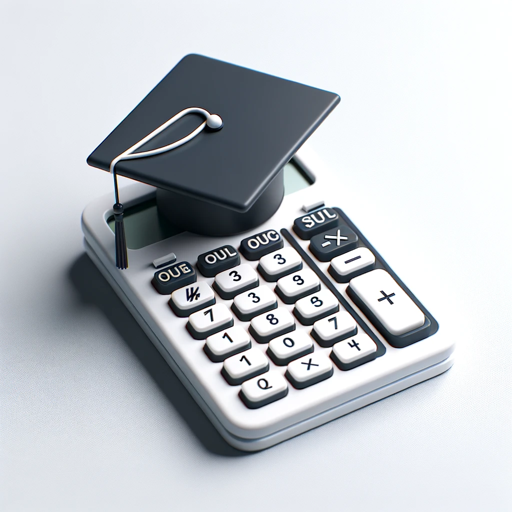
Video Summarizer
AI-powered video summaries in seconds.

Matlab Tutor
AI-powered MATLAB Learning and Assistance

算命
Discover Your Path with AI Wisdom

MATLAB to Python
AI-powered MATLAB to Python Converter

菜菜❤
Unleash the Power of AI Role-Play

汉文学大师
AI-powered Chinese literary enhancement tool.
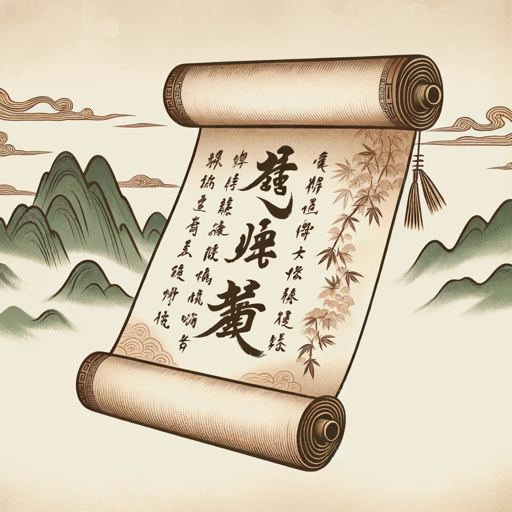
使用中文的代码高手
AI-powered coding solutions for all

Math Modeler
AI-powered solutions for complex math problems

InsightIQ - Influencer Marketing
AI-Powered Influencer Marketing Insights

Nicolae
AI-powered DevOps automation for cloud, CI/CD, and more
- Education
- Corporate Training
- Conference Slides
- Marketing Pitch
- Content Presentation
Common Q&A About 培训课程生成PPT格式
What type of content can I use for generating PPTs?
You can use various types of content, such as scripts, bullet points, or detailed training materials. The tool supports diverse input formats to create well-structured presentations.
Do I need technical knowledge to use this tool?
No, the tool is user-friendly and designed for individuals of all technical skill levels. You simply upload or enter your content and follow the steps to generate the PPT.
Can I customize the PPT template and design?
Yes, the tool offers a variety of customization options, including slide layouts, themes, and color schemes. You can tailor the presentation to match your brand or course design.
Is the generated PPT editable after export?
Yes, after exporting the PPT file, you can make additional edits in software like PowerPoint. The tool provides flexibility to make further adjustments after generation.
Can I use this tool for different types of presentations beyond training courses?
Absolutely! While it's optimized for training materials, the tool can be used for any type of presentation, including academic, business, or marketing-related slides.