GPA Calculator-GPA calculation tool.
AI-Powered GPA Calculation Made Easy
How do I calculate my GPA?
Can you help me with a weighted GPA calculation?
What's the difference between 4.0 and 5.0 GPA scales?
I have my grades and credits, can you calculate my GPA?
Related Tools
Load More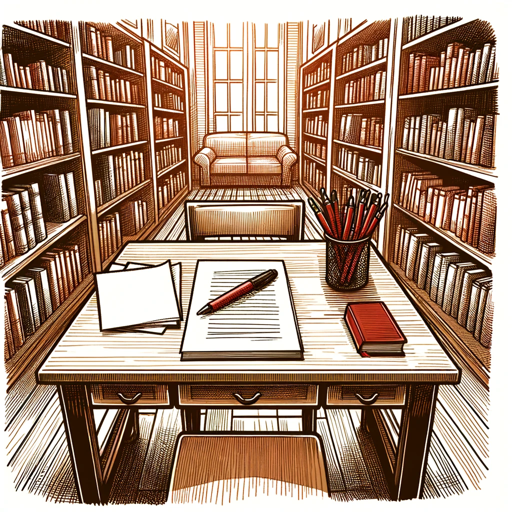
Rubric Driven Grading Assistant
Upload a document with your rubric, then tell me what grade level you teach and what the writing prompt was. I will evaluate student writing and provide feedback!

Pre Calc Pro
Expert in AP Pre-Calculus, provides simple, step-by-step math solutions.

Student GPT
Become a Better Student

IBDP IA Grader-GPT(IB Diploma IA)
An IBDP IA Grader GPT, designed to assist with Accurate grading Internal Assessments for the International Baccalaureate Diploma Programme.

Calculus Professor
Expert in Calculus, Differential Equations, Linear and Vector Algebra, and Complex Variables.

Business Calculus GPT
Solves business calculus problems, invites users to upload queries for tailored assistance.
20.0 / 5 (200 votes)
Introduction to GPA Calculator
The GPA Calculator is a versatile tool designed to assist users in accurately calculating their Grade Point Averages (GPA). It supports both unweighted and weighted GPA calculations, catering to the needs of students in different educational systems. The tool is user-friendly, allowing users to input their grades and course weights easily, and provides detailed explanations of the results. For instance, a high school student can use the GPA Calculator to determine their cumulative GPA by entering grades from regular, honors, and AP courses, ensuring they understand the impact of each grade on their overall academic performance.

Main Functions of GPA Calculator
Unweighted GPA Calculation
Example
A student inputs grades from their classes, such as A in Math, B in Science, and C in English. The GPA Calculator computes the average on a 4.0 scale.
Scenario
A high school student wants to know their current GPA based solely on the letter grades received in standard courses.
Weighted GPA Calculation
Example
A student enters grades for both standard and weighted courses, such as an A in an AP Biology class (weighted as 5.0) and a B in a regular History class (weighted as 3.0). The calculator provides the weighted GPA, reflecting the additional points for challenging courses.
Scenario
A high school student enrolled in a mix of regular, honors, and AP classes wants to calculate their GPA, considering the extra weight of more rigorous courses.
GPA Conversion
Example
A student studying abroad inputs their grades and the grading scale used in their country. The GPA Calculator converts these grades to the standard 4.0 scale used in the US.
Scenario
An international student applying to colleges in the US needs to convert their grades from a 10-point scale to the 4.0 GPA scale commonly used by American institutions.
Ideal Users of GPA Calculator
High School Students
High school students benefit from the GPA Calculator as it helps them track their academic performance, prepare for college applications, and understand the impact of different courses on their GPA. This group includes students enrolled in standard, honors, and AP classes.
College Applicants
College applicants can use the GPA Calculator to ensure their GPA is accurately calculated for college admissions processes. This includes domestic and international students who need to convert their grades to the GPA scale used by their target colleges.

Detailed Guidelines for Using GPA Calculator
Visit the Website
Visit aichatonline.org for a free trial without login, also no need for ChatGPT Plus.
Gather Your Data
Prepare your academic data, including course names, credit hours, and grades. Ensure you have details for honors and AP courses if applicable.
Input Your Information
Enter your data into the GPA Calculator. Follow the prompts to input course names, grades, and credit hours. For weighted GPAs, specify if a course is honors or AP.
Review and Adjust
Review the calculated GPA. Make any necessary adjustments to your data if there are errors or changes in your academic records.
Save and Utilize Results
Save your results for future reference. Utilize the calculated GPA for academic planning, college applications, or scholarship opportunities.
Try other advanced and practical GPTs
Video Summarizer
AI-powered video summaries in seconds.

Matlab Tutor
AI-powered MATLAB Learning and Assistance

算命
Discover Your Path with AI Wisdom

MATLAB to Python
AI-powered MATLAB to Python Converter

Abstract Generator
AI-Powered Abstracts for Academics
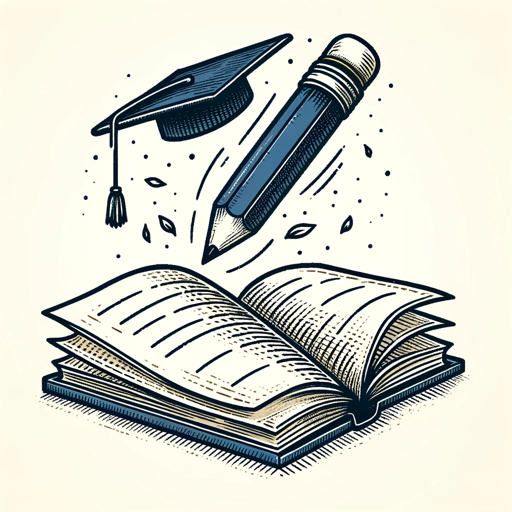
QR Code Generator
AI-powered QR code creation made simple.

微信文章转爆款短视频文案
AI-powered viral video script generator

培训课程生成PPT格式
AI-powered PPT generation made simple

菜菜❤
Unleash the Power of AI Role-Play

汉文学大师
AI-powered Chinese literary enhancement tool.
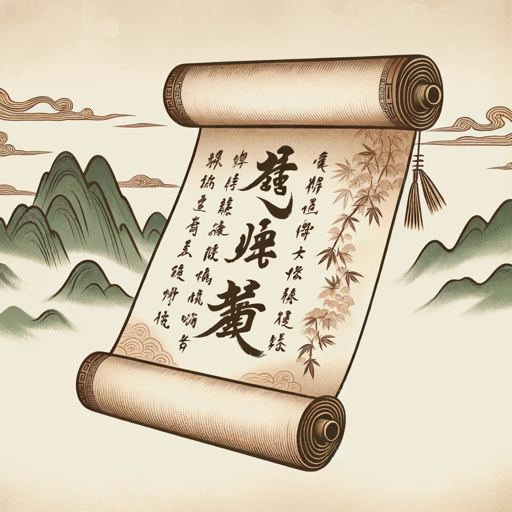
使用中文的代码高手
AI-powered coding solutions for all

Math Modeler
AI-powered solutions for complex math problems

- Academic Planning
- GPA Calculation
- College Prep
- Scholarship
- Grade Tracking
Common Questions About GPA Calculator
What is GPA Calculator and how does it work?
GPA Calculator is an online tool designed to compute your Grade Point Average based on your course grades and credit hours. It can handle both unweighted and weighted GPAs, accommodating honors and AP courses for more accurate results.
Can I calculate both unweighted and weighted GPAs?
Yes, the GPA Calculator supports both unweighted and weighted GPA calculations. You can specify which courses are honors or AP to accurately reflect their impact on your GPA.
Do I need to sign up or pay to use GPA Calculator?
No, you can use the GPA Calculator for free without signing up or requiring a ChatGPT Plus subscription. Just visit aichatonline.org to get started.
Is my data saved when I use the GPA Calculator?
Your data is not saved unless you choose to download or export your results. This ensures your privacy and allows you to manage your information as you see fit.
What should I do if I encounter an error or need help?
If you encounter any issues or need assistance, refer to the help section on the website or contact customer support for further guidance. Detailed instructions and FAQs are also available to help you navigate the tool.