智能PPT助手-AI-powered PPT creation
AI-Powered Presentation Creation
提供一份文档,我来帮您做PPT。
给我一份文档,我会做出结构化的PPT。
我可以将文档转化成简洁的PPT。
想要将文档的内容做成PPT?交给我吧。
Related Tools
Load More
Power Point
Assists with creating PowerPoint presentations, offering design and content advice.

Presentation Assistant
Helps create PowerPoint presentations and generates matching images.

PPT Presentation Pro
GPT will write your presentation slides- 3 title options, 3 bullet points, and a notes section in 1st person. Start with Need a Presentation. Then for each slide prompt: Slide 1: Topic, and so on. When done, Prompt: "That's It".

Power Point Creator Assistant
Your assistant on creating PowerPoint presentations. It will assist you on creating a presentation structure, suggest slides backgrounds, and iteratively assist on creating each slide's Title and Content.

MS-Presentation
I assist in creating professional presentations. New updated instructions !! [sponsored actions]

PPT图片制作助手
金融和IT幻灯片的幽默创作者
20.0 / 5 (200 votes)
Introduction to 智能PPT助手
智能PPT助手 is a sophisticated AI tool designed to automate and enhance the process of creating structured and visually appealing presentations. By deeply understanding the content of documents, it extracts and organizes key information into easily digestible formats such as charts, timelines, and detailed information points. The purpose is to save users time and effort by providing a ready-to-use presentation format that requires minimal further editing. For example, a business analyst can upload a market research report, and 智能PPT助手 will generate a PowerPoint presentation summarizing the key findings, trends, and data insights with appropriate visuals and bullet points.

Main Functions of 智能PPT助手
Content Extraction
Example
A user uploads a detailed financial report, and the tool extracts major financial metrics, trends, and forecasts.
Scenario
This function is particularly useful for financial analysts who need to present quarterly or annual reports to stakeholders, as it saves time and ensures all critical data points are included.
Structured Design
Example
The tool organizes extracted information into a structured format, using headings, bullet points, and sections for clarity.
Scenario
An academic researcher can use this function to prepare a presentation on their research findings, ensuring the information is logically ordered and easy to follow.
Visual Enhancements
Example
智能PPT助手 automatically generates charts, graphs, and timelines to represent data visually.
Scenario
Marketing professionals can benefit from this by converting raw data from market surveys into visually appealing presentations that highlight key insights and trends.
Ideal Users of 智能PPT助手
Business Professionals
This group includes managers, analysts, and consultants who frequently need to create presentations based on complex reports and data. 智能PPT助手 helps them by quickly converting detailed documents into structured and visually engaging presentations, thus improving efficiency and clarity in communication.
Educators and Researchers
Teachers, professors, and researchers who need to present detailed information in a clear and structured manner can benefit greatly. The tool helps them transform their research papers, study materials, and findings into presentations that are easy to understand and visually appealing.

How to Use 智能PPT助手
Step 1
Visit aichatonline.org for a free trial without login, also no need for ChatGPT Plus.
Step 2
Upload your document or input the text you want to transform into a structured PowerPoint presentation.
Step 3
Specify the type of visual elements you prefer, such as charts, timelines, or bullet points.
Step 4
Review the automatically generated slides for accuracy and completeness, making any necessary adjustments.
Step 5
Download the final presentation in your preferred format, ready to be used or presented.
Try other advanced and practical GPTs
小说创作家
AI-Powered Chinese Novel Creation
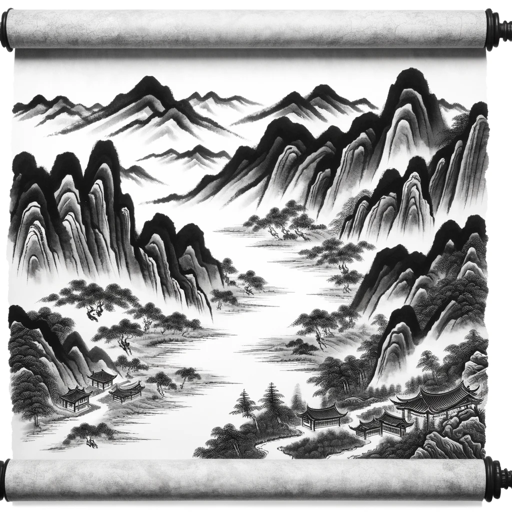
AiSultana is the " Wine Expert in Your Pocket "
AI-powered wine expertise at your fingertips
GPT Engineer
AI-powered tool for creating and optimizing GPTs

Will your stock price rise?
AI-powered stock price predictions made easy.

Avocat Droit Francais / French Lawyer
AI-powered French legal assistant

Information Theory Expert
AI-Powered Insights in Information Theory

像素风头像生成器
AI-powered pixel art avatars

Use Case Writing Assistant
AI-powered use case creation tool.

Adventist Chat
AI-powered Adventist insights at your fingertips.

双色球大师
AI-powered lottery analysis and insights.

42master-PromptGenius
AI-powered prompt creation and optimization

Simple Image Generator
Create AI-powered illustrations instantly.

- Academic Writing
- Business Reports
- Marketing Pitches
- Project Updates
- Training Materials
Detailed Q&A about 智能PPT助手
What types of documents can I upload to 智能PPT助手?
You can upload a variety of document types, including Word documents, PDFs, and text files. The tool is designed to handle diverse formats to suit different user needs.
How does 智能PPT助手 ensure the accuracy of the generated presentations?
智能PPT助手 uses advanced natural language processing algorithms to understand and extract key information from your documents. It then organizes this information into a structured, easy-to-understand format.
Can I customize the generated slides?
Yes, you can customize the generated slides. You can edit the content, change the design elements, and adjust the layout to match your specific requirements.
Is there a limit to the size of the document I can upload?
While there are no strict limits, very large documents may take longer to process. For optimal performance, it's recommended to keep documents under 50MB.
What are some common use cases for 智能PPT助手?
Common use cases include creating academic presentations, business reports, project updates, training materials, and marketing pitches. The tool is versatile and can adapt to various presentation needs.