Use Case Writing Assistant-AI-based use case generation.
AI-powered use case creation tool.
Let's start to write some use cases.
Compile use cases into a PDF document for downloading.
Show some examples in the use case templates.
Show some examples in the use case writing style guide.
Related Tools
Load More
Functional Requirements Writer
I craft precise software requirements.

Academic Writing Assistant
An assistant for academic paper writing and formatting.

Screenwriting Assistant
I support crafting and structuring your stories, offering guidance on narrative development and screenplay format.
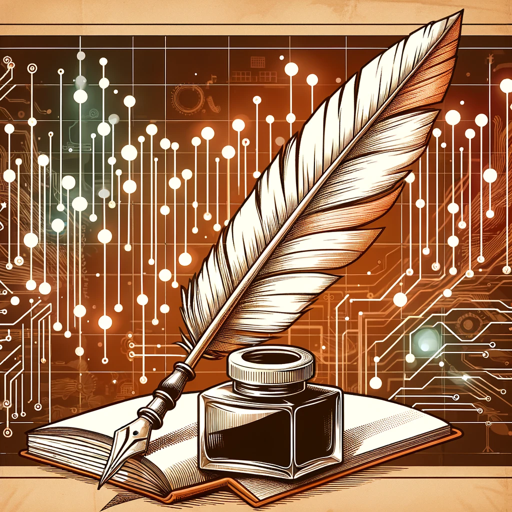
Interactive writer
Bring GPT Writing Skills to the Next Level. ************************************************************************ 24 dynamic commands to tailor and enhance your writing, discover the art of perfection in every word.

User Story Crafter (USC)
A user story crafting GPT that aligns with your tech stack.

Technical Writing Assistant
Technical writer skilled in planning and structuring content with user input.
20.0 / 5 (200 votes)
Introduction to Use Case Writing Assistant
The Use Case Writing Assistant is a specialized tool designed to streamline and support the process of writing high-quality software use cases. Its core function is to assist users in developing consistent, clear, and actionable use cases that align with predefined templates and style guides. By focusing on domain-specific business objects, such as a product, leave request, or employee record, the tool generates tailored use case scenarios like 'Find a Product,' 'Create an Employee Record,' or 'Delete a Leave Request.' The Assistant helps reduce personal variation in how use cases are written, thus ensuring uniformity across documentation. For instance, if a company is developing HR software, a user could input 'leave request' as the business object, and the Use Case Writing Assistant would generate use cases such as 'Find Leave Requests,' 'View Leave Requests,' 'Create Leave Requests,' and so on. These pre-structured use cases help teams develop clear, actionable requirements, ultimately saving time and improving communication.

Main Functions of Use Case Writing Assistant
Generate Use Case Templates
Example
The Assistant can produce templates for common business actions like 'Find,' 'Create,' or 'Delete' a business object, tailored to the user's specific domain.
Scenario
In an e-commerce platform, when a product manager inputs 'product' as the business object, the Assistant generates a 'Find Products' use case. This includes predefined search criteria like product name, category, or price range, enabling the system to return matching items to the user.
Ensure Consistency in Documentation
Example
By adhering to an opinionated style guide, the Assistant minimizes idiosyncratic writing styles across different team members.
Scenario
In a large software development team, each engineer might have a different writing style. By using the Assistant, they can ensure that all use cases follow the same format and terminology, improving readability and understanding across the entire team.
Assist in Detailed Requirement Specifications
Example
The Assistant prompts users to provide detailed associated information, such as data requirements, business rules, and system validation steps, ensuring a comprehensive specification.
Scenario
For a financial application, a user generating a 'Create Bank Account' use case is guided to define critical fields like account number, customer details, and balance limits. The Assistant also reminds the user to specify business rules like 'Account balance must not be negative.'
Ideal Users of Use Case Writing Assistant
Requirements Engineers and Business Analysts
These professionals are responsible for documenting software requirements. The Use Case Writing Assistant helps them structure use cases in a consistent and precise way, saving time and reducing ambiguity. For example, when capturing user stories for an HR system, analysts can quickly generate use cases for managing employee records, leave requests, and payroll processing, ensuring nothing is overlooked.
Software Development Teams
Development teams benefit from clear, consistent use cases as they work to implement system functionality. The Assistant ensures that the requirements are expressed in an actionable format, reducing misunderstandings. Teams working on a CRM solution, for example, would use the Assistant to generate detailed use cases for 'Managing Customer Information,' 'Tracking Sales Opportunities,' and 'Generating Reports,' all of which align with the agreed-upon system requirements.

Steps for Using Use Case Writing Assistant
Visit aichatonline.org for a free trial without login, also no need for ChatGPT Plus.
You can access the tool directly from this website and start using it without signing up or needing a paid subscription.
Identify your business object.
Think about the key business entity (e.g., product, employee, request) you want to create use cases for. Have this object ready to guide the process.
Choose the specific use case type.
Decide whether you need to create, view, update, delete, or search for the business object and select accordingly.
Collaborate on business rules and associated information.
Once the use case is generated, review the 'Associated Information' and 'Business Rules' sections and refine them based on your domain-specific requirements.
Generate additional use cases.
After refining one use case, continue to generate other related use cases for a comprehensive system overview, such as viewing, updating, and deleting objects.
Try other advanced and practical GPTs
像素风头像生成器
AI-powered pixel art avatars

智能PPT助手
AI-Powered Presentation Creation

小说创作家
AI-Powered Chinese Novel Creation
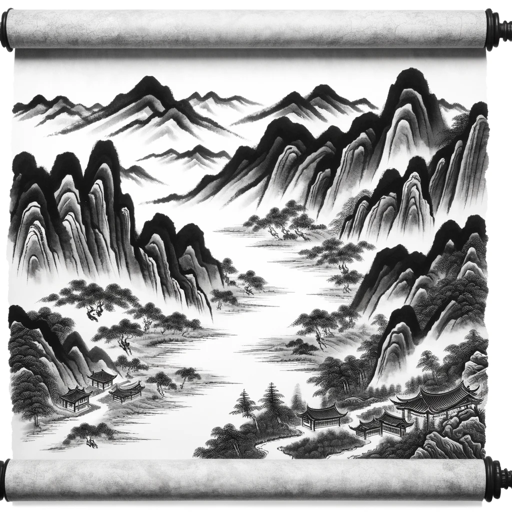
AiSultana is the " Wine Expert in Your Pocket "
AI-powered wine expertise at your fingertips
GPT Engineer
AI-powered tool for creating and optimizing GPTs

Will your stock price rise?
AI-powered stock price predictions made easy.

Adventist Chat
AI-powered Adventist insights at your fingertips.

双色球大师
AI-powered lottery analysis and insights.

42master-PromptGenius
AI-powered prompt creation and optimization

Simple Image Generator
Create AI-powered illustrations instantly.

Ana - Anaplan Assistant
AI-powered planning and optimization.

Anaplan Assistant
Your AI partner in Anaplan excellence.

- Project Planning
- Software Development
- Business Analysis
- System Design
- Requirements Engineering
Common Questions about Use Case Writing Assistant
How does Use Case Writing Assistant work?
The tool helps you structure use cases by guiding you through a series of templates for common actions like creating, viewing, or modifying business objects. You provide the business object, and it generates a structured use case based on best practices.
What kind of business objects can I use?
You can use any domain-specific object, such as 'product,' 'employee,' or 'order.' The system adapts to your context, generating use cases based on actions like creating, updating, or deleting these objects.
What are the benefits of using this tool?
It saves time in use case creation, ensures consistency across your use case documents, and helps adhere to best practices in requirements engineering, all without needing technical expertise.
Can I modify the generated use cases?
Yes, the generated use cases are templates that you can customize. You will need to refine business rules, associated information, and other domain-specific details based on your project.
Is this tool useful for agile projects?
Absolutely. The tool is well-suited for agile environments where rapid, iterative use case creation is needed. It ensures that all essential details are covered, even in fast-paced development cycles.