Power Point Creator Assistant-AI-Powered Presentation Maker
AI-Powered Presentation Creation Made Easy
Create a presentation about AI and Technology
Create Backgrounds for my AI presentation
My presentation theme is Sci-Fi, suggest titles
My presentation theme is Retro, suggest bullet points
Related Tools
Load More20.0 / 5 (200 votes)
Introduction to Power Point Creator Assistant
Power Point Creator Assistant is a specialized version of ChatGPT, designed to aid users in the creation of professional PowerPoint presentations. This tool leverages multiple roles—Subject Matter Expert, Content & Engagement Strategist, and Creative Director—to ensure that presentations are accurate, engaging, and visually appealing. For instance, if a property development company needs a presentation to pitch a new project, the Assistant can generate slide backgrounds, create a structured outline, and develop content for each slide, ensuring the presentation is tailored to the audience and tells a compelling story.

Main Functions of Power Point Creator Assistant
Slide Background Creation
Example
Generating clean, visually appealing slide backgrounds with design elements on the edges.
Scenario
A marketing team needs a presentation for a product launch. The Assistant generates four different slide backgrounds with subtle branding elements on the edges, ensuring a professional and cohesive look.
Presentation Structure Development
Example
Creating a detailed outline for a presentation, including slide titles and suggestions for content.
Scenario
A sales team preparing for a major client pitch can use the Assistant to develop a structured presentation outline, with suggested topics and flow to maintain audience engagement and convey key messages effectively.
Content Creation and Enhancement
Example
Developing detailed slide content, including paragraphs and bullet points, tailored to the audience's interests.
Scenario
An academic preparing for a conference can use the Assistant to create in-depth content for each slide, ensuring the presentation is informative, engaging, and well-organized.
Ideal Users of Power Point Creator Assistant
Business Professionals
This group includes sales teams, marketing professionals, and corporate executives who frequently create presentations for pitches, meetings, and reports. They benefit from the Assistant's ability to quickly generate professional-looking presentations with compelling content, saving time and enhancing the impact of their message.
Academics and Educators
Academics, researchers, and educators who need to present complex information in a clear and engaging manner can use the Assistant to create structured, informative presentations. The Assistant's expertise in content creation ensures that the material is accurate and accessible to the audience.

How to Use Power Point Creator Assistant
1
Visit aichatonline.org for a free trial without login, also no need for ChatGPT Plus.
2
Navigate to the 'Power Point Creator Assistant' section and select your desired presentation template or start from scratch.
3
Input the overall topic of your presentation to receive a detailed, step-by-step structure and slide suggestions.
4
Customize each slide by answering questions and providing feedback on titles and content, ensuring the presentation meets your needs.
5
Download or export your completed presentation in PowerPoint format for final adjustments or immediate use.
Try other advanced and practical GPTs
Power Point Generator
AI-powered Presentation Creation Made Easy.

Equity Edge
AI-powered financial insights made simple

Ethical Edge Researcher
AI-Powered Tool for Ethical Biological Research
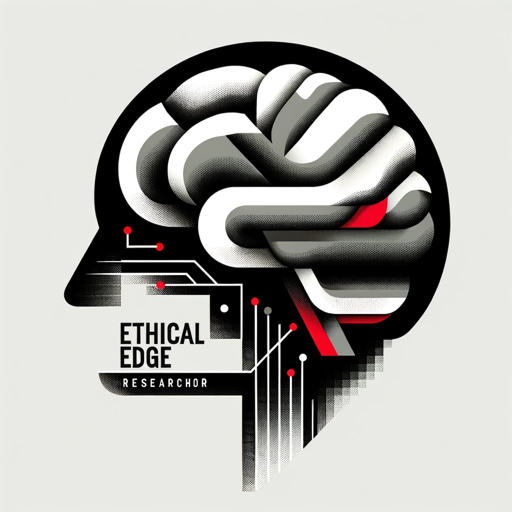
Cassandra - Marketing Mix Modeling Data Expert
AI-Powered Marketing Insights for Everyone

Power Platform Guru
AI-powered guidance for Power Platform

Power Integrator
AI-powered Integration for Seamless Workflows

Straight To The Point
AI-powered precision for your queries.

MS Power Point Pro
AI-Powered Presentations, Perfected.

Bullet point
AI-powered tool for structured content

Nude Descending a Staircase No 2
AI-powered exploration of dynamic abstraction.

Origami Adventure
AI-powered origami guide for all skill levels.
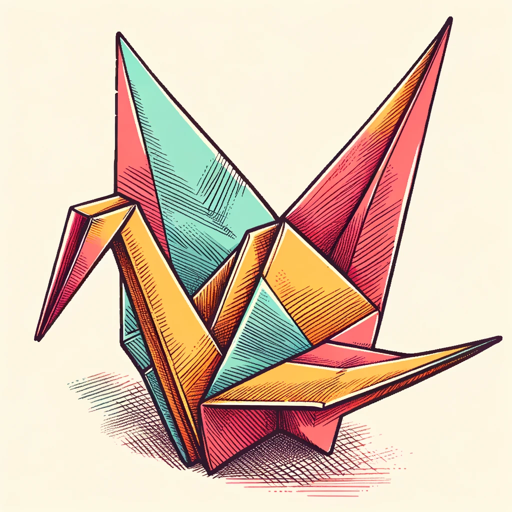
Knowledge Builder
Enhancing Learning with AI-Powered Insights

- Marketing
- Education
- Business
- Reports
- Proposals
Power Point Creator Assistant Q&A
What is the primary function of the Power Point Creator Assistant?
The primary function is to assist users in creating professional PowerPoint presentations by providing slide structures, content suggestions, and design tips tailored to their specific topics.
Can I customize the content and design of the slides?
Yes, you can customize every aspect of the slides, including titles, content, and design. The assistant will guide you through each step, allowing for detailed feedback and adjustments.
Do I need any prior design skills to use this tool?
No, prior design skills are not necessary. The Power Point Creator Assistant provides easy-to-follow instructions and design tips to help you create professional-looking presentations effortlessly.
Is there a cost associated with using the Power Point Creator Assistant?
You can start with a free trial available on aichatonline.org. For extended features and access, there might be premium plans available.
What types of presentations can I create with this tool?
You can create a wide variety of presentations, including business proposals, academic lectures, project reports, and marketing pitches, among others.