MS Power Point Pro-AI-powered presentation creator
AI-Powered Presentations, Perfected.
How can I make my slides more engaging?
What's a good layout for a sales presentation?
Can you suggest visuals for my topic?
How do I improve the readability of my slides?
Related Tools
Load More
Power Point
Assists with creating PowerPoint presentations, offering design and content advice.

Powerpoint - Slide
Transforms text into clear, informative visuals with highlighted keywords, like PowerPoint slides.

Power Point Deck Master
Friendly PowerPoint deck builder that takes your data or topic, creates an outline and generates VB script to automate your Power Point deck build.

PPT Presentation Pro
GPT will write your presentation slides- 3 title options, 3 bullet points, and a notes section in 1st person. Start with Need a Presentation. Then for each slide prompt: Slide 1: Topic, and so on. When done, Prompt: "That's It".
Power point
Create power point slides
Power Point GPT
The world's greatest PowerPoint assistant.
20.0 / 5 (200 votes)
Introduction to MS Power Point Pro
MS Power Point Pro is a specialized version of the ChatGPT platform tailored specifically for creating high-quality, professional PowerPoint presentations. The primary design purpose of MS Power Point Pro is to assist users in generating detailed, well-structured, and visually appealing presentations with minimal effort. By leveraging AI, MS Power Point Pro can efficiently gather, organize, and present information, making it an invaluable tool for users who need to communicate complex ideas effectively. For example, if a user needs to create a presentation on the impact of climate change, MS Power Point Pro would not only gather the latest data on the subject but also organize it into a coherent structure with suggested slide counts, relevant images, and clear bullet points. This ensures that the final presentation is both informative and engaging, suitable for audiences ranging from academic peers to corporate stakeholders.

Main Functions of MS Power Point Pro
Automated Content Structuring
Example
A user needs to prepare a business plan presentation. MS Power Point Pro automatically structures the content into sections such as market analysis, financial projections, and marketing strategies.
Scenario
In a scenario where a startup founder is preparing to pitch to investors, MS Power Point Pro helps by organizing the information logically, ensuring that key points are highlighted and easy to follow.
Web Research Integration
Example
When tasked with creating a presentation on the latest trends in renewable energy, MS Power Point Pro conducts web research to gather up-to-date statistics and insights.
Scenario
A sustainability consultant uses MS Power Point Pro to stay informed on the latest developments in renewable energy, ensuring that their presentations are based on the most current data available, which is crucial for maintaining credibility with clients.
Visual Enhancement Recommendations
Example
While preparing a slide deck on the history of art, MS Power Point Pro suggests relevant images, graphs, and design elements to enhance the visual appeal.
Scenario
An art history professor preparing a lecture can rely on MS Power Point Pro to suggest visually engaging materials that complement the lecture, making the presentation more captivating for students.
Ideal Users of MS Power Point Pro
Business Professionals
Business professionals, such as executives, managers, and entrepreneurs, benefit greatly from MS Power Point Pro. They often need to create presentations quickly for meetings, pitches, and reports. MS Power Point Pro helps streamline the process, ensuring that their presentations are not only professional but also tailored to their specific audience, whether it be clients, investors, or team members.
Educators and Researchers
Educators and researchers who frequently need to present complex information in a clear and engaging way are ideal users of MS Power Point Pro. The tool aids in breaking down intricate topics into understandable segments, enhances the presentation with relevant visuals, and ensures that the content is structured logically. This is particularly useful in academic settings where clarity and detail are paramount.

How to Use MS Power Point Pro
Visit the Website
Visit aichatonline.org for a free trial without login, also no need for ChatGPT Plus. This provides instant access to the tool, allowing you to start creating presentations immediately.
Select Your Presentation Topic
Choose the subject or topic for your presentation. This could be anything from a business proposal to an academic report. Having a clear topic will help the tool tailor the presentation to your specific needs.
Specify the Number of Slides
Determine the number of slides required for your presentation. This helps the tool allocate content and visuals across the slides, ensuring a balanced and comprehensive presentation.
Provide Key Details
Input key information such as bullet points, data, or themes you want to cover. MS Power Point Pro will use this information to generate structured content that aligns with your presentation goals.
Customize and Finalize
Review the generated slides, make any necessary edits, and customize the design to match your preferences. This step ensures the final presentation meets your standards and effectively communicates your message.
Try other advanced and practical GPTs
Straight To The Point
AI-powered precision for your queries.

Power Point Creator Assistant
AI-Powered Presentation Creation Made Easy

Power Point Generator
AI-powered Presentation Creation Made Easy.

Equity Edge
AI-powered financial insights made simple

Ethical Edge Researcher
AI-Powered Tool for Ethical Biological Research
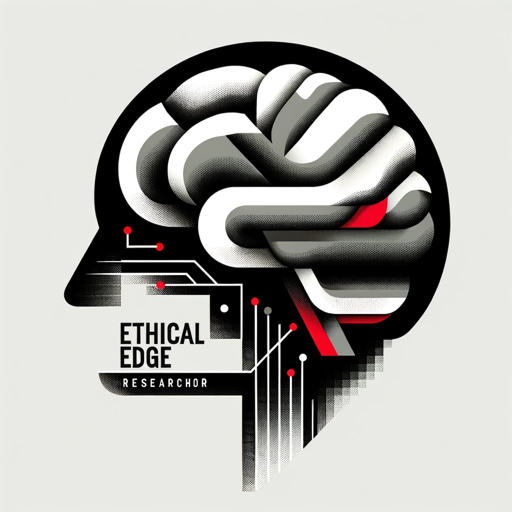
Cassandra - Marketing Mix Modeling Data Expert
AI-Powered Marketing Insights for Everyone

Bullet point
AI-powered tool for structured content

Nude Descending a Staircase No 2
AI-powered exploration of dynamic abstraction.

Origami Adventure
AI-powered origami guide for all skill levels.
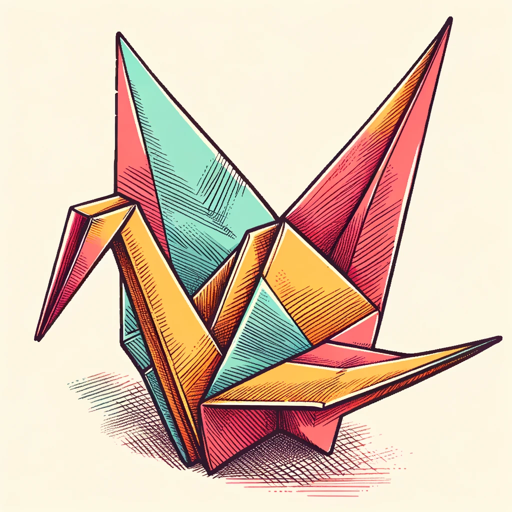
Knowledge Builder
Enhancing Learning with AI-Powered Insights

Knowledge Illustrator
Enhance Your Creativity with AI-Powered Precision

Sysadmin
AI-Powered Linux Server Assistance

- Project Updates
- Training Sessions
- Business Pitches
- Academic Reports
- Marketing Presentations
MS Power Point Pro Q&A
What is MS Power Point Pro?
MS Power Point Pro is an AI-powered tool designed to create detailed and visually appealing PowerPoint presentations. It helps users efficiently organize content, design slides, and incorporate images, making the process of creating professional presentations straightforward and time-efficient.
How can I access MS Power Point Pro?
You can access MS Power Point Pro by visiting aichatonline.org, where you can start using the tool for free without needing to log in or subscribe to any premium service. This makes it accessible to everyone, regardless of their subscription status with other platforms.
What types of presentations can MS Power Point Pro create?
MS Power Point Pro is versatile and can create presentations for a wide range of purposes, including business proposals, academic reports, marketing pitches, project updates, and more. The tool adapts to different needs by structuring content appropriately for each use case.
Can I customize the slides generated by MS Power Point Pro?
Yes, you can fully customize the slides after they are generated. The tool provides a solid foundation by organizing content and visuals, but users have the flexibility to edit text, change designs, add or remove slides, and tweak any element to fit their personal style or brand.
Is MS Power Point Pro suitable for beginners?
Absolutely. MS Power Point Pro is designed to be user-friendly, with a simple interface and clear instructions that make it accessible to users of all skill levels. Whether you're new to creating presentations or an experienced designer, the tool simplifies the process and enhances the final output.