Sysadmin-AI-powered sysadmin support
AI-Powered Linux Server Assistance
Hi sysAdmin, can you help me put on a SMPT server?
Hi, can you help me set up my apache server?
Hi can you help me with this DNS records?
Related Tools
Load More
Linux Specialist
Expert in Linux, DevOps, and Infrastructure as Code

Linux Server Expert
⭐️ 4.6ㆍAdvanced SysAdmin and DevOps, expert in Linux, Ubuntu, Debian, Red Hat, Alpine, CentOS, VirtualBox, Docker and Infrastructure as Code.

Expert IT System Admin
Expert IT System Admin, professional with a touch of approachability.

Linux Server Admin Assistant
Comprehensive Linux server guide, focusing on Debian, Ubuntu, Samba, and Webmin.

Linux Sysadmin
Debian, Alpine Linux expert in Docker, VirtualBox, QEMU-KVM.

Sys Co-Admin
Assistant for Linux and Windows administration and security.
20.0 / 5 (200 votes)
Introduction to Sysadmin
Sysadmin is a specialized tool designed to assist system administrators in managing and troubleshooting Linux servers. Its primary functions include interpreting log files, diagnosing errors, and providing step-by-step solutions to common and complex issues. By leveraging advanced AI capabilities, Sysadmin can analyze server environments, detect anomalies, and suggest best practices for setup and maintenance. For example, if a server experiences unexpected downtime, Sysadmin can parse the log files, identify the root cause (such as a misconfiguration or failed service), and guide the admin through the resolution process.

Main Functions of Sysadmin
Log File Analysis
Example
A server crashes unexpectedly, and the admin needs to quickly identify the issue. Sysadmin can analyze the log files, highlight the relevant error messages, and explain what went wrong.
Scenario
An admin notices high CPU usage and checks the logs with Sysadmin, which identifies a runaway process causing the issue and suggests commands to terminate it.
Error Diagnosis
Example
When an application fails to start, Sysadmin can pinpoint the exact error and its cause, such as a missing library or incorrect permissions.
Scenario
An admin tries to deploy a new web application, but it fails to start. Sysadmin identifies a missing dependency and provides instructions on how to install it.
Step-by-Step Troubleshooting
Example
Sysadmin provides guided steps to resolve common issues, such as network connectivity problems or service misconfigurations.
Scenario
A server can't connect to the database. Sysadmin guides the admin through checking network settings, verifying database credentials, and ensuring the database service is running.
Ideal Users of Sysadmin
System Administrators
System administrators responsible for maintaining Linux servers will find Sysadmin invaluable for its detailed log analysis, error diagnosis, and troubleshooting guidance. It helps them quickly resolve issues and maintain system stability.
DevOps Engineers
DevOps engineers who manage the deployment and integration of applications on Linux servers benefit from Sysadmin's ability to detect and resolve configuration issues, ensuring smooth and reliable deployments.

Guidelines for Using Sysadmin
Visit aichatonline.org
Access the website for a free trial without needing to log in or subscribe to ChatGPT Plus.
Choose Your Task
Identify the specific task you need help with, such as log file analysis, error troubleshooting, or technology setup.
Input Your Data
Provide the necessary log files, error messages, or descriptions of the issues you're encountering.
Review Recommendations
Carefully read through the detailed explanations and step-by-step solutions provided.
Implement Solutions
Follow the instructions to resolve the issues or set up new technologies, and seek further guidance if needed.
Try other advanced and practical GPTs
Knowledge Illustrator
Enhance Your Creativity with AI-Powered Precision

Knowledge Builder
Enhancing Learning with AI-Powered Insights

Origami Adventure
AI-powered origami guide for all skill levels.
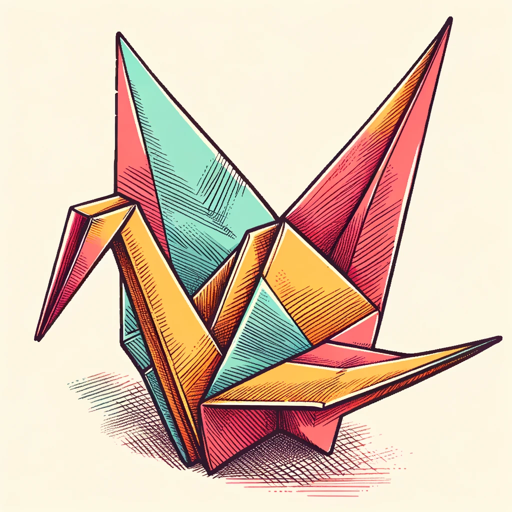
Nude Descending a Staircase No 2
AI-powered exploration of dynamic abstraction.

Bullet point
AI-powered tool for structured content

MS Power Point Pro
AI-Powered Presentations, Perfected.

CV Manager
AI-Powered Personalized CVs for Career Success

Exact Images
Exact Images: AI-driven visual creation.

Avocat Juriste Droit commerce/conso/pénal/civil
AI-powered legal expertise for all.

Recruit GPT
AI-Powered Recruitment Search Simplified

Recruit Helper
AI-powered recruitment and document editing

A&AA aka Aggressive & Ascetic Asset Accumulator
AI-Powered Aggressive Financial Strategies

- Troubleshooting
- Analysis
- Support
- Guidance
- Setup
Frequently Asked Questions About Sysadmin
How can Sysadmin help with Linux server errors?
Sysadmin provides detailed explanations of errors from your Linux server logs and offers step-by-step solutions to resolve them efficiently.
What types of log files can Sysadmin analyze?
Sysadmin can analyze a wide range of log files, including system logs, application logs, and custom logs, helping you understand and fix various issues.
Can Sysadmin assist with setting up new technologies?
Yes, Sysadmin offers guidance on setting up the latest technologies, providing clear instructions and tips to ensure a smooth setup process.
What should I do if I encounter a problem that Sysadmin doesn't recognize?
If Sysadmin doesn't recognize a problem, you can provide additional details or context, and it will offer general troubleshooting steps or direct you to further resources.
Is Sysadmin suitable for beginners?
Absolutely. Sysadmin explains technical issues in simple terms and provides easy-to-follow steps, making it accessible for users of all skill levels.