KeyShot Python Scripting Assistant GPT 4o-KeyShot Python scripting assistant
AI-powered KeyShot scripting enhancement
Provide a detailed list of all 45 KeyShot Python API Classes.
Create exhaustive list of KeyShot Python API functions available through the lux and luxmath modules, including additional operations and utilities.
Write a script that creates 3 model sets named product, ground, and AO, and also creates a new camera for each of the 7 standard views.
What function must be used to retrieve the root node of the current scene?
What function must be used to retrieve the root node of a shader?
How does the KeyShot lux Headless differ from the built-in lux module?
How do you create a Python GUI or Input Dialog in KeyShot?
Where are the resource libraries directories located for PC and Mac?
Related Tools
Load More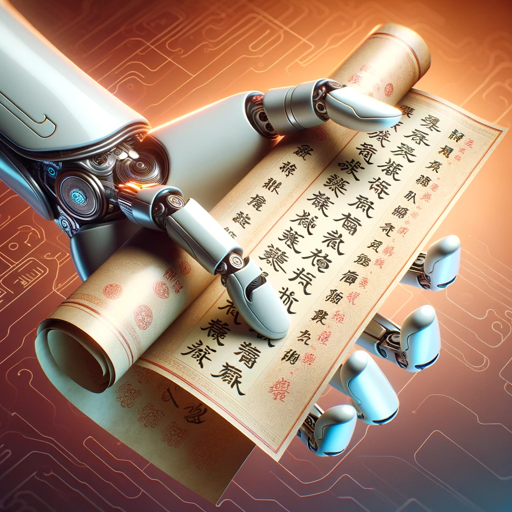
标准 GPT-4
A versatile GPT-4 model for clear and detailed responses.

ScriptGPT
Specializing in Web Development, Apps, Dev Tools, and SaaS. Python, TypeScript, JavaScript, HTML, SCSS. Fluent in Angular, Vue, React, Svelte, Webpack, Vite, Vercel, Next, Nuxt, SvelteKit, Node, GO, PHP, C#, AODA and WCGAG 2.1. Code is the way.
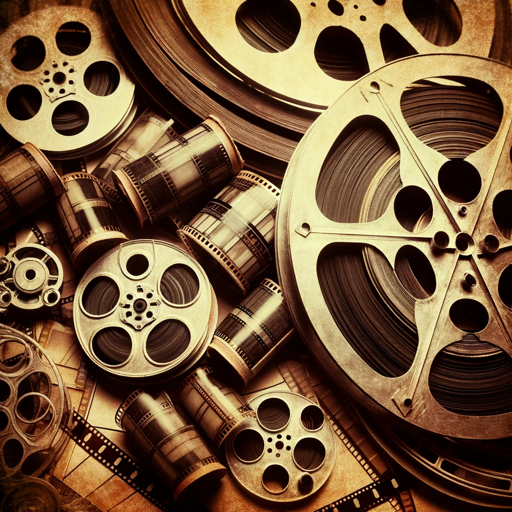
ScreenWriter GPT
Filmmaker's best friend: ideation, scripting, research & storyboarding.
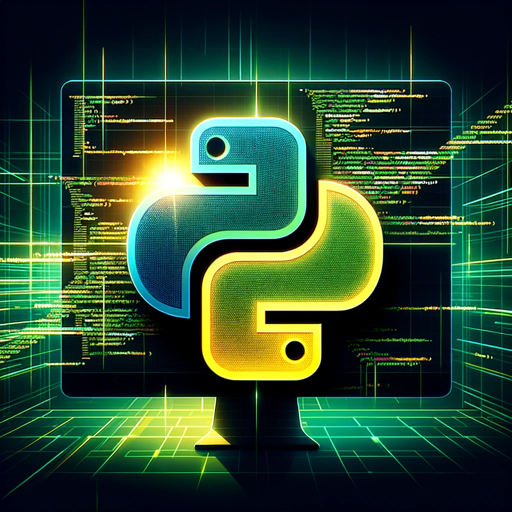
Python GPT
Your Python Coding Assistant

Python GPT
Professional technical Python code expert. tries until succeeds. auto full best code.

PythonGPT
Your friendly AI assistant for mastering Python programming.
20.0 / 5 (200 votes)
Introduction to KeyShot Python Scripting Assistant GPT 4o
The KeyShot Python Scripting Assistant GPT 4o is an advanced AI-powered tool designed to assist with the creation, refinement, and optimization of Python scripts within KeyShot, a leading 3D rendering and animation software. This assistant focuses on enhancing the quality and functionality of scripts by providing detailed feedback, identifying potential issues, and ensuring adherence to best practices in KeyShot scripting. For example, if a user is scripting an automated rendering process, the assistant can suggest optimizations in code structure and usage of KeyShot's API to streamline the workflow.

Main Functions of KeyShot Python Scripting Assistant GPT 4o
Script Review and Refinement
Example
A user uploads a script intended to import multiple CAD files into KeyShot and apply specific material templates. The assistant reviews the script, identifies inefficiencies such as redundant function calls or improper error handling, and suggests improvements.
Scenario
In a production environment, where efficiency and accuracy are crucial, the assistant helps streamline the process, ensuring scripts are optimized for speed and error-free execution.
Best Practices Enforcement
Example
A user is developing a script to manipulate camera settings across multiple scenes. The assistant highlights deviations from best practices, such as improper management of camera resources or inconsistent use of KeyShot's camera API, and provides guidance on corrections.
Scenario
For complex projects requiring precise camera setups, adhering to best practices ensures consistent results and reduces the likelihood of errors during rendering.
Material Knowledge Integration
Example
The assistant uses detailed material parameters and definitions from KeyShot's Material Knowledge Document to guide users in creating scripts that manipulate material properties accurately.
Scenario
When a user needs to apply specific textures or adjust material properties across a series of models, the assistant's integration of material knowledge ensures that the scripts are both precise and efficient, leveraging KeyShot's capabilities to the fullest.
Ideal Users of KeyShot Python Scripting Assistant GPT 4o
3D Artists and Designers
These professionals benefit from using the assistant by gaining deeper insights into scripting for KeyShot, enabling them to automate repetitive tasks, customize workflows, and enhance the quality of their visualizations. The assistant's feedback helps them avoid common pitfalls and optimize their scripts for better performance and accuracy.
Technical Directors and Pipeline Developers
For those responsible for maintaining and improving the production pipeline, the assistant offers a second layer of assurance. By reviewing scripts for efficiency and correctness, it helps ensure that the pipeline is robust, scalable, and free from errors that could disrupt production workflows.

Using KeyShot Python Scripting Assistant GPT 4.0
Visit aichatonline.org for a free trial without login, also no need for ChatGPT Plus.
Open your browser and go to aichatonline.org to access KeyShot Python Scripting Assistant GPT 4.0 without needing an account or subscription.
Familiarize yourself with KeyShot Scripting Documentation.
Refer to 'KeyShot 2024.1 Scripting Documentation.txt' and other provided scripting documents to understand the available functions and best practices for KeyShot scripting.
Prepare your KeyShot environment.
Ensure that you have KeyShot installed and ready to use. Load the project or scene you wish to work on.
Draft your Python script.
Write your script based on the guidelines and examples provided in the documentation. Use the lux and luxmath modules for scripting within KeyShot.
Run and refine your script.
Execute your script within KeyShot, observe the results, and make necessary adjustments. Use the feedback and best practices to optimize your script.
Try other advanced and practical GPTs
Technical specification assistant. Build as a pro
Craft precise technical specs with AI.

Riassunto Accademico
Effortlessly Summarize Your Academic Texts with AI

Looksmaxxing AI
AI-Powered Looks Enhancement Tool

CELPIP Writing Coach
AI-Powered CELPIP Writing Assistance

Improve My Wording or Email
AI-Powered Tool for Better Writing

FPGA and Verilog Expert
AI-powered FPGA and Verilog insights.

HDRI & Backplate GPT
AI-powered panoramic and backplate generator

Apache Spark Assistant
AI-powered tool for Spark workflows.

Dropship GPT Niche and Product Picker
AI-Powered Dropshipping Product & Niche Picker
Niche Research Prompt Generator
AI-driven niche prompts for creative innovation.

Leet Code(Python Version) 🐍
AI-powered Python problem-solving tool

AI Jingle Maker
Create Catchy Jingles Instantly with AI

- Rendering
- Batch Processing
- Script Review
- Camera Setup
- Material Graph
KeyShot Python Scripting Assistant GPT 4.0 Q&A
What is KeyShot Python Scripting Assistant GPT 4.0?
KeyShot Python Scripting Assistant GPT 4.0 is an AI-powered tool designed to help users create, review, and optimize Python scripts for use within KeyShot, a leading 3D rendering and animation software.
How can I start using KeyShot Python Scripting Assistant GPT 4.0?
Visit aichatonline.org for a free trial without login or subscription. Familiarize yourself with the KeyShot scripting documentation and prepare your KeyShot environment before drafting and running your script.
What are some common use cases for KeyShot Python Scripting Assistant GPT 4.0?
Common use cases include automating repetitive tasks, batch processing, camera and lighting setup, material adjustments, and rendering operations within KeyShot.
How does KeyShot Python Scripting Assistant GPT 4.0 help improve scripts?
The assistant reviews scripts for potential issues, suggests optimizations, ensures adherence to best practices, and provides specific feedback to enhance script functionality and performance.
What resources are available to help me write better KeyShot scripts?
Extensive documentation, including 'KeyShot 2024.1 Scripting Documentation.txt', example scripts, and best practices guidelines, are available to help you write efficient and effective KeyShot scripts.