HDRI & Backplate GPT-high-definition panoramic images
AI-powered panoramic and backplate generator
Related Tools
Load More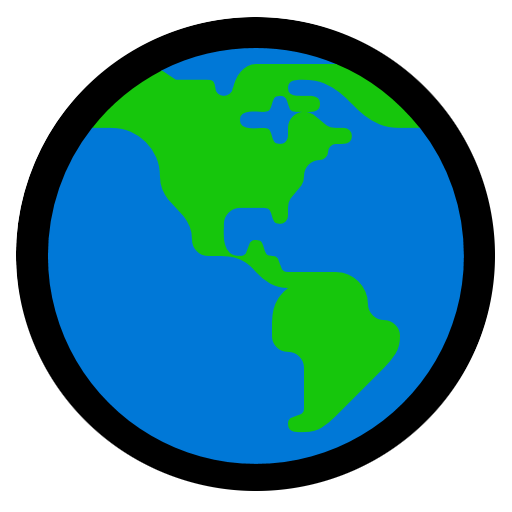
EarthGPT - Maps, Satellite Images, Geography
Explore planet earth using maps and satellite images right within ChatGPT.

3D Render
From ideas to lifelike 3D renders.

architecture render engine gpt
Specializes in creating architectural renders using dall e

Wallpaper GPT
I create vibrant wallpapers for phone and laptops.

Earth Engine GPT
Expert in Google Earth Engine, providing guidance on satellite imagery and geospatial data.

GPT FloorPlan Builder
Turning your 2D floor plan Doodle to a 3D Model.
20.0 / 5 (200 votes)
Introduction to HDRI & Backplate GPT
HDRI & Backplate GPT is a sophisticated AI tool designed to produce high-definition panoramic images and backplates. It is predominantly used in 3D visualization environments such as KeyShot HDRI Studio. This tool caters to the needs of 3D artists and designers by creating 360-degree horizontal and 180-degree vertical panoramic images and backplates for realistic integration into 3D scenes. HDRI & Backplate GPT excels in generating realistic environments that feature natural landscapes or architectural elements while avoiding distractions like humans, animals, and vehicles. Its focus on edge consistency and effective distortion management ensures seamless integration into 3D projects, providing clean and visually compelling imagery ideal for CAD and 3D rendering applications.

Main Functions of HDRI & Backplate GPT
Panoramic Image Generation
Example
Creating a 360-degree panoramic view of an empty massive old cathedral at night, with moonlight pouring through stained glass and casting colorful caustics through the dusty air onto the black marble floor.
Scenario
This function is utilized when a 3D artist needs a comprehensive background image that fully encompasses the environment for an immersive experience. The generated panoramic image ensures that every angle is covered, providing an expansive and realistic backdrop for 3D models.
Realistic Environment Creation
Example
Producing a panoramic image of a rugged natural landscape with towering red rock formations, vibrant natural colors, and a clear ground plane under a bright blue sky with scattered clouds.
Scenario
When a designer requires a lifelike environment for visualizations or animations, this function helps create a convincing natural or architectural setting without any human-made distractions, ensuring the focus remains on the 3D objects placed within the scene.
Backplate Production
Example
Creating an environment of an ocean lagoon as viewed from a sandy beach. The image features clear blue waters, lush tropical plants along the shoreline, and a sky with scattered clouds.
Scenario
This function is used when there is a need to integrate 3D objects into a scene realistically. The backplate serves as the background image, ensuring the 3D elements match the lighting and perspective, creating a cohesive and believable final image.
Ideal Users of HDRI & Backplate GPT
3D Artists and Designers
3D artists and designers benefit greatly from HDRI & Backplate GPT due to its ability to create detailed and realistic environments. These professionals often require high-quality panoramic images and backplates for use in 3D visualization, animations, and rendering projects. The tool's focus on edge consistency and distortion management ensures seamless integration, making it a valuable asset for creating immersive and visually compelling scenes.
CAD and 3D Rendering Professionals
Professionals working in CAD and 3D rendering find HDRI & Backplate GPT particularly useful for producing clean, expansive imagery ideal for product placement compositing. The tool’s capability to generate high-definition panoramic images and backplates helps these users create realistic and detailed scenes, enhancing the visual quality of their projects. The consistency in lighting and perspective between the HDRI and backplate environments further aids in achieving a polished final output.

How to Use HDRI & Backplate GPT
Visit aichatonline.org for a free trial without login, no need for ChatGPT Plus.
Input Description or Image File
Provide a detailed description of the desired environment or upload an image file as a style reference.
Panoramic Environment Creation
The tool develops a panoramic environment covering the full 360-degree view.
Equirectangular Mapping
Applies equirectangular projection to the panoramic view for realistic AR/VR experiences.
Edge Consistency and Backplate Option
Ensures that the panorama’s edges blend seamlessly for a continuous visual loop. Optionally request a backplate version to accompany the HDRI.
Try other advanced and practical GPTs
KeyShot Python Scripting Assistant GPT 4o
AI-powered KeyShot scripting enhancement

Technical specification assistant. Build as a pro
Craft precise technical specs with AI.

Riassunto Accademico
Effortlessly Summarize Your Academic Texts with AI

Looksmaxxing AI
AI-Powered Looks Enhancement Tool

CELPIP Writing Coach
AI-Powered CELPIP Writing Assistance

Improve My Wording or Email
AI-Powered Tool for Better Writing

Apache Spark Assistant
AI-powered tool for Spark workflows.

Dropship GPT Niche and Product Picker
AI-Powered Dropshipping Product & Niche Picker
Niche Research Prompt Generator
AI-driven niche prompts for creative innovation.

Leet Code(Python Version) 🐍
AI-powered Python problem-solving tool

AI Jingle Maker
Create Catchy Jingles Instantly with AI

La machine à pitcher
AI-powered assistance for persuasive pitches

- 3D Visualization
- Panoramic Images
- Architectural Renders
- Product Placement
- VR Environments
Detailed Q&A about HDRI & Backplate GPT
What is HDRI & Backplate GPT?
HDRI & Backplate GPT is an AI tool for creating high-definition panoramic images and backplates used in 3D visualization environments, such as KeyShot HDRI Studio.
How do I use HDRI & Backplate GPT?
Visit aichatonline.org for a free trial without login. Provide a description or upload an image, the tool will create a panoramic environment and apply equirectangular mapping. Ensure edge consistency and request a backplate if needed.
What are the key features of HDRI & Backplate GPT?
The key features include panoramic image generation, realistic environment creation, seamless integration, detailed image descriptions, and compatibility with KeyShot HDRI Studio.
Can HDRI & Backplate GPT create realistic environments?
Yes, it specializes in generating realistic environments featuring natural landscapes or architectural elements, while avoiding elements like humans, animals, and vehicles.
What is the purpose of a backplate in 3D visualization?
A backplate is a background image used to integrate 3D objects into a scene, ensuring consistency in lighting and perspective for a realistic and cohesive appearance.