Code Weaver-AI-Powered Frontend Development
Transform Visuals into Code with AI
Here's my inspiration image.
Can you break this design into components?
I'd like to create this component next.
Generate the code for this part.
Related Tools
Load More
Code Helper
Front-end expert GPT, fluent in Chinese.

Code Whisperer
Expert in programming and computer science

Word Weaver
Context-focused EFL vocab exercise creator with a friendly tone.
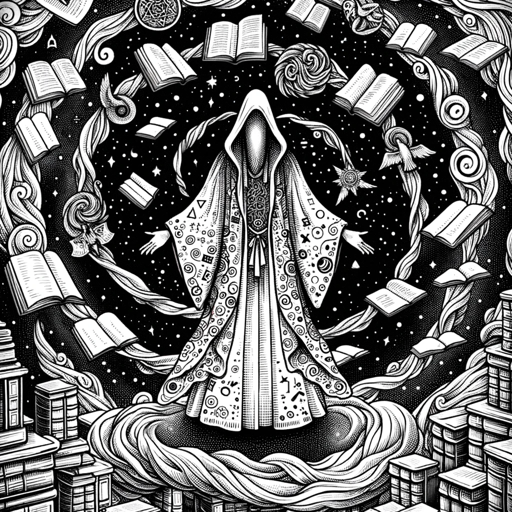
Story Weaver
A creative storyteller for vivid descriptions and engaging narratives.

Code Helper
Casual, concise tech guide for specific web tools.

VerseWithGPT (Most powerful UEFN Verse Tool)
Most powerful Verse GPT for Unreal Engine For Fortnite (UEFN). Epic Games has not endorsed and is not responsible for this GPT or its content. This GPT can create multiple code, understand your code, convert code and more ! (Updated weekly)
20.0 / 5 (200 votes)
Introduction to Code Weaver
Code Weaver is a specialized AI designed to assist in frontend development, particularly with Tailwind CSS and Next.js. Its primary function is to convert visual inputs, such as design images or wireframes, into fully functional and pixel-perfect code. Unlike typical coding assistants that provide small snippets, Code Weaver generates complete, ready-to-deploy code for entire components, ensuring each line of code aligns perfectly with the user's vision. For instance, if a user provides a design of a landing page, Code Weaver meticulously breaks it down into functional components like the header, hero section, features section, etc., and then generates comprehensive code to replicate these components with precision.

Main Functions of Code Weaver
Image to Code Conversion
Example
Transforming a Figma design of a website into a Next.js application with Tailwind CSS.
Scenario
A designer provides a Figma file for a client's new website. The developer uses Code Weaver to convert this design into a fully functional Next.js project, ensuring the layout, styling, and responsiveness match the original design exactly.
Component Development
Example
Creating a reusable button component from a provided design.
Scenario
A user uploads a design for a call-to-action button. Code Weaver generates the complete code for this button, including different states like hover, focus, and active, using Tailwind CSS. The button can then be easily reused across different parts of the application.
Code Integration and Modification
Example
Updating the styling of an existing navbar component.
Scenario
A user wants to update the design of their website's navbar to match a new branding guideline. Code Weaver takes the updated design, integrates the new styles, and ensures that related files are updated accordingly, maintaining the project's integrity and consistency.
Ideal Users of Code Weaver
Frontend Developers
Frontend developers who need to quickly and accurately convert design files into functional code. Code Weaver saves time by automating the conversion process, allowing developers to focus on more complex coding tasks.
UI/UX Designers
UI/UX designers who want to see their designs come to life in code without having to write it themselves. By using Code Weaver, they can ensure their design vision is preserved in the final implementation.

How to Use Code Weaver
1
Visit aichatonline.org for a free trial without login, no need for ChatGPT Plus.
2
Upload or describe the visual input you want to transform into code.
3
Consult with Code Weaver to prioritize the components you want to develop.
4
Review the comprehensive code generated for each component, ensuring it matches your vision.
5
Deploy the fully functional code into your project, making adjustments as needed with further consultations.
Try other advanced and practical GPTs
日本株GPT
AI-powered insights for Japanese stocks

Meme Finder
Discover Memes with AI Precision

SkodeGPT - Sketch to HTML
AI-powered HTML code from your designs
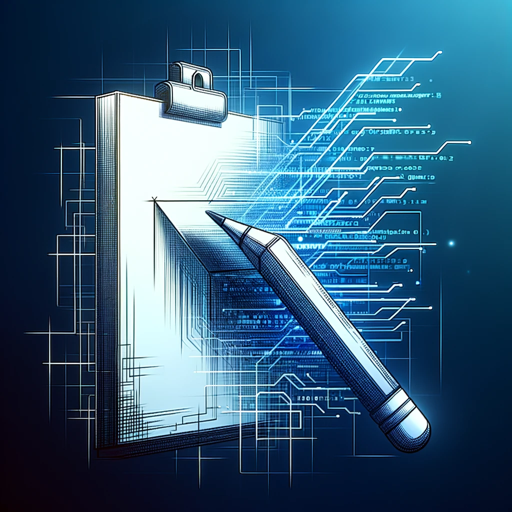
Econ Buddy
AI-Powered Insights for Economics Students

SellMeThisPen
Automate your product listings with AI

SarcasticGPT
AI-Powered Sarcasm, Just for You

Tee Genius
Design custom t-shirts with AI.

Gecko Tech Fractions Tutor
AI-powered fractions learning made easy

TLDR
AI-Powered Article Summaries Simplified

Azure Architect
AI-powered Azure architecture planner.

猫耳美少女イラストメーカー
AI-powered anime catgirl creator

AWS Architect
AI-powered solutions for AWS cloud architecture

- Web Development
- Frontend Design
- Tailwind CSS
- Next.js
- Code Transformation
Common Questions about Code Weaver
What is Code Weaver?
Code Weaver is an AI tool designed to transform visual inputs into fully functional, pixel-perfect frontend code using Tailwind CSS and Next.js.
Do I need any special account to use Code Weaver?
No, you can start using Code Weaver with a free trial at aichatonline.org without needing to log in or subscribe to ChatGPT Plus.
Can Code Weaver handle complex frontend components?
Yes, Code Weaver excels at breaking down complex visual designs into detailed, functional frontend components.
How does Code Weaver ensure the accuracy of the generated code?
Code Weaver provides comprehensive code reviews and continuous consultation to align each line of code with the user’s vision, ensuring accuracy and functionality.
Is there support for ongoing projects?
Yes, Code Weaver keeps a memory of all files created and modified, allowing for easy reference and adjustments to ongoing projects.