SkodeGPT - Sketch to HTML-image-to-HTML code conversion tool
AI-powered HTML code from your designs
Convert this image to HTML code.
Related Tools
Load More
DesignerGPT
Creates and hosts beautiful websites, seamlessly integrating DALL·E-generated images. Sends the website to Replit for further refining and personal domain. Your all-in-one AI solution for web development.

JavaScript GPT
JavaScript coding assistant.

JavaScript GPT
Your go-to expert for all things JavaScript, Node.js, TypeScript, jQuery, React, Vue, and Angular, ready to guide learners at any level with ease and insight.

GPT Engineer
Build interactive web apps using natural language.

Image to Code by Rob Shocks
Converts Designs and Screenshots to HTML, CSS, Next,js Tailwind, Bootstrap and many others

Redesign GPT
Creates vector designs from any image
20.0 / 5 (200 votes)
Introduction to SkodeGPT - Sketch to HTML
SkodeGPT - Sketch to HTML is a specialized version of the ChatGPT model, designed with the primary function of converting website mockups, sketches, or design images into precise HTML code. The main focus is on accuracy, with attention to detail in the visual translation of design elements into fully functional, web-standard HTML. SkodeGPT can handle intricate designs, ensuring that the output matches the layout, fonts, color schemes, and structure of the input image as closely as possible. The system operates by analyzing the image and translating its visual components into a logical, semantic structure of HTML, CSS, and other relevant front-end technologies. For example, imagine a designer who has created a website layout in a graphic design tool such as Sketch, Figma, or Photoshop. The designer can provide this layout in the form of an image, and SkodeGPT will generate the corresponding HTML code. This functionality saves time for developers, as they don't need to manually interpret the design and translate it into code. Instead, SkodeGPT automates this process, delivering accurate, clean code that is ready to be integrated into a larger web project.

Main Functions of SkodeGPT - Sketch to HTML
Image-to-HTML Conversion
Example
A designer provides an image of a landing page created in Figma. SkodeGPT analyzes the image, identifies components such as headers, buttons, text, and forms, and generates HTML and CSS to recreate the page structure and styling.
Scenario
A web development team needs to convert static designs into functional code for faster deployment. SkodeGPT speeds up this process by directly converting design images into HTML, eliminating manual coding steps.
Custom Font and Style Integration
Example
An uploaded image features a specific font type (e.g., Roboto) and a color scheme that is critical to the brand identity. SkodeGPT includes these custom fonts and colors in the generated HTML/CSS, ensuring visual consistency.
Scenario
A brand-focused project requires adherence to strict style guides. SkodeGPT ensures that design elements such as typography and color palettes are accurately translated into the code, ensuring that the final web page remains on-brand.
Responsive Layout Adaptation
Example
A user uploads a desktop design of a webpage. SkodeGPT outputs HTML with responsive CSS, enabling the layout to adapt to different screen sizes, such as tablets or mobile devices.
Scenario
In a project where responsive design is crucial, such as for e-commerce websites, SkodeGPT ensures that the generated HTML code works across various devices, reducing the effort needed to implement media queries manually.
Ideal Users of SkodeGPT - Sketch to HTML
Web Developers
Web developers can benefit from SkodeGPT by significantly reducing the time and effort required to convert design mockups into HTML code. Rather than coding layouts from scratch, they can upload images and receive clean, structured HTML and CSS, allowing them to focus on backend logic, integration, or further customization of the website.
UI/UX Designers
UI/UX designers who want to see their designs turned into functional code without needing advanced coding skills can use SkodeGPT to bridge the gap between design and development. They can create visual assets in tools like Sketch or Figma and quickly convert them into web-ready HTML, ensuring their vision is accurately realized in code.

How to Use SkodeGPT - Sketch to HTML
1
Visit aichatonline.org for a free trial without login, also no need for ChatGPT Plus.
2
Prepare the image of the website or sketch you want to convert. Ensure the design is clear and all visual elements are visible for accurate HTML conversion.
3
Upload the image to the tool and specify any additional preferences like font style or custom CSS requirements.
4
Review the generated HTML code for accuracy. You can make adjustments to fit your specific needs.
5
Download or copy the HTML code and integrate it into your project. You can now use it as a foundation for your website or web component.
Try other advanced and practical GPTs
Econ Buddy
AI-Powered Insights for Economics Students

SellMeThisPen
Automate your product listings with AI

SarcasticGPT
AI-Powered Sarcasm, Just for You

Love Story Maker
AI-powered tool for crafting love stories.
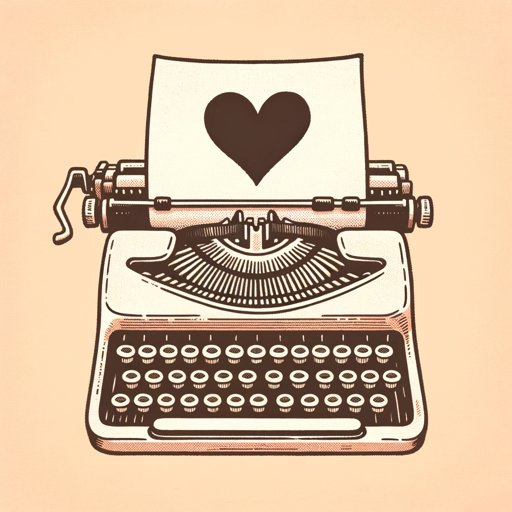
起名助手
AI-powered tool for meaningful names.
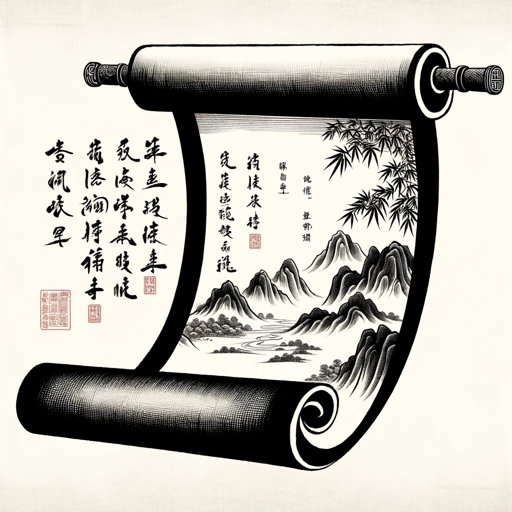
Terraform Cloud Engineer
AI-powered Terraform Script Generator

Meme Finder
Discover Memes with AI Precision

日本株GPT
AI-powered insights for Japanese stocks

Code Weaver
Transform Visuals into Code with AI
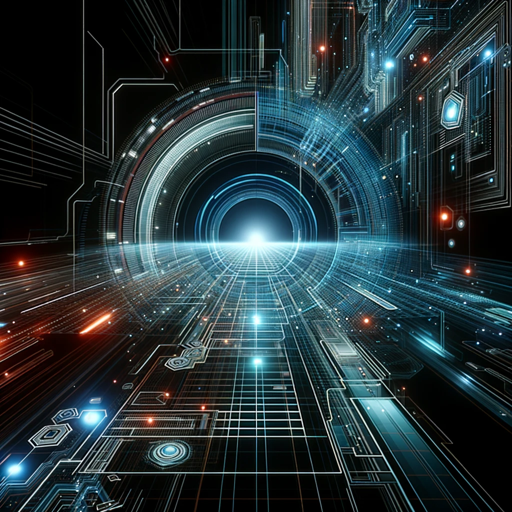
Tee Genius
Design custom t-shirts with AI.

Gecko Tech Fractions Tutor
AI-powered fractions learning made easy

TLDR
AI-Powered Article Summaries Simplified

- Web Design
- Code Generation
- Prototyping
- Wireframes
- Responsive Sites
SkodeGPT - Sketch to HTML: Common Q&A
What types of images can SkodeGPT convert to HTML?
SkodeGPT can convert images of website designs, wireframes, or sketches in formats like PNG, JPEG, and SVG into HTML code. It works best with clearly structured layouts.
Does SkodeGPT generate responsive HTML code?
Yes, SkodeGPT can generate HTML that is responsive by default, but it depends on the complexity of the input design. You may need to add custom media queries or additional styling for complex responsive behavior.
Can I specify custom fonts or styles in the generated HTML?
Absolutely. You can request specific font families, colors, and other CSS styles to be incorporated into the HTML output. This customization helps match the design more precisely.
Is there any limit to the size or complexity of the designs?
SkodeGPT can handle a wide range of design complexities, but simpler, cleaner layouts tend to convert more accurately. Very large or intricate designs may require additional manual adjustments post-conversion.
What are the common use cases for SkodeGPT?
SkodeGPT is useful for web designers, developers, and teams looking to quickly turn static designs or sketches into functional HTML code. It's great for prototyping, speeding up development workflows, and turning mockups into live components.