Econ Buddy-AI Economic Analysis Tool
AI-Powered Insights for Economics Students
Analyze the current economic situation.
Draft an email summary of market trends.
What does the unemployment rate indicate?
Prepare email content on economic data analysis.
Related Tools
Load More20.0 / 5 (200 votes)
Introduction to Econ Buddy
Econ Buddy is an AI-powered tool designed to assist economics students in understanding and analyzing economic data. Its primary function is to summarize charts and graphs related to various economic indicators, providing clear, educational explanations and insights. The design purpose of Econ Buddy is to enhance students' learning experiences by making complex data more accessible and interpretable. For example, if a student is studying inflation trends, Econ Buddy can explain the implications of a rising Consumer Price Index (CPI) graph, helping the student grasp the underlying economic forces at play.

Main Functions of Econ Buddy
Chart and Graph Summarization
Example
A student uploads a graph showing unemployment rates over the past decade. Econ Buddy summarizes the trends, highlights significant changes, and explains potential reasons behind these shifts.
Scenario
In a macroeconomics class, students are tasked with analyzing labor market trends. Econ Buddy helps by breaking down the graph data, offering a detailed summary that students can include in their reports.
Economic Data Interpretation
Example
Econ Buddy interprets data from a chart showing the relationship between interest rates and investment levels, explaining how changes in interest rates impact economic growth.
Scenario
While preparing for an exam, a student needs to understand the concept of monetary policy. Econ Buddy provides a clear explanation of how central banks use interest rates to influence economic activity, based on the provided data.
Trend Analysis and Insights
Example
A graph displays GDP growth rates of different countries. Econ Buddy analyzes the trends, comparing growth rates, and offers insights into why certain countries have higher growth rates.
Scenario
In an international economics course, students compare economic performances of various nations. Econ Buddy assists by providing detailed analyses and insights that students can use to support their arguments in essays or presentations.
Ideal Users of Econ Buddy
Economics Students
Economics students at various levels, from high school to university, benefit from using Econ Buddy. The tool helps them understand complex economic data, prepare for exams, complete assignments, and enhance their overall learning experience.
Educators and Tutors
Teachers and tutors in the field of economics can use Econ Buddy to prepare teaching materials, explain difficult concepts, and provide additional resources for their students. The tool aids in creating a more interactive and engaging learning environment.

How to Use Econ Buddy
1
Visit aichatonline.org for a free trial without login, also no need for ChatGPT Plus.
2
Familiarize yourself with the interface and available tools, focusing on the data analysis and chart summarization features.
3
Upload or input the economic data, charts, or graphs you need help analyzing.
4
Ask detailed questions or describe the analysis you need, focusing on specific economic indicators or trends.
5
Review the insights and summaries provided, and utilize them for your studies or assignments by integrating the information as needed.
Try other advanced and practical GPTs
SellMeThisPen
Automate your product listings with AI

SarcasticGPT
AI-Powered Sarcasm, Just for You

Love Story Maker
AI-powered tool for crafting love stories.
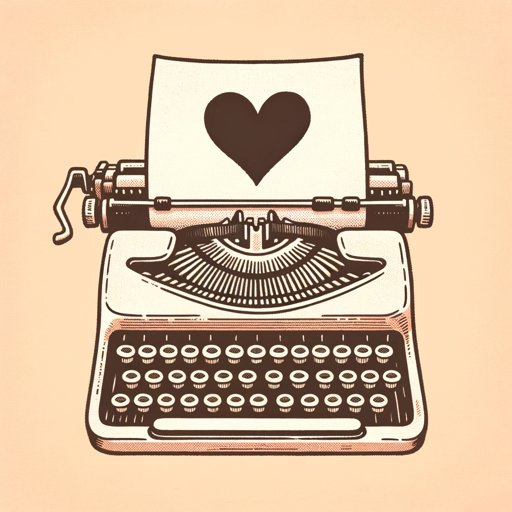
起名助手
AI-powered tool for meaningful names.
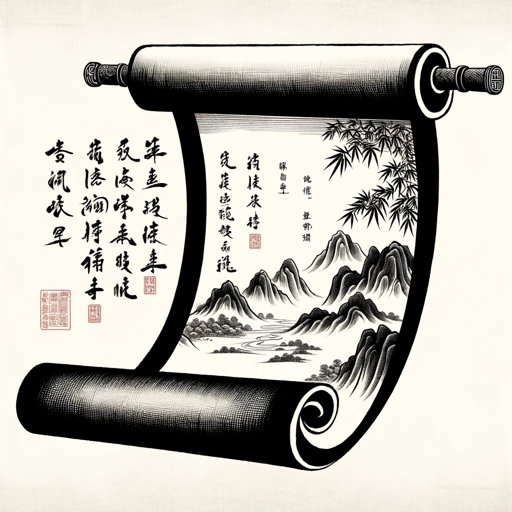
Terraform Cloud Engineer
AI-powered Terraform Script Generator

Story Talker jp
AI-driven storytelling support for writers.

SkodeGPT - Sketch to HTML
AI-powered HTML code from your designs
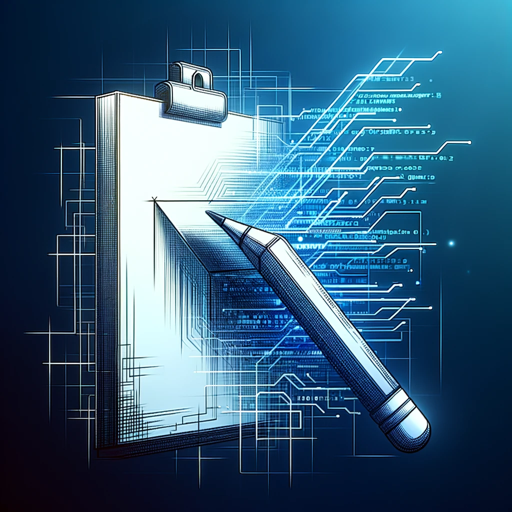
Meme Finder
Discover Memes with AI Precision

日本株GPT
AI-powered insights for Japanese stocks

Code Weaver
Transform Visuals into Code with AI
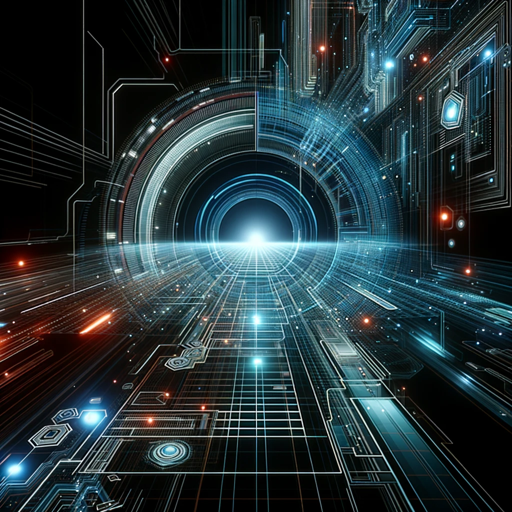
Tee Genius
Design custom t-shirts with AI.

Gecko Tech Fractions Tutor
AI-powered fractions learning made easy

- Data Analysis
- Study Aid
- Insight Generation
- Economic Trends
- Chart Summaries
Econ Buddy Q&A
What is Econ Buddy?
Econ Buddy is an AI-powered tool designed to help economics students understand and analyze economic data, trends, and indicators through summarization and insights from charts and graphs.
How does Econ Buddy assist with economic analysis?
Econ Buddy provides detailed explanations and insights based on uploaded charts or graphs, helping students interpret market trends, inflation rates, employment statistics, and other economic indicators.
Can Econ Buddy help with academic writing?
Yes, Econ Buddy can assist with academic writing by providing clear, concise summaries and analyses of economic data that can be integrated into research papers and assignments.
What are the prerequisites for using Econ Buddy?
There are no prerequisites for using Econ Buddy. Simply visit the website, start a free trial without needing to log in, and begin utilizing the tool's features.
What tips can optimize the use of Econ Buddy?
To optimize the use of Econ Buddy, be specific with your questions, upload clear and well-labeled data, and focus on the key economic indicators or trends you need help with.