Icon Genius-AI for icon design
AI-Powered iOS Icon Designer
Suggest an icon design for a Women Fitness app
Suggest an icon design for a Super Cleaner app
What color scheme should I use for my app icon?
Can you review my app icon design for improvements?
Related Tools
Load MoreIcon Generator
Generate and convert images to .ico (Icon) files. Upload your own image, or use DALL-E integration.

Icon Generator
Creates custom icons with specific image details.

Icon Maker
Start with minimalist icon designs to create your custom set. Once satisfied, download the image and use https://www.vectorization.org to convert it to SVG. Refine it in Figma or Illustrator.

Icon Maker
Create simple black line icons.

Icon Generator for Apps and Games
Create and resize custom app icons for iOS and Android

Icons Designer
Advises and creates visually appealing, functional icons.
20.0 / 5 (200 votes)
Introduction to Icon Genius
Icon Genius is a specialized assistant designed to help users create attractive and effective iOS app icons. It combines artistic aesthetic sense with knowledge of iOS platform standards to provide design advice, color suggestions, and creative opinions. Icon Genius ensures that designs adhere to Apple's User Interface Guidelines and are not overly complex for small-scale display. For instance, when designing an app icon for a fitness app, Icon Genius might suggest a simple, bold icon with vibrant colors and a recognizable symbol, ensuring it stands out in the App Store and on users' home screens.

Main Functions of Icon Genius
Design Consultation
Example
Providing feedback on a draft icon for a weather app, suggesting adjustments to color and shape to improve visibility and recognition.
Scenario
A developer submits an initial design for a weather app icon. Icon Genius reviews the design, recommending a shift to brighter colors and a simpler cloud and sun motif to enhance clarity.
Color Suggestions
Example
Advising on the best color schemes for a financial app icon to convey trust and reliability.
Scenario
An entrepreneur developing a financial app seeks color advice. Icon Genius suggests using shades of blue and green, which are commonly associated with trust and stability, to appeal to potential users.
Adherence to Guidelines
Example
Ensuring an e-commerce app icon adheres to Apple's Human Interface Guidelines, maintaining consistency across different iOS devices.
Scenario
A designer creates an icon for an e-commerce app but needs to ensure it meets iOS guidelines. Icon Genius reviews the design, adjusting the size and alignment to fit Apple's specifications while preserving the brand's identity.
Ideal Users of Icon Genius
App Developers
Independent developers or small teams creating apps who need expert advice on designing effective and appealing app icons. Icon Genius helps them create icons that stand out in the App Store, increasing the chances of downloads and user engagement.
Graphic Designers
Design professionals looking for guidance on iOS-specific design standards and trends. Icon Genius provides insights into color choices, simplicity, and recognition, helping designers ensure their icons meet platform requirements and user expectations.

Using Icon Genius
Step 1
Visit aichatonline.org for a free trial without login, also no need for ChatGPT Plus.
Step 2
Explore the intuitive interface to familiarize yourself with the design tools available for creating iOS app icons.
Step 3
Upload any reference materials or sketches you have to help Icon Genius understand your design vision.
Step 4
Use the color suggestion and design advice features to refine your icon, ensuring it adheres to iOS platform standards.
Step 5
Iterate on the design based on feedback and finalize your icon for download and use in your app.
Try other advanced and practical GPTs
Find My Advisor
AI-powered PhD advisor discovery

Research GPT
AI-powered research for detailed insights

/Imagine Logo
AI-powered logo creation made easy.
Create App Icon
AI-powered app icon creation

The Ultimate Course Generator
AI-Powered Course Creation Simplified
Deal Finder
AI-powered Deal Finder for Smart Shoppers

Content Marketing GPT
AI-Powered Content Marketing
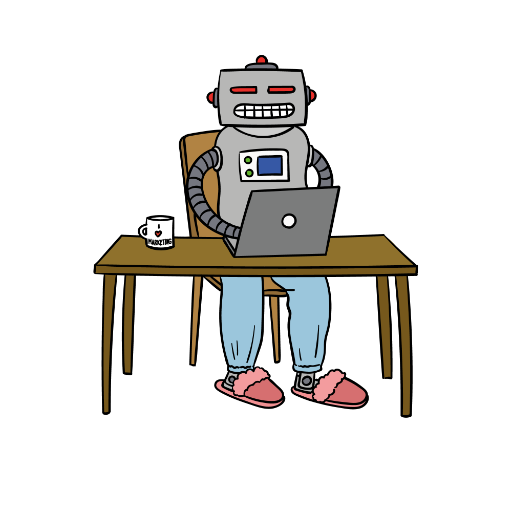
Assistant API Builder
Build and Deploy AI-Powered APIs Effortlessly

Nana (consistent character creation)
AI-Powered Visual Storytelling

CodeGPT
Optimize Your Code with AI.

Social Media Post Crafter
AI-powered tool for social media posts
CraftGPT
AI-Powered Tool for Java and Minecraft Development

- Branding
- Feedback
- Color Theory
- User Interface
- Icon Design
Icon Genius Q&A
What is Icon Genius?
Icon Genius is a specialized AI tool designed to assist in creating iOS app icons. It provides creative suggestions, color advice, and design guidance to help you develop attractive and effective app icons.
How does Icon Genius ensure icons adhere to iOS guidelines?
Icon Genius is trained to follow Apple's User Interface Guidelines. It offers design advice and color suggestions that align with these standards, ensuring your icons are optimized for the iOS platform.
Can Icon Genius help with existing icon designs?
Yes, Icon Genius can analyze existing icon designs, provide constructive feedback, and suggest improvements to enhance the icon's visual appeal and effectiveness.
What types of design elements does Icon Genius consider?
Icon Genius considers various design elements such as color schemes, shapes, simplicity, distinctiveness, and alignment with brand identity to create well-rounded and effective app icons.
Is there any support available for using Icon Genius?
Yes, Icon Genius offers user support and detailed guides to help you navigate the tool and make the most of its features for your icon design needs.