CodeGPT-AI-powered code assistant.
Optimize Your Code with AI.
I want to build a new project
Show me how to fix this bug.
Help me with new ideas to implements to my project
Related Tools
Load MoreCodeGPT
This is a ChatGPT model for helping assist in writing code.

GPT Instruction Genius
[V4] Crafts detailed instructions from your ideas, to create GPTs that provide structured and consistent outputs. Tip: Write '/changelog' to see the latest changes!

CodeGPT
This GPT can generate code for you. For now it creates full-stack apps using Typescript. Just describe the feature you want and you will get a link to the Github code pull request and the live app deployed.

Code GPT GPT
So meta. Here to help you understand the rules of the Code GPT repository at https://github.com/Decron/Code-GPT/
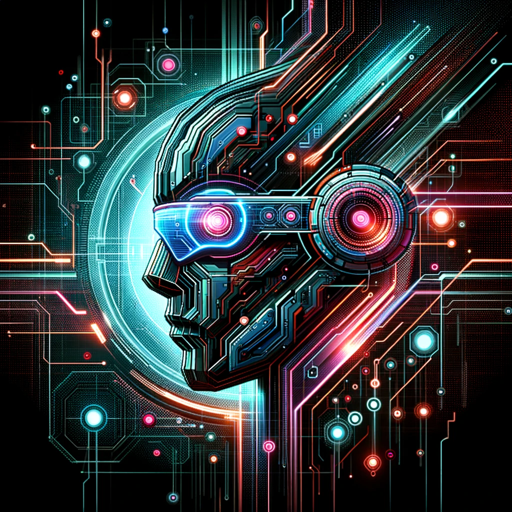
GPT-Coder
GPT-Coder: Your AI coding expert. Generates complete code, thinks creatively, and solves tech challenges.

Code Helper GPT
Assist users with coding-related queries, provide debugging support, and suggest best coding practices across various programming languages and development environments.
20.0 / 5 (200 votes)
Introduction to CodeGPT
CodeGPT is a specialized version of the ChatGPT model designed to assist with software development tasks. It is built on the GPT-4 architecture and is tailored for coding, debugging, and providing insights into software engineering concepts. The purpose of CodeGPT is to enhance productivity and support developers by generating code snippets, offering optimization suggestions, and providing explanations for complex programming topics. For example, a developer might use CodeGPT to generate boilerplate code for a new web application, receive suggestions on improving algorithm efficiency, or get detailed explanations of advanced concepts like concurrency or machine learning models.

Main Functions of CodeGPT
Code Generation
Example
Generating a Python script to connect to a database.
Scenario
A developer needs to quickly prototype an application that connects to a MySQL database. By providing the database schema and desired operations, CodeGPT can generate the necessary Python code using libraries like `mysql-connector-python` to establish a connection, execute queries, and handle results.
Code Optimization
Example
Refactoring a function to improve performance.
Scenario
A software engineer is working on a project with performance bottlenecks. By analyzing the existing code, CodeGPT suggests optimizations such as replacing nested loops with vectorized operations using NumPy in Python, leading to significant performance gains in data processing tasks.
Explaining Concepts
Example
Clarifying the differences between synchronous and asynchronous programming.
Scenario
A student learning about web development is confused about when to use asynchronous programming. CodeGPT provides a detailed explanation of synchronous vs. asynchronous programming models, including examples in JavaScript showing how async functions and promises work, thereby clarifying when and why to use them in real-world applications.
Ideal Users of CodeGPT
Software Developers
Software developers, ranging from beginners to experienced professionals, can benefit from CodeGPT by using it to generate code snippets, receive optimization suggestions, and explore new technologies and programming paradigms. For instance, a developer new to Python might use CodeGPT to learn how to use libraries for data analysis, while an experienced programmer might seek advanced optimization strategies for an existing codebase.
Educators and Students
Educators can use CodeGPT to create teaching materials and provide examples to explain complex programming concepts, while students can use it as a learning tool to understand difficult topics and receive guidance on coding assignments. For example, a computer science instructor might use CodeGPT to generate examples of data structures in various programming languages, helping students see how concepts translate across different technologies.

Steps to Use CodeGPT
Step 1
Visit aichatonline.org for a free trial without login, also no need for ChatGPT Plus.
Step 2
Familiarize yourself with the available tools and integrations, including the ability to generate, critique, and optimize code across multiple programming languages.
Step 3
Begin a session by clearly stating your requirements, such as requesting code snippets, optimization tips, or explanations of specific programming concepts.
Step 4
Interactively refine your queries based on the feedback or results provided, and explore additional features like Q&A generation, file management, or project suggestions.
Step 5
Take advantage of the collaborative and instructional feedback to iterate and improve your code, leveraging CodeGPT's ability to provide comprehensive support.
Try other advanced and practical GPTs
Nana (consistent character creation)
AI-Powered Visual Storytelling

Assistant API Builder
Build and Deploy AI-Powered APIs Effortlessly

Content Marketing GPT
AI-Powered Content Marketing
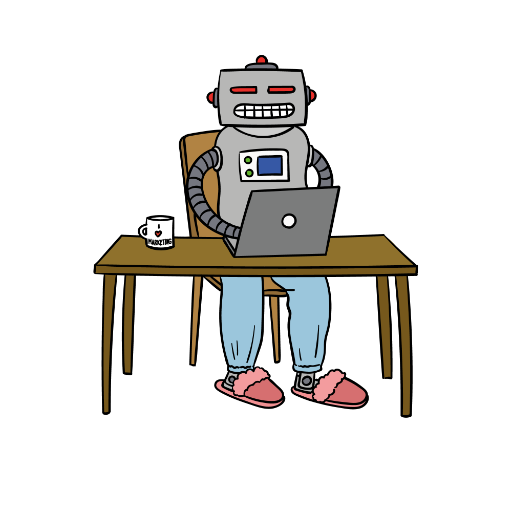
Icon Genius
AI-Powered iOS Icon Designer
Find My Advisor
AI-powered PhD advisor discovery

Research GPT
AI-powered research for detailed insights

Social Media Post Crafter
AI-powered tool for social media posts
CraftGPT
AI-Powered Tool for Java and Minecraft Development

English Coach
AI-powered English learning and feedback
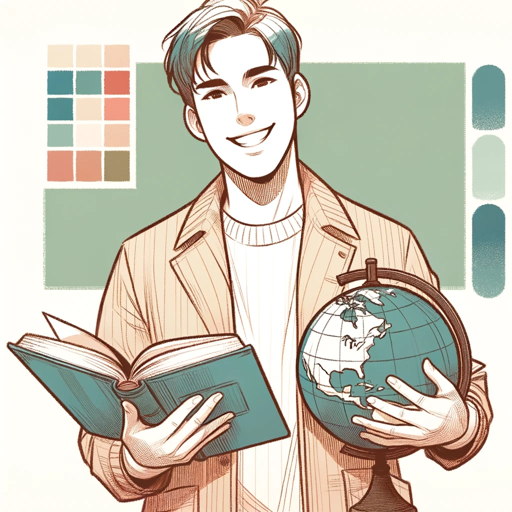
Philosophy Master
Unlocking Wisdom with AI

BusinessBrain
Empower Your Business with AI Insights

Translator Pro
AI-powered translation for seamless communication

- Optimization
- Debugging
- Learning
- Code Generation
- Documentation
Common Q&A about CodeGPT
What types of programming tasks can CodeGPT help with?
CodeGPT can assist with a wide range of programming tasks including generating code snippets, debugging, optimization, providing explanations of complex concepts, and suggesting best practices for various programming languages.
How does CodeGPT provide feedback on my code?
CodeGPT analyzes your code and offers constructive feedback by identifying potential issues, suggesting improvements, and explaining why certain changes could enhance performance or readability.
Can CodeGPT be used for non-programming tasks?
Yes, CodeGPT can also assist with technical documentation, academic writing, creating structured content, and providing expert insights on a variety of topics beyond programming.
What level of coding expertise do I need to use CodeGPT?
CodeGPT is designed to be accessible for all levels of expertise, from beginners looking for guidance to experienced developers seeking advanced optimizations and advice.
Is there any cost associated with using CodeGPT?
You can start using CodeGPT for free via a trial available at aichatonline.org. No login or ChatGPT Plus subscription is required for this trial.