Social Media Post Crafter-AI-driven social media post generation
AI-powered tool for social media posts
Craft a social media thread for my latest tech blog.
How can I best present my travel experiences on social media?
Turn my health and wellness blog into a captivating thread.
Summarize my eco-friendly living tips for social media.
Related Tools
Load More
Social Media Post Creator
Creates social media posts tailored to your audience and topic & adds an image to accompany it

Social Media Expert
Your content director, community manager and personal coach in social media presence. Master Instagram, Tiktok, Twitter, Facebook, Pinterest, and YouTube. I can create engaging creative content, optimize images, hashtags and captions, suggest post ideas,

Instagram Post Writer
Creative assistant for art posts with researched hashtags.

Social Media Posts Creator
Tell me what you do and I will create viral posts for you. I can also visit your website or profile to understand better what you do.

Social Media Post Creator
I create engaging social media posts with hashtags tailored for business.

Post Craft
Interactive social media post creation with content reformulation.
20.0 / 5 (200 votes)
Introduction to Social Media Post Crafter
Social Media Post Crafter is designed to assist users in creating concise, engaging, and well-structured social media content, particularly tailored for platforms with character limits, such as Twitter (X), Instagram, or LinkedIn. Its primary function is to distill larger blocks of information—such as blog posts, articles, or other content—into short-form posts that capture the essence of the material while remaining attention-grabbing. The tool is engineered for a balance between readability and engagement, ensuring that posts are both professional and tailored to platform-specific best practices. An example scenario: If a user provides a 1500-word blog on 'Digital Marketing Trends', the Social Media Post Crafter can generate a series of three Twitter (X) posts that summarize key trends, adding hashtags like #DigitalMarketing and a call-to-action that encourages readers to visit the full blog post. In this way, long-form content is easily transformed into bite-sized pieces suitable for social media consumption.

Main Functions of Social Media Post Crafter
Content Condensation
Example
A 2000-word blog post on 'The Future of AI in Healthcare' is transformed into three concise LinkedIn posts, each highlighting a core insight or trend.
Scenario
This is useful for content marketers and bloggers who want to promote their full-length articles across social media without overwhelming the audience with too much information at once.
Platform-Specific Optimization
Example
A long technical article on blockchain is broken down into Instagram-friendly posts with relevant hashtags and a simplified message to appeal to a broader, non-technical audience.
Scenario
Businesses looking to expand their reach to multiple social media platforms benefit from this function, as it ensures posts are tailored to specific platform formats (e.g., image captions for Instagram, character limits for Twitter).
Post Structuring and Formatting
Example
A post about 'E-commerce Growth in 2024' is created in a structured thread format on Twitter (X), starting with a headline, key facts, and ending with a call-to-action.
Scenario
Ideal for thought leaders and industry experts who want to break down complex ideas into smaller, easy-to-consume pieces, while maintaining engagement through structured content that encourages interactions.
Ideal Users of Social Media Post Crafter
Content Marketers and Bloggers
These users often need to convert long-form content (like blog posts, eBooks, or whitepapers) into digestible, engaging social media posts. The tool allows them to promote their content efficiently across platforms without compromising key messages.
Business Owners and Social Media Managers
Business owners and social media managers can leverage the service to maintain an active presence on social media by converting detailed product updates, news, or services into frequent, impactful posts that capture customer attention without needing to create content from scratch.

How to Use Social Media Post Crafter
1
Visit aichatonline.org for a free trial without login, also no need for ChatGPT Plus.
2
Upload or provide the text of your blog post or article that you'd like to condense into social media posts.
3
Specify the platform you're targeting (e.g., Twitter, LinkedIn) and any particular tone or keywords you want included in the posts.
4
Review the generated social media posts to ensure they capture the key ideas and are aligned with your content strategy.
5
Refine the posts as needed for clarity, readability, and engagement, then publish directly to your social channels.
Try other advanced and practical GPTs
CodeGPT
Optimize Your Code with AI.

Nana (consistent character creation)
AI-Powered Visual Storytelling

Assistant API Builder
Build and Deploy AI-Powered APIs Effortlessly

Content Marketing GPT
AI-Powered Content Marketing
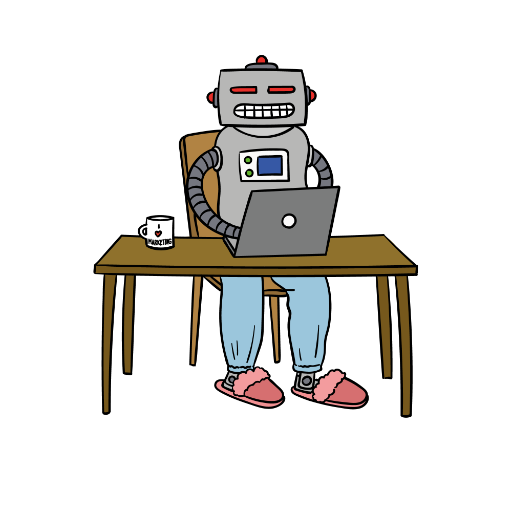
Icon Genius
AI-Powered iOS Icon Designer
Find My Advisor
AI-powered PhD advisor discovery

CraftGPT
AI-Powered Tool for Java and Minecraft Development

English Coach
AI-powered English learning and feedback
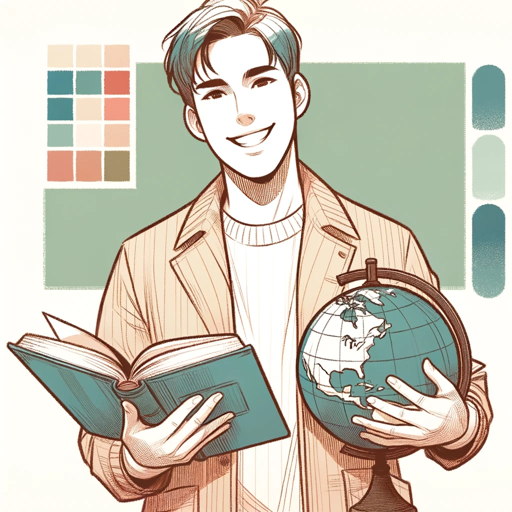
Philosophy Master
Unlocking Wisdom with AI

BusinessBrain
Empower Your Business with AI Insights

Translator Pro
AI-powered translation for seamless communication

ClusterForge: Free Keyword Clustering tool
AI-driven keyword clusters for better SEO

- Social Media
- SEO Optimization
- Content Marketing
- Audience Engagement
- Brand Awareness
Common Questions about Social Media Post Crafter
What is the main purpose of Social Media Post Crafter?
The tool helps users quickly generate engaging social media posts from blog articles or long-form content, saving time and ensuring consistent messaging across platforms.
Do I need to create an account or pay to use Social Media Post Crafter?
No, you can start using it without logging in or paying for a subscription. It’s free to try for basic functionality.
Which social media platforms are supported?
The tool supports popular platforms such as Twitter, Facebook, LinkedIn, and Instagram, ensuring the posts are optimized for each platform's character limits and audience preferences.
Can I customize the style and tone of the posts?
Yes, you can specify the tone, language style, and platform when submitting your content, ensuring that the generated posts meet your brand's voice.
What types of content are best suited for Social Media Post Crafter?
The tool is ideal for turning blog posts, press releases, newsletters, and other long-form content into concise, engaging social media posts.