Proofreader-AI-Powered Grammar Check Tool
AI-powered proofreading for flawless writing.
Could you proofread this text?
Please check my grammar and punctuation.
Can you make this text grammatically correct?
Is this text following American English standards?
Related Tools
Load More
Proof Reader 📝
Paste your text -> I'll edit it quickly and efficiently.

Proofreader Pal
Refines scientific economics papers with an eye for discipline-specific style and grammar.
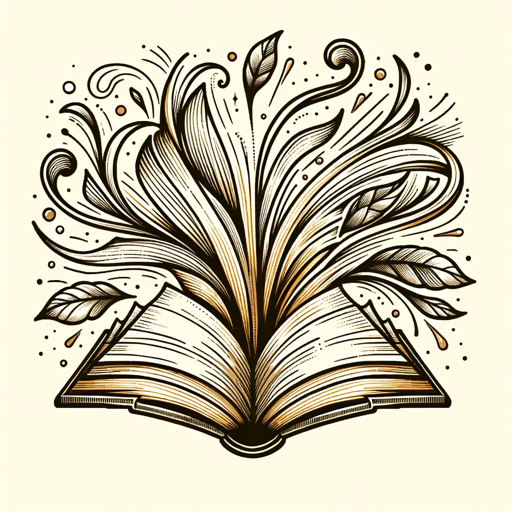
Proofreader
Type your sentence DIRECTLY here; I'll SMARTLY figure out if it's a command or needs proofreading. I'll refine it, PRESERVING its original meaning.

Proofread Pro
Enhances text integrity and clarity, making careful, context-appropriate modifications.

Proofreader & Tone Coach
Improve your writing by learning from mistakes and enhance it by adopting a unique tone of voice. The first step is to select your tone.

ProofReader
Proofreads texts, providing clear and concise edited versions.
20.0 / 5 (200 votes)
Introduction to Proofreader
Proofreader is a specialized tool designed to enhance the clarity, correctness, and professionalism of written text. Its primary function is to identify and correct grammatical errors, punctuation mistakes, spelling issues, and other common language problems while preserving the original tone and intent of the content. The design purpose of Proofreader is to assist users in refining their written communication, ensuring that it meets high standards of accuracy and readability. For example, if a user drafts an email with multiple spelling errors and awkward phrasing, Proofreader would correct the spelling, adjust the phrasing for smoother readability, and ensure that the email maintains its intended tone—whether formal or casual.

Main Functions of Proofreader
Grammar Correction
Example
Correcting sentence fragments, subject-verb agreement, and run-on sentences.
Scenario
A student is writing an essay and uses a sentence like 'The dogs barking loud all night.' Proofreader would correct this to 'The dogs were barking loudly all night,' ensuring grammatical accuracy.
Punctuation Adjustment
Example
Adding missing commas, correcting misplaced apostrophes, and ensuring proper use of periods and semicolons.
Scenario
A professional preparing a report might write, 'The results were unexpected however they were not alarming.' Proofreader would add the necessary comma: 'The results were unexpected; however, they were not alarming.'
Spelling Correction
Example
Identifying and correcting misspelled words, including homophones.
Scenario
An entrepreneur drafting a business proposal may write, 'Our compnay is committed to excelence.' Proofreader would correct this to 'Our company is committed to excellence,' ensuring the document is polished and error-free.
Ideal Users of Proofreader
Students and Academics
Students, researchers, and academics who regularly produce written content, such as essays, theses, and research papers, can greatly benefit from Proofreader. It helps ensure that their work is free from grammatical and spelling errors, which is crucial for academic credibility and achieving higher grades or successful publication.
Professionals and Businesses
Professionals in fields such as marketing, communications, law, and business can use Proofreader to refine emails, reports, proposals, and other documents. Proper grammar and punctuation are vital in these contexts to convey professionalism and attention to detail, making Proofreader an invaluable tool for maintaining a polished corporate image.

Guidelines for Using Proofreader
Visit aichatonline.org for a free trial without login, also no need for ChatGPT Plus.
Access the Proofreader tool directly from the website without any requirements for logging in or having a premium subscription.
Prepare your text for proofreading.
Ensure that your document or text is ready for review. This could include essays, emails, reports, or any other written content.
Paste or type your text into the provided field.
Copy your text from your document and paste it into the input field on the Proofreader interface, or type directly into the text box.
Review the suggested corrections and edits.
The tool will automatically highlight any grammatical errors, spelling mistakes, and other issues. Carefully go through each suggestion and decide whether to accept or reject them.
Apply the final changes to your text.
Once you are satisfied with the corrections, finalize your text by copying the revised version back into your document or submitting it as needed.
Try other advanced and practical GPTs
Motivation Coach ZAZE: Conquer Apathy Live Life
AI-driven motivation to conquer apathy.

AlphaNOW
AI-powered crypto news and insights
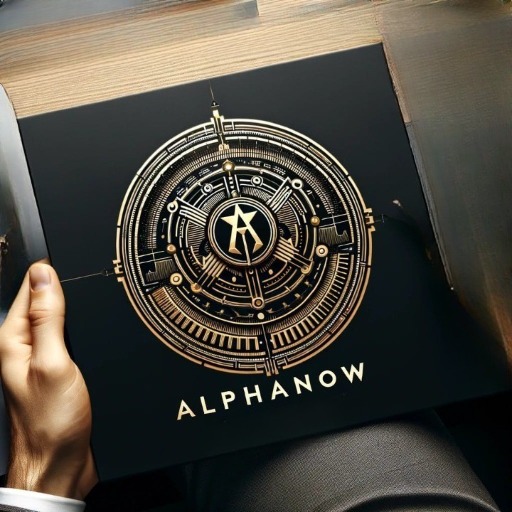
Snake
AI-powered Snake game for fun and skill.

LI SocialPostPro with Disrupter School
AI-Powered LinkedIn Post Creator
🧐vc-interview-gpt
AI-Powered Venture Capital Interview Practice
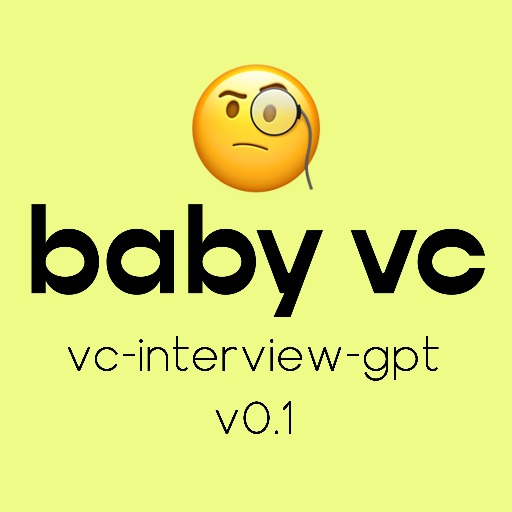
Ghost Painter
AI-powered black and white sketches

结构化提示词工程师v4.0
AI-powered structured prompt generation
God's Information Systems Design
AI-Powered Information Systems Design Guide

WebGL - Web Graphics Library
AI-powered WebGL development assistant.

Patent Ally
AI-powered solutions for patent applications

✏ Narrative Craftsman ✏
AI-powered tool for strategic messaging.

IB Business Management Companion
AI-powered study guide for IB Business Management.
- Academic Writing
- Creative Writing
- Business Communication
- Emails
- Reports
Common Questions about Proofreader
What types of documents can I proofread with Proofreader?
Proofreader can handle various types of documents, including essays, articles, emails, reports, and any general text. It's versatile enough to assist with both formal and informal writing.
Do I need to pay or subscribe to use Proofreader?
No, Proofreader is available for free use. You don't need to subscribe or log in to access its features. Simply visit the website and start using the tool.
Can Proofreader handle different English dialects?
Yes, Proofreader is designed to work with multiple English dialects, including American, British, Canadian, and Australian English. You can choose your preferred dialect for more accurate corrections.
Does Proofreader only check for grammar?
Proofreader primarily focuses on correcting grammar, punctuation, and spelling, but it also helps maintain the original tone of your text. It’s designed to enhance clarity and ensure your writing is polished.
How accurate is Proofreader compared to human proofreading?
While Proofreader offers a high level of accuracy, especially for standard grammatical errors and spelling, it may not catch more nuanced stylistic issues or complex contextual errors as a human proofreader might. However, it provides a reliable, fast, and convenient way to improve your writing.